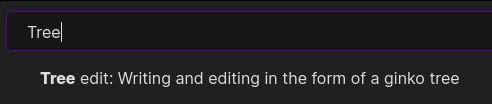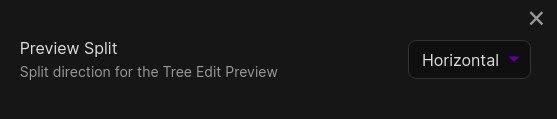Obsidian Tree Edit
The plugin allows you to read the incoming markdown file by headers and their contents and display the entire header hierarchy in a tree structure from left to right. You can create, edit and delete headings.
Project/Issues
Roadmap: https://github.com/users/artem-barmin/projects/1
Demo
How to install
How to use
You can open the Tree Edit preview for the current note with a command.
Click a card in the Edit Tree preview to change its content or add a new card.
Plugin options
Tree Edit has a horizontal or vertical preview window setting:
Features
- All headings and their contents are displayed as cards in a tree structure from left to right
- File without headings is displayed as as a single active card
- You can change the card's content (except the heading type) or cancel the changes made using the Esc key
- You can add a new card above or below the current one (it will be the same level as the current one) and add a card to the right (it will be one level lower than the current one)
- You can delete the whole chain of cards
Info for developer
- Clone this repository to the obsidian folder along the path
./obsidian/plugins/. Note:.obsidian- hidden folder - Go to obsidian settings => options => community plugins. Turn off safe mode and add the plugin folder to the installed plugins section and activate it.
npm ioryarnt o install dependenciesnpm run devto run in development mode ornpm run buildto start compilation in watch mode
Bugs
- Saving insi de a card breaks content (YAML splash, wiki links, tasks)
- Destroys content that is not under a heading
- Incorrect animation of active columns when scrolling up/down
Road map
- Allow character # at the beginning of a line in editing mode if it is inside a block of code with back quotes
- Configure the correct display of multiline text
- Add the correct display of cards if the file starts with a header of type 2 and higher
- Auto-correction of code blocks inside editing mode
- Add animation when adding/removing/clicking one/multiple columns at the same time
- Add add/merge/remove macros and their description to a separate block
- Save cards with Ctrl+Enter, not Shift+Enter