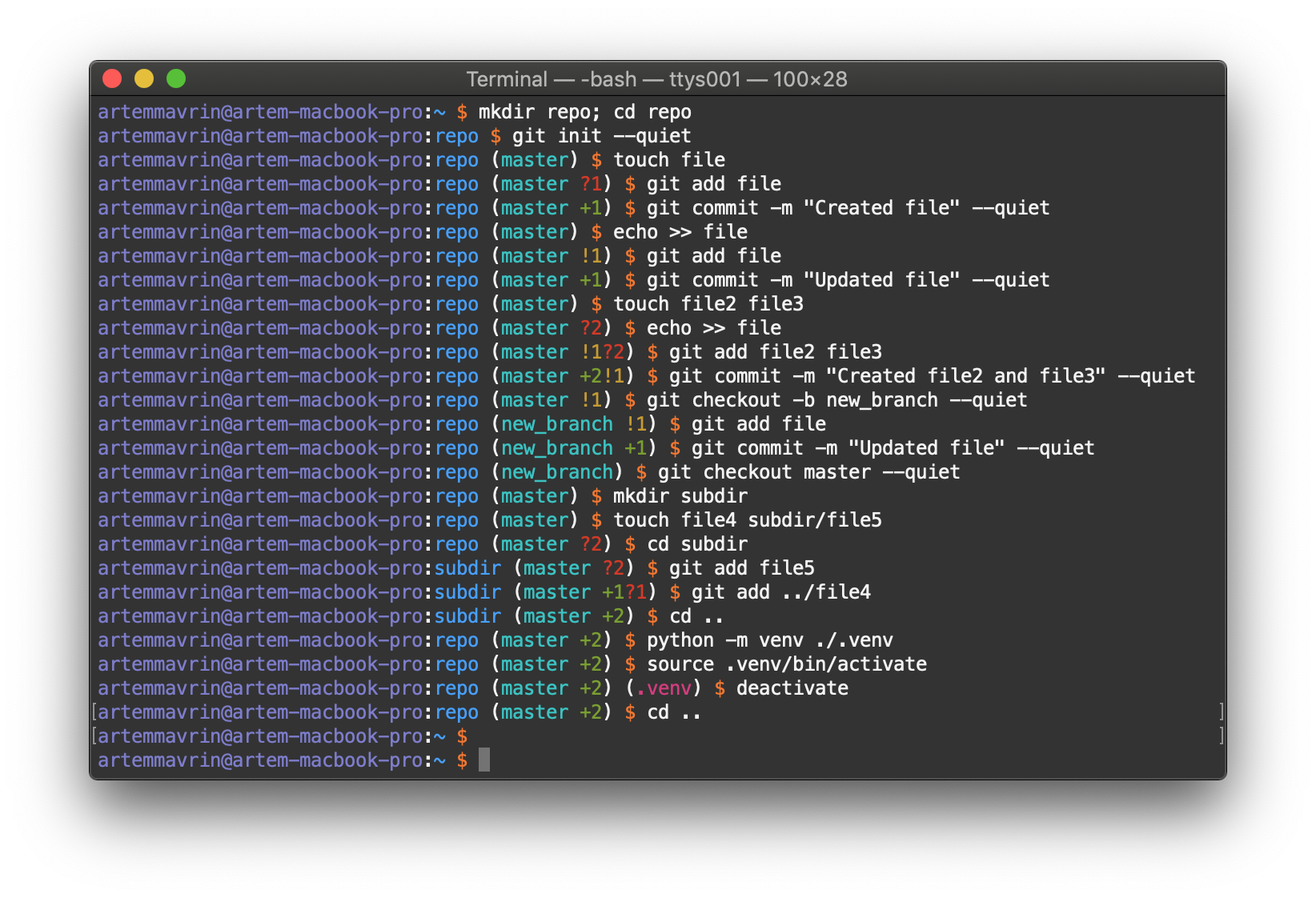A Bash prompt that shows Git and Python virtual environment information in color.
The prompt can be read as follows:
- The username and host are displayed in violet
- The current directory name is displayed in blue
- If the current directory is part of a Git repository, the prompt will show
- the current branch name in cyan;
- the number of staged files (if any) indicated by
+in green; - the number of modified files (if any) indicated by
!in yellow; - the number of untracked files (if any) indicated by
?in red.
- If a Python virtual environment is activated, its root directory name will be indicated in magenta.
Download the script git_venv_prompt.sh to your home directory and add the following line to your ~/.bashrc or ~/.bash_profile file:
source ~/git_venv_prompt.sh