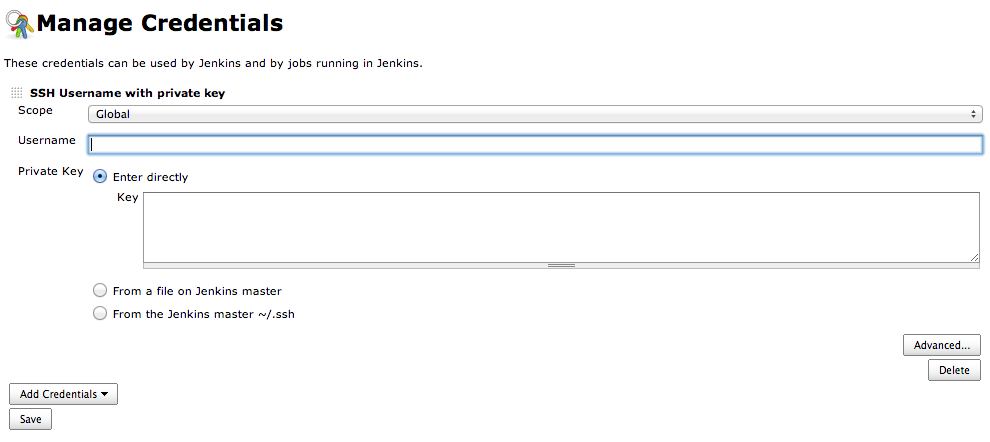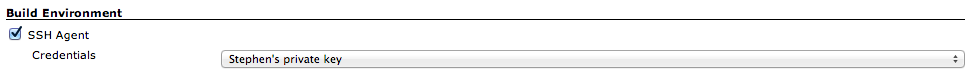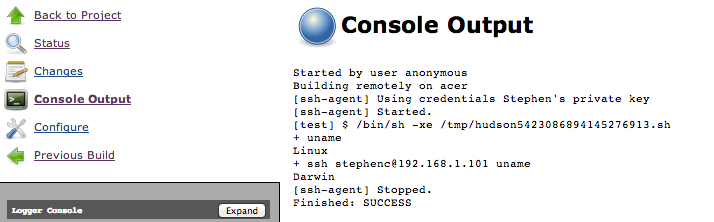This plugin allows you to provide SSH credentials to builds via a ssh-agent in Jenkins.
This is convenient in some cases.
Alternately, you can use the generic withCredentials step to bind an SSH private key to a temporary file
and then pass that to commands that require it,
for example using the -i option to ssh or scp.
You need to have the ssh-agent executable installed on the agent.
First you need to add some SSH Credentials to your instance:
Jenkins | Manage Jenkins | Manage Credentials
Note that only Private Key based credentials can be used.
Then configure your build to use the credentials:
And then your build will have those credentials available, e.g.
From a Pipeline job, use the sshagent step.
steps {
sshagent(credentials: ['ssh-credentials-id']) {
sh '''
[ -d ~/.ssh ] || mkdir ~/.ssh && chmod 0700 ~/.ssh
ssh-keyscan -t rsa,dsa example.com >> ~/.ssh/known_hosts
ssh user@example.com ...
'''
}
}
For new versions, see GitHub releases.
For old versions, see the old changelog.