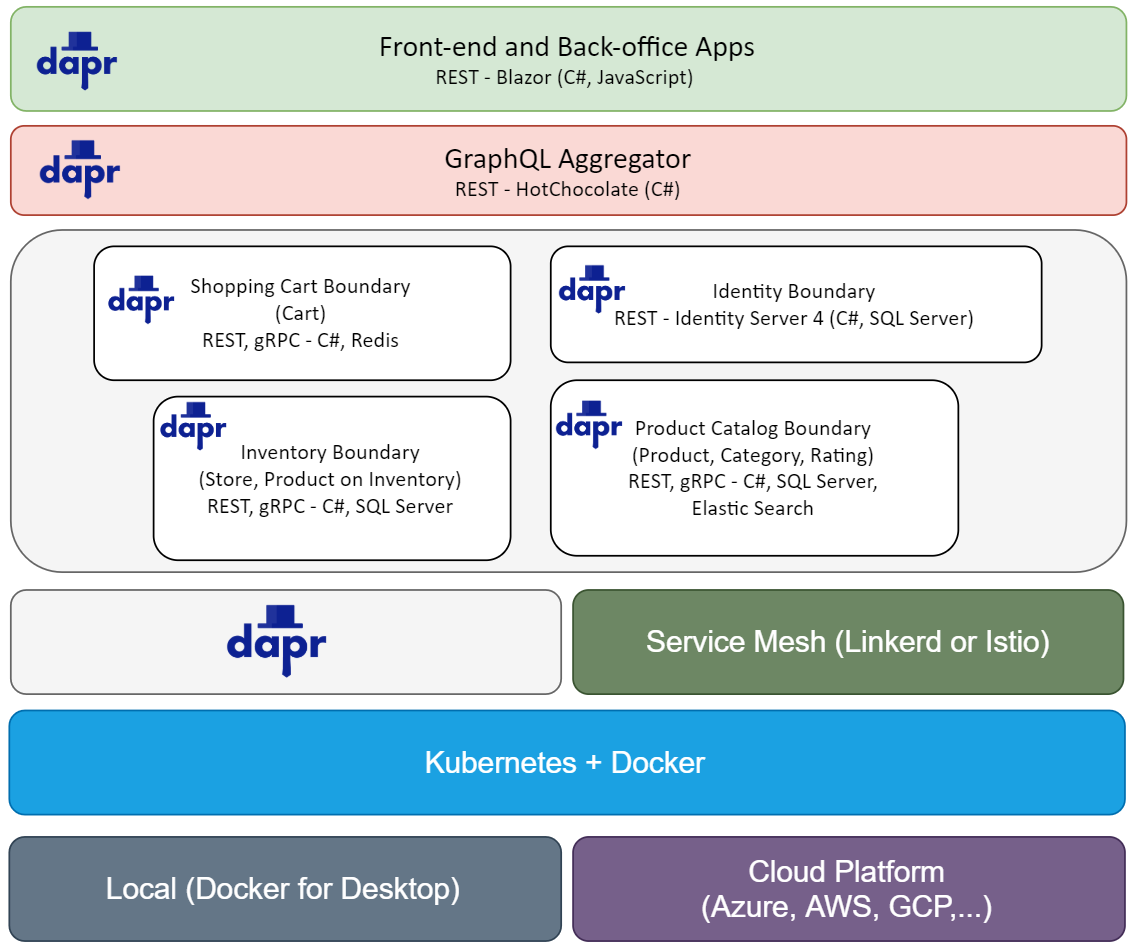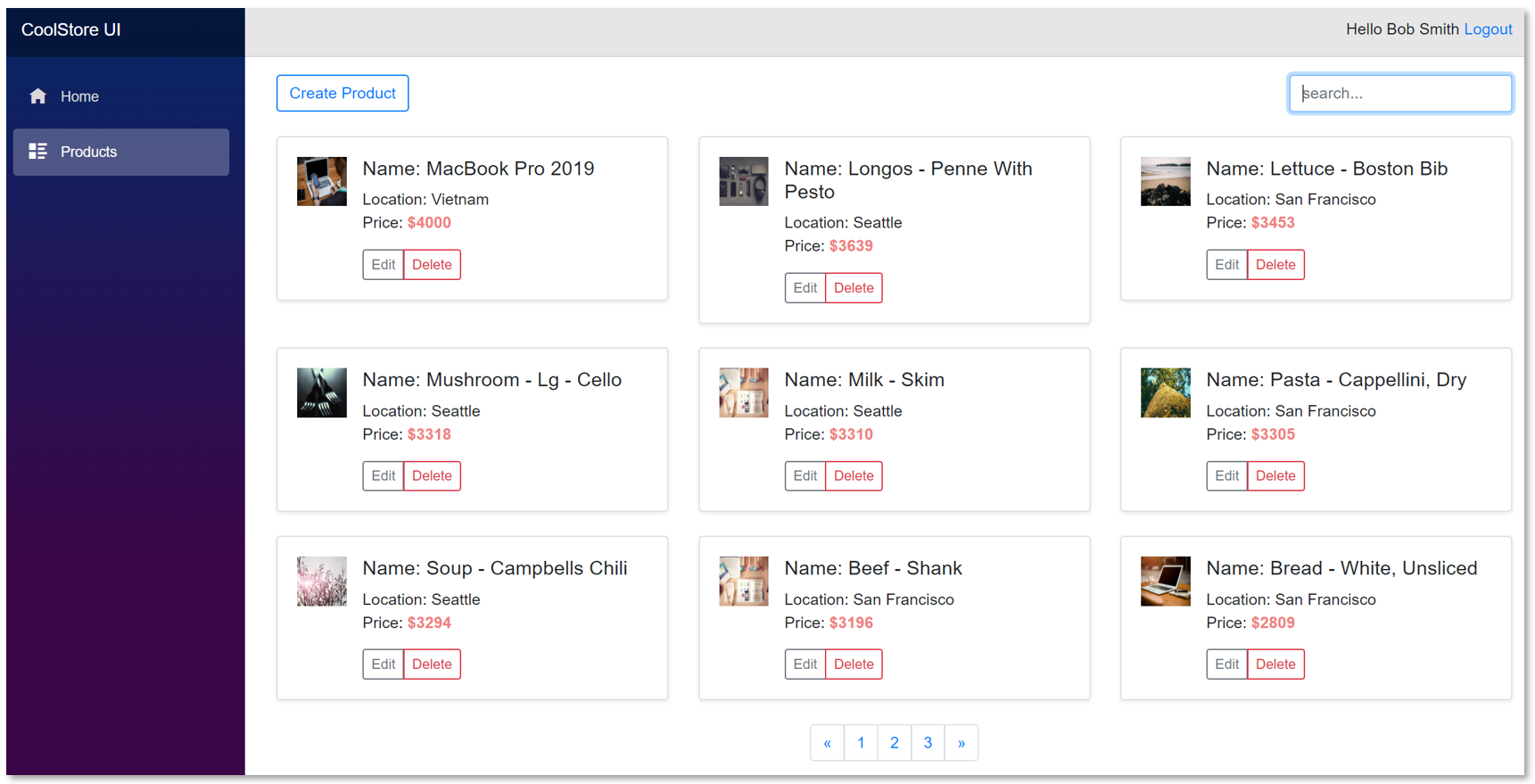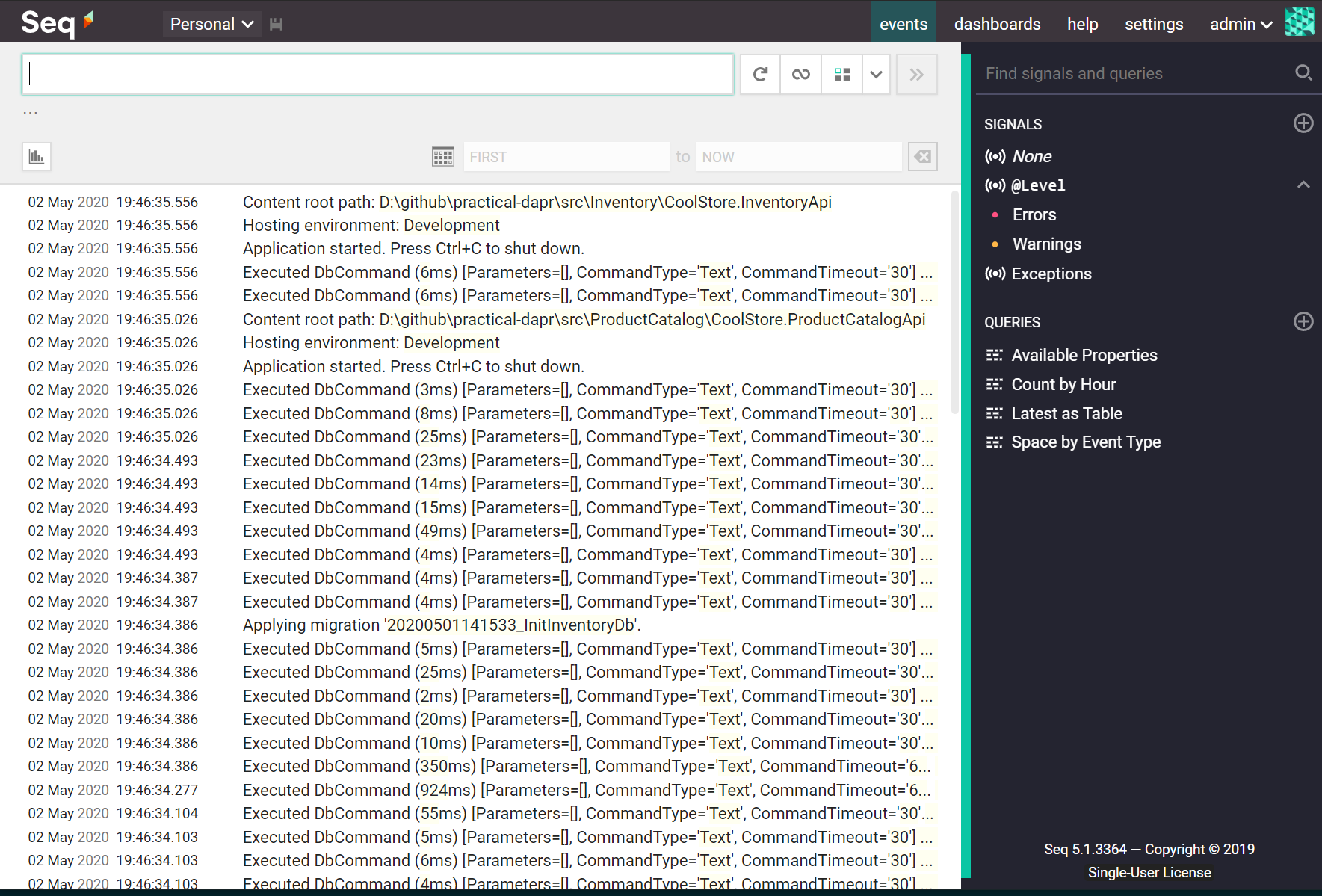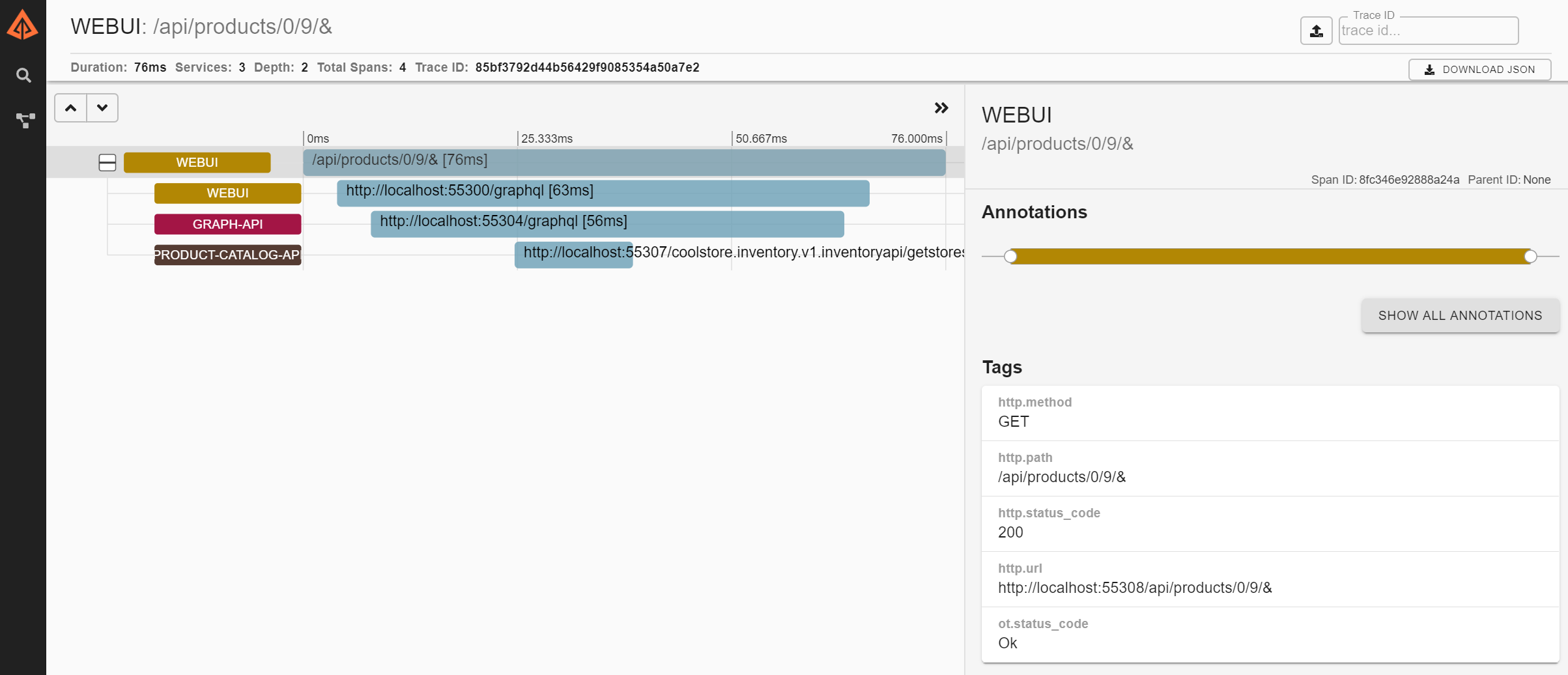A lightweight low ceremony .NET microservices are lifted and shifted to Kubernetes platform and run on Dapr runtime (with and without Tye options).
This repository based on some of the old libraries. So be careful if you use it in your production environment!!!
We are working on practical-clean-ddd for the new version of building the .NET apps with domain-driven design, clean architecture with Docker, Kubernetes, Tye, and Dapr in a practical way 👍
Want to develop this application? Reference at Developer Guidance
Want to deployment this application? Reference at Deployment Guidance
- Dapr client to calling to another service (
product-catalog-apitoinventory-api) - HTTP/gRPC invocation
- Using state management to store the shopping cart data and its items
- Redis for state management
- Create, update and delete a project at
product-catalog-api, and subsequently publish an event toinventory-apito createprice,rop, andeoq - Redis for pub/sub
TODO
- Run
tyecommand as following
$ tye run --dtrace zipkin=http://localhost:9411 --logs seq=http://localhost:5340- Log management with Seq dashboard
- Distributed Tracing with Zipkin dashboard (OpenTelemetry)
Technical stack is at technical_stack
If you liked practical-dapr project or if it helped you, please give a star ⭐ for this repository. That will not only help strengthen our .NET community but also improve cloud-native apps development skills for .NET developers in around the world. Thank you very much 👍
- Fork it!
- Create your feature branch:
git checkout -b my-new-feature - Commit your changes:
git commit -am 'Add some feature' - Push to the branch:
git push origin my-new-feature - Submit a pull request :p