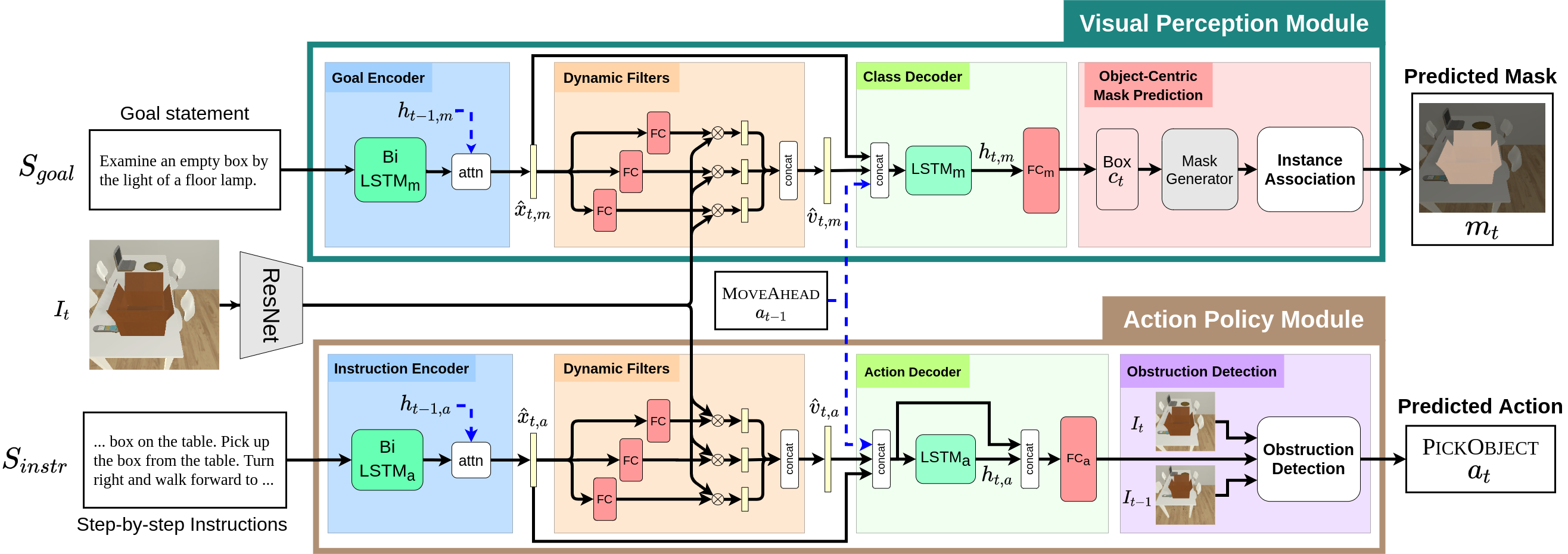MOCA: A Modular Object-Centric Approach for Interactive Instruction Following
Kunal Pratap Singh* ,
Suvaansh Bhambri* ,
Byeonghwi Kim* ,
Roozbeh Mottaghi ,
Jonghyun Choi
MOCA (Modular Object-Centric Approach) is a modular architecture that decouples a task into visual perception and action policy. The action policy module (APM) is responsible for sequential action prediction, whereas the visual perception module (VPM) generates pixel-wise interaction mask for the objects of interest for manipulation. MOCA addresses long-horizon instruction following tasks based on egocentric RGB observations and natural language instructions on the ALFRED benchmark.
$ git clone https://github.com/gistvision/moca.git moca
$ export ALFRED_ROOT=$(pwd)/moca
$ virtualenv -p $(which python3) --system-site-packages moca_env
$ source moca_env/bin/activate
$ cd $ALFRED_ROOT
$ pip install --upgrade pip
$ pip install -r requirements.txt
Dataset includes visual features extracted by ResNet-18 with natural language annotations (~135.5GB after unzipping).
Download the dataset here, put it in data, and unzip it by following the commands below.
For details of the ALFRED dataset, see the repository of ALFRED.
$ cd $ALFRED_ROOT/data
$ ls
json_feat_2.1.0.7z ...
$ 7z x json_feat_2.1.0.7z -y && rm json_feat_2.1.0.7z
$ ls
json_feat_2.1.0 ...
$ ls json_feat_2.1.0
look_at_obj_in_light-AlarmClock-None-DeskLamp-301
look_at_obj_in_light-AlarmClock-None-DeskLamp-302
look_at_obj_in_light-AlarmClock-None-DeskLamp-303
look_at_obj_in_light-AlarmClock-None-DeskLamp-304
...
Note: The downloaded data includes expert trajectories with both original and color-swapped frames' features.
We provide our pretrained weight used for the experiments in the paper and the leaderboard submission. To download the pretrained weight of MOCA, use the command below.
$ cd $ALFRED_ROOT
$ sh download_model.sh
To train MOCA, run train_seq2seq.py with hyper-parameters below.
python models/train/train_seq2seq.py --data <path_to_dataset> --model seq2seq_im_mask --dout <path_to_save_weight> --splits data/splits/oct21.json --gpu --batch <batch_size> --pm_aux_loss_wt <pm_aux_loss_wt_coeff> --subgoal_aux_loss_wt <subgoal_aux_loss_wt_coeff> --preprocess
Note: As mentioned in the repository of ALFRED, run with --preprocess only once for preprocessed json files.
Note: All hyperparameters used for the experiments in the paper are set as default.
For example, if you want train MOCA and save the weights for all epochs in "exp/moca" with all hyperparameters used in the experiments in the paper, you may use the command below.
python models/train/train_seq2seq.py --dout exp/moca --gpu --save_every_epoch
Note: The option, --save_every_epoch, saves weights for all epochs and therefore could take a lot of space.
To evaluate MOCA, run eval_seq2seq.py with hyper-parameters below.
To evaluate a model in the seen or unseen environment, pass valid_seen or valid_unseen to --eval_split.
python models/eval/eval_seq2seq.py --data <path_to_dataset> --model models.model.seq2seq_im_mask --model_path <path_to_weight> --eval_split <eval_split> --gpu --num_threads <thread_num>
Note: All hyperparameters used for the experiments in the paper are set as default.
If you want to evaluate our pretrained model saved in exp/pretrained/pretrained.pth in the seen validation, you may use the command below.
python models/eval/eval_seq2seq.py --model_path "exp/pretrained/pretrained.pth" --eval_split valid_seen --gpu --num_threads 4
To evaluate MOCA for subgoals, run eval_seq2seq.py with with the option --subgoals <subgoals>.
The option takes all for all subgoals and GotoLocation, PickupObject, PutObject, CoolObject, HeatObject, CleanObject, SliceObject, and ToggleObject for each subgoal.
The option can take multiple subgoals.
For more details, refer to ALFRED.
python models/eval/eval_seq2seq.py --data <path_to_dataset> --model models.model.seq2seq_im_mask --model_path <path_to_weight> --eval_split <eval_split> --gpu --num_threads <thread_num> --subgoals <subgoals>
Note: All hyperparameters used for the experiments in the paper are set as default.
If you want to evaluate our pretrained model saved in exp/pretrained/pretrained.pth in the seen validation for all subgoals, you may use the command below.
python models/eval/eval_seq2seq.py --model_path "exp/pretrained/pretrained.pth" --eval_split valid_seen --gpu --num_threads 4 --subgoals all
| Model | Seen SR(%) | Seen GC (%) | Unseen SR (%) | Unseen GC (%) |
|---|---|---|---|---|
| Reported | 19.15 (13.60) | 28.50 (22.30) | 3.78 (2.00) | 13.40 (8.30) |
| Reproduced | 18.66~19.27 (12.78~13.63) | 27.79~28.64 (21.50~22.14) | 3.65~3.78 (1.94~1.99) | 13.40~13.77 (8.22~8.69) |
Note: "Reproduced" denotes the expected success rates of the pretrained model that we provide.
Trained and Tested on:
- GPU - GTX 2080 Ti (11GB)
- CPU - Intel(R) Core(TM) i9-9900K CPU @ 3.60GHz
- RAM - 32GB
- OS - Ubuntu 18.04
MIT License
@article{singh2020moca,
title={MOCA: A Modular Object-Centric Approach for Interactive Instruction Following},
author={Singh, Kunal Pratap and Bhambri, Suvaansh and Kim, Byeonghwi and Mottaghi, Roozbeh and Choi, Jonghyun},
journal={arXiv preprint arXiv:2012.03208},
year={2020}
}