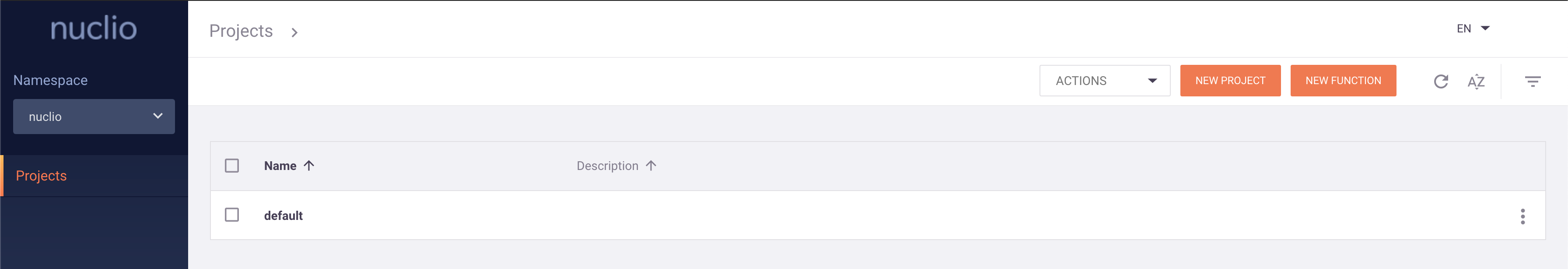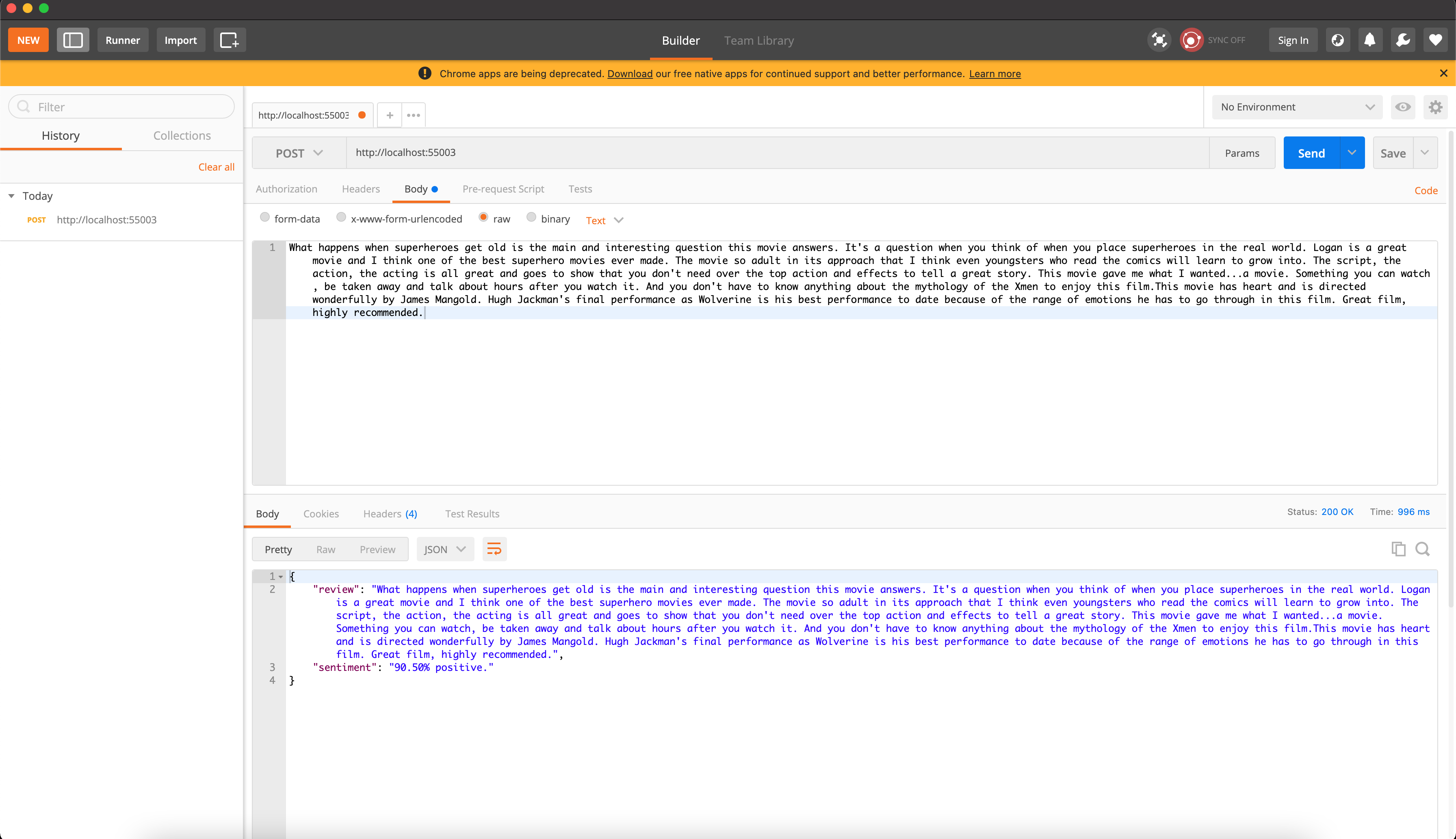Serverless AI
This repository focus on applying engineering techniques to deploy serverless Deep Learning models.
Nuclio
Running the Nuclio Dashboard
The Nuclio Dashboard is nothing more than a microservice exposing a GUI (a.k.a. Graphical User Interface) where the user can see the running functions, change settings, create projects, etc.
Of course, all the above mentioned can be done using the Nuclio CLI. But before we get there, please make sure the command below is executed:
docker run -p 8070:8070 -v /var/run/docker.sock:/var/run/docker.sock \
-v /tmp:/tmp -d --name nuclio-dashboard quay.io/nuclio/dashboard:stable-amd64If you go to http://localhost:8070, you should be able to see something like the image below:
Nuclio CLI
All you need to know about installing the Nuclio CLI can be found here:
Once you have installed it, please give it a try with this:
nuclt --helpYour output should look like this:
Nuclio command-line interface
Usage:
nuctl [command]
Available Commands:
build Build a function
create Create resources
delete Delete resources
deploy Build and deploy a function, or deploy from an existing image
export Export functions or projects
get Display resource information
help Help about any command
import Import functions or projects
invoke Invoke a function
update Update resources
version Display the version number of the nuctl CLI
Flags:
-h, --help help for nuctl
-k, --kubeconfig string Path to a Kubernetes configuration file (admin.conf)
-n, --namespace string Namespace
--platform string Platform identifier - "kube", "local", or "auto" (default "auto")
-v, --verbose Verbose output
Use "nuctl [command] --help" for more information about a command.Creating projects and deploying functions
Your first sample project
nuctl create project nuclio-sample --platform localThe command above is doing the following:
- Creating a project called
nuclio-sample; - Telling Nuclio this should be created in a local (your MacBook) platform.
If you now go to your http://localhost:8070, you will be able to see the project we just created.
Building the Docker image
Well, we are building Docker based Nuclio functions. It's not a hard requirement, as you can just have your sample code deployed directly. However, I appreciate the isolation created by Docker containers.
From the root of the repository, please run the command below:
docker build -f samples/nuclio-sample/docker/nuclio-function.dockerfile -t nuclio-function samples/nuclio-sample/.Deploying the sample function
So, the Docker image has been created. Now what? Now it's time to deploy our sample function. Yeah, we are doing this!
nuctl deploy nuclio-function \
--project-name nuclio-sample \
--run-image nuclio-function \
--runtime python \
--handler application:greet \
--platform localThe command above is doing a lot of things. It's safe to assume that given the parameters' names, you should know what it's doing. However, some explanation never hurts:
- It deploys the
nuclio-function; - Onto the project
nunclio-sample; - Based on the Docker image we built, called
nunclio-function; - With a Python runtime;
- Expecting a function handler under
application:greet- please check the source code; - And again, it's a local deployment.
You should be able to see your function running here: http://localhost:8070/projects/nuclio-sample/functions
Please, copy the Invocation URL for further usage. You can find it either on the dashboard or via the Nuclio CLI with
the command below:
nuctl get functions nuclio-function --platform local- Output example:
NAMESPACE | NAME | PROJECT | STATE | NODE PORT | REPLICAS
nuclio | nuclio-function | nuclio-sample | ready | 55002 | 1/1 The node port means through which port you can access your service.
Invoking the sample function
Want to give it a try? You can have a look at one of the following ways to do so:
Using the Nuclio CLI
nuctl invoke nuclio-function -m POST --platform local- Expected response:
> Response headers:
Server = nuclio
Date = Wed, 07 Apr 2021 13:30:41 GMT
Content-Type = text/plain
Content-Length = 21
> Response body:
Hello, from Nuclio :]Using cURL
curl -G http://localhost:[NODE_PORT]Deploying a Deep Learning powered service
Deploying sample and basic examples is something fun to do, but it doesn't show the real added value of using something like serverless services. In order to do so, let's look at a more mature service, that could actually be useful for something: Sentiment Analysis of Film Reviews.
Thankfully we already have some code for that, not to mention a pre-trained Deep Learning model.
Remark: although the model is not included in the git repository - not a good practice. You can download it from here: model
The hdf5 model file should go under sentiment-sample/application/model.
After the part is done, you know the drill.
Creating the serverless-ai project
nuctl create project serverless-ai --platform localBuilding the Docker image
docker build -f samples/sentiment-sample/docker/sentiment.dockerfile \
-t sentiment-analysis samples/sentiment-sample/.Deploying the Deep Learning function
nuctl deploy sentiment-analysis \
--project-name serverless-ai \
--image sentiment-analysis \
--path samples/sentiment-sample/application \
--file samples/sentiment-sample/resources/config.yaml \
--platform localWait, wait, wait!
What's happening in the command above? Things have changed! Okay, calm down.
So, most of the parameters are related to what we have seen before. However, we do have some changes there. Let's list them:
--imageinstead of--run-image
- It means we will make use of an image entry and deploy our function there, not running an image with the code already inside it.
- Please, have a look at both Docker files.
--pathbut no--handler
- We give the location of our project, py file and model, and the handler configuration will be in the YAML file.
--filebut no--runtime
- We inform the path to the YAML file, which already has the runtime configuration, instead of informing the runtime.
Invoking function using PostMan
So, the function handler will expect any parameter to be in the body of the request. A good and simple way to try this service out is by invoking the function using PostMan. Have a look at the screenshot below:
Acknowledgements
Thanks to you all for spending some time reading through - if you made that far - and for trying it out - I hope you did.
Nuclio is very powerful, works well and has a strong community behind it.
As a remark: I do not work for them and I'm not here to advertise anything: I simply tried and loved it. :)
Have fun and see you around.