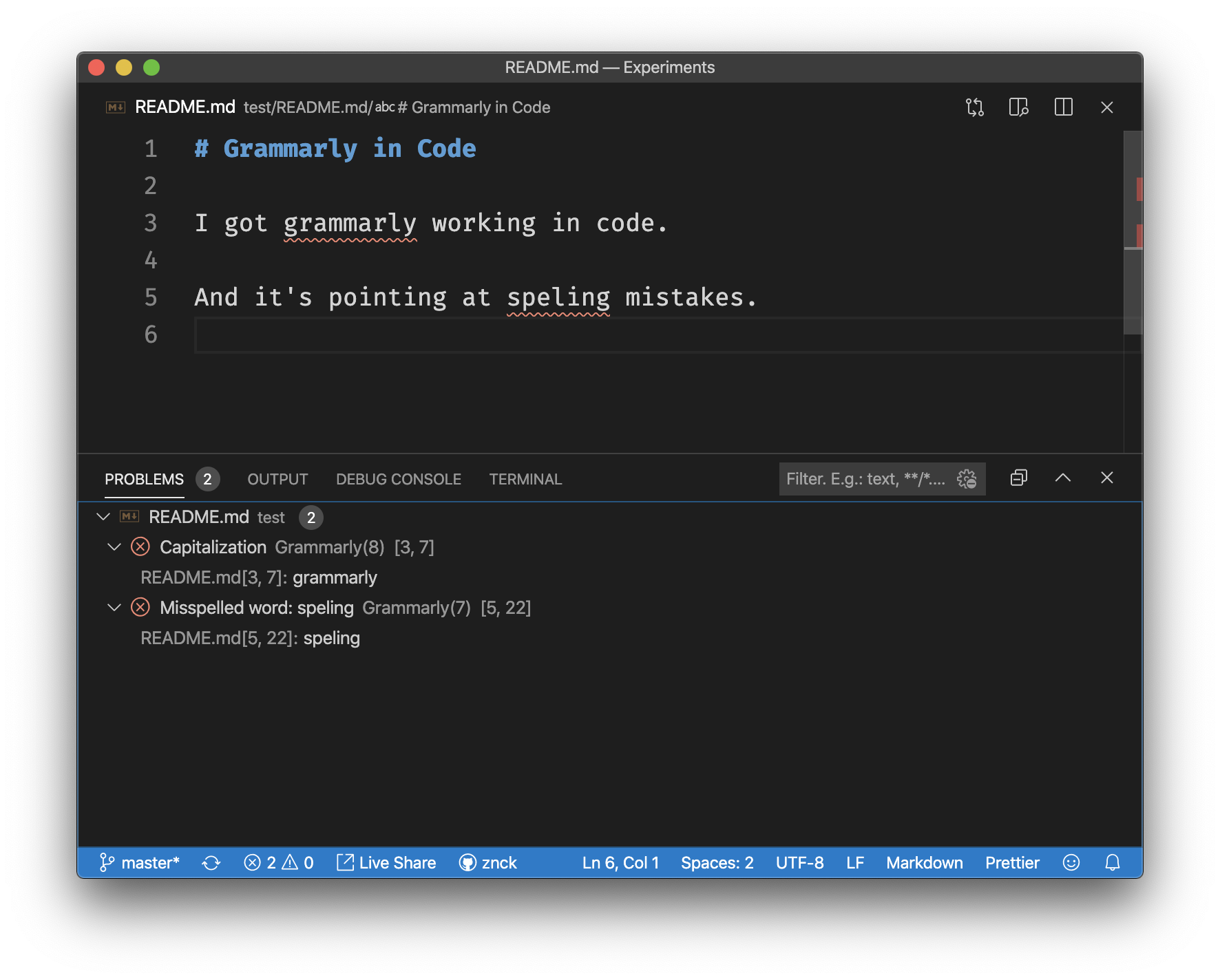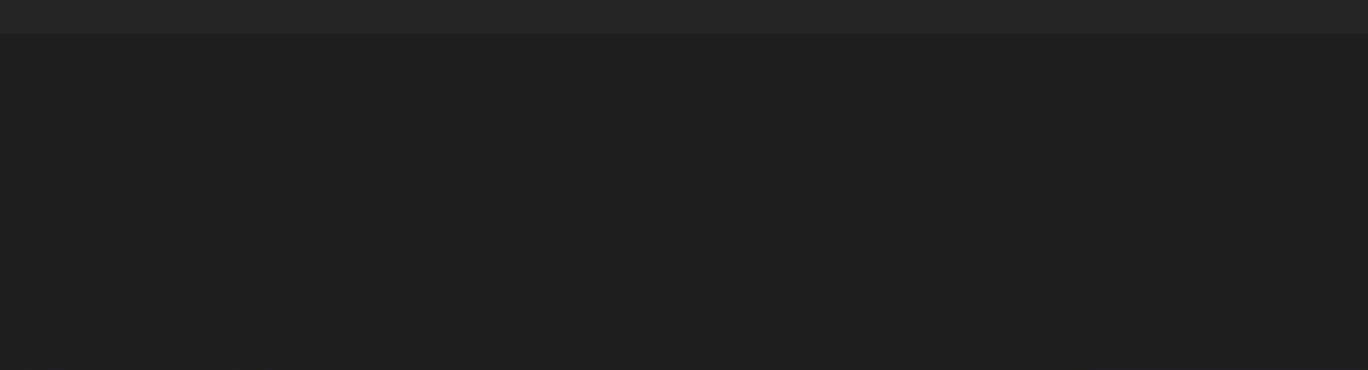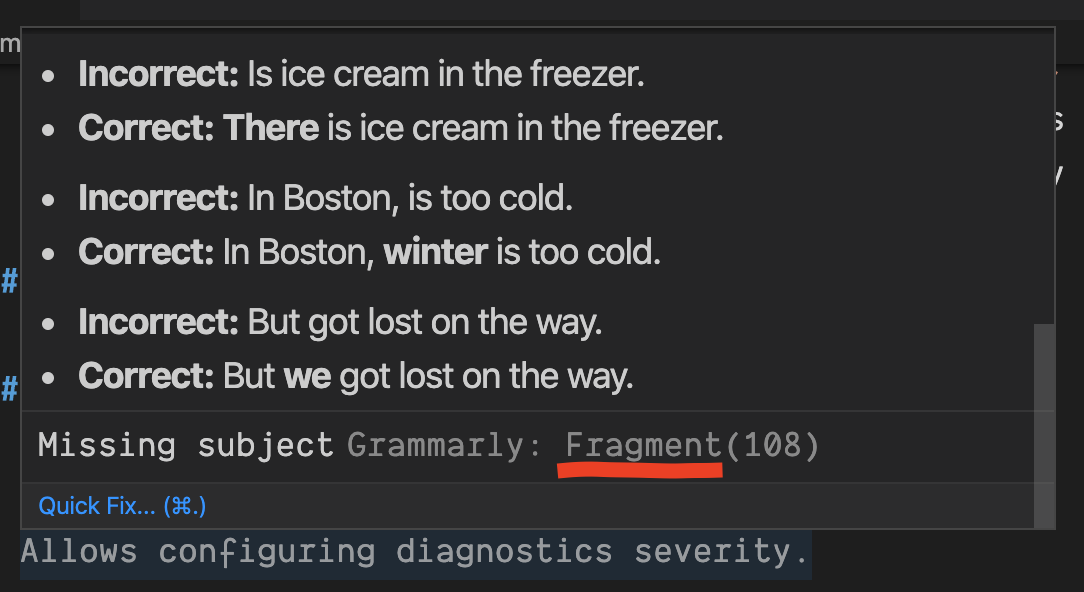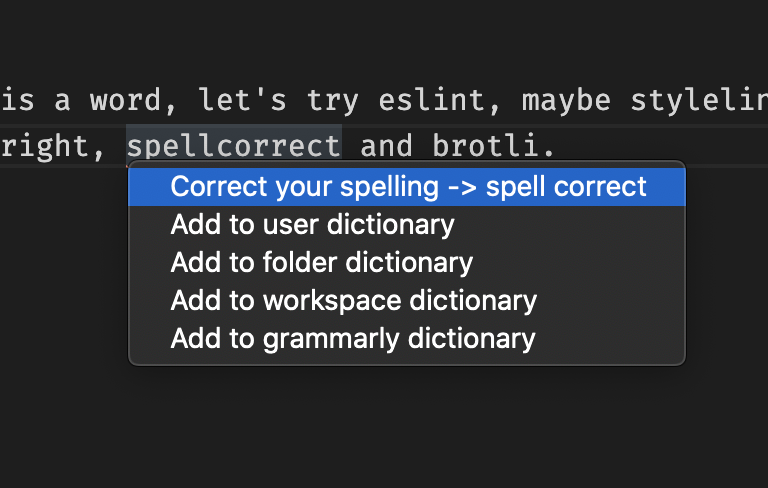Update: Grammarly API is released, so this project will switch to official API. See znck#206
Unofficial Grammarly extension.
Use the Grammarly: Login to grammarly.com command to enter your account credentials. The command will prompt you first for username and then for a password.
You can assign severity levels to the Grammarly diagnostics category. To find diagnostics category name, hover on a problem in the editor. (see category name highlighted in the following example)
{
"grammarly.severity": {
"Fragment": 2 // Sets Fragment category to Warning.
}
}| Name | Value |
|---|---|
| Error | 1 |
| Warning | 2 |
| Information | 3 |
| Hint | 4 |
This extension contributes to the following settings:
grammarly.autoActivate: Configures Grammarly activation behavior. When set tofalse, you need to runGrammarly: Check grammar errorsto start Grammarly service.grammarly.audience: Sets the default audience for every document.grammarly.dialect: Sets the default dialect for every document.grammarly.domain: Sets the default domain for every document.grammarly.emotions: Sets the default list of emotions for every document.grammarly.goals: Sets the default list of goals for every document.grammarly.userWords: Custom word in the user dictionary.grammarly.overrides: Customizeaudience,dialect,domain,emotionsandgoalsfor specific documents.grammarly.diagnostics: Sets language-specific rules to ignore unnecessary diagnostics.grammarly.severity: Remap the severity of Grammarly alerts.
- Adds a command to clear credentials.
- New languages: asciidoc and json.
- Improved status bar to show extension activity and document status.
- Opt-out automatic activation by setting
grammarly.autoActivatetofalse.
- Set document goals interactively using
Grammarly: Set document goalscommand.
- All file schemes (except
git://) are supported. - Diagnostics severity is now configurable.
- A detailed explanation for grammar issues is provided on hover.
- Diagnostics positions are updated on text change.
Using the keytar package to store user credentials in the system keychain.
Ignore diagnostics in regions of markdown. By default, fenced code blocks are ignored.
To ignore inline code snippets, set grammarly.diagnostics to:
{
"[markdown]": {
"ignore": ["inlineCode", "code"]
}
}The ignore option uses node types from remark AST, you can find supported type in this example on ASTExplorer.
Custom Grammarly goals per document.
Dismiss alerts.
Save words to local or Grammarly dictionary.
Uses incremental document sync to send operational transformation messages to Grammarly API which gives near real-time feedback/diagnostics.
The initial release of unofficial Grammarly extension.
Enjoy!