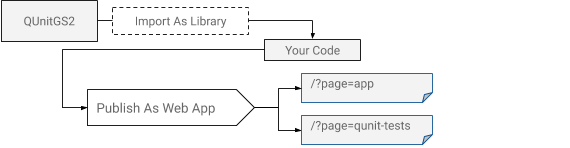QUnit2GS is a Google Apps Script Library that allows Apps Script projects to be tested using the QUnit JavaScript testing framework - qunitjs.com. Just add this library to your project and start writing tests in just a few minutes.
Read more detailed usage instructions and see examples at QUnitGS2.com.
Summary:
- Add the testing library to your project.
- Add the connecting code to your project code.
- Deploy as a web app to see test results.
- Write tests & enjoy.
You can either add this library to your project directly by copy-pasting code
from the latest version here on Github, or you can add the library directly to
your project
(tutorial).
Here's the library ID for you to copy/paste if you add it directly:
1tXPhZmIyYiA_EMpTRJw0QpVGT5Pdb02PpOHCi9A9FFidblOc9CY_VLgG
- Add a
doGet()function that draws the test results when you request it as a webpage:
function doGet() {
QUnitGS2.init();
userDefinedtestFunctions();
QUnit.start();
return QUnitGS2.getHtml();
}- Add a
getResultsFromServer()function that passes results from QUnit to the webpage:
function getResultsFromServer() {
return QUnitGS2.getResultsFromServer();
}Further examples can be seen on the QUnitGS2 website and in the QUnitGS2 Test project.
Once the code is in your project, you must either
- deploy a web app of your script so it can render the HTML results of your tests, or
- write your code so that a different project can be a web app and test your code.
You can learn more about Web Apps here, but basically it means allowing your script project to respond to web browser requests with a website, data, or (in this situation) test results.
These are explained below.
The first and easiest option is to import the library and deploy your script as as Web App. If your script isn't currently deployed as a web app (and you don't expect it to be), this should be your go-to choice.
Note that you can set permissions on who can load the web app for security.
If your app is already deployed, you have two options for how you can test it. You can export functionality from your app and import it into another project for testing, or you can have QUnit live alongside your app code.
The diagram above shows how you can import both QUnit2GS and your project code into a third app. That app acts like Option #1 above and helps separate your production code from your testing code.
The diagram above shows how you can have QUnit2GS live alongside your production code. The only hitch is that you'll have to write some kind of router based on query string parameters in order to control which page a user sees when loading your application.
Learn more about writing your own router.
QUnitGS2 provides a wrapper to the main QUnit library. It creates the HTML/CSS to display in an Apps Script web app based on the JSON test results returned by various QUnit callback functions. This is in contrast to how the QUnitGS library based on v1 worked, which was to update the main library to display the HTML as a web app.
The published QUnit library functions are in a separate file for the library creation and API documentation generation to work.
The GUI is not displayed immediately, but rather only after the tests have run.
Tests are run on Google's servers, not in your browser. The browser only displays test results.
Asynchronous testing is limited. There is no setTimeout() function in Google
Apps Script. If you create time-based triggers via the Script
service, the
doGet() function is more likely to timeout than your test.
HTML and client-side JavaScript is generated using Google's HtmlService.
From time to time, QUnit JS will update and those updates should be incorporated into this project.
To upgrade to a later version of QUnit, simply:
- Copy the new version into
qunitjs.gs. - Ensure the main QUnit object is exported from the main Qunit library by
adding to
exportQUnit():
if (typeof HtmlService !== undefined) global$1.QUnit = QUnit;- Create/deploy a new version of the script project. See Google's guidance on creating library versions.
Config settings are passed straight through to the main QUnit library. See the QUnit.config documentation for details.