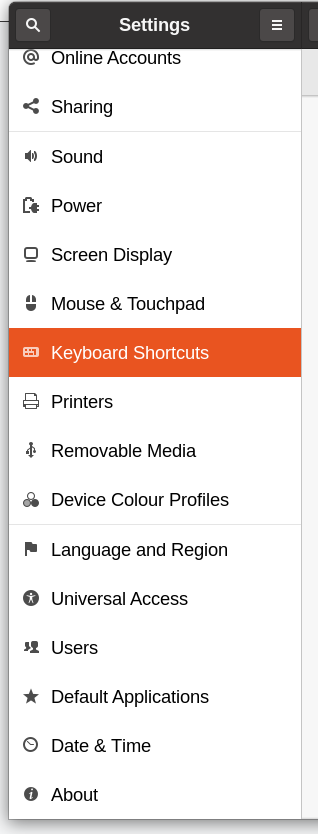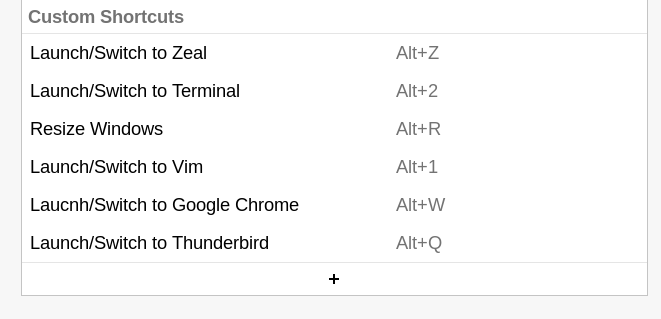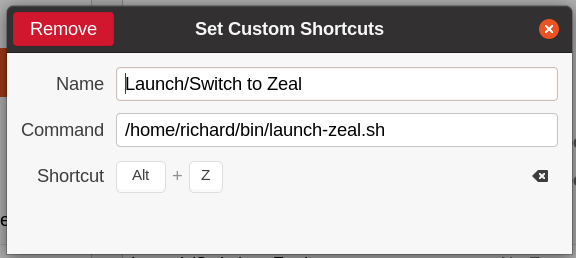Scripts to manage windows and font sizes - only works in X11 and gnome
Do ./install.sh from this directory and check that ~/bin is in
your $PATH
Do a git pull
The launch-* scripts are best run from keyboard shortcuts which you
can setup here:
Load the setting app and find the Keyboard shortcuts here:
Then at the bottom, hidden away, you can add custom shortcuts:
Then you would add the settings here:
I do "Alt-1" for vim, "Alt-2" for terminal, "Alt-Q" for email and "Alt-W" for google chrome.