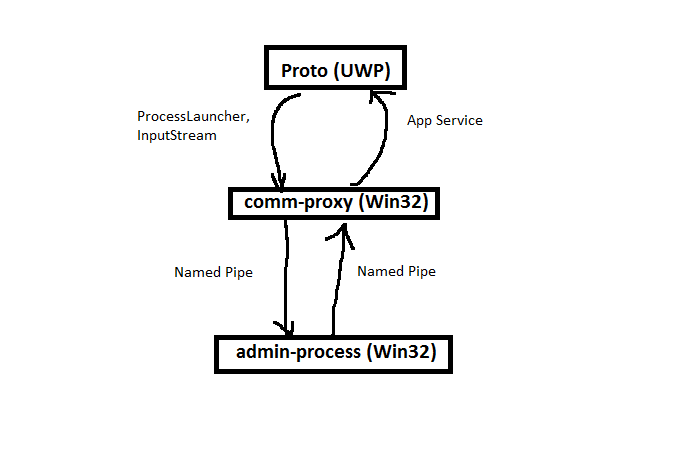Testing UWP-Win32 interaction
UWP process proto.exe talks to Win32 process comm-proxy.exe by launching it (ProcessLauncher API) and streaming data into its input stream. When comm-proxy.exe receives data, it then writes it into a named pipe set up by the admin-process.exe. The admin-process.exe responds via the named pipe, after which proto.exe replies back to the UWP app.
All prototype code is under the proto directory.
- Build the solution
- Launch
admin-process.exewith no parameters. - Start
protoUWP app and click the "Start Proxy" button. This startscomm-proxy.exe. - Type something in the edit box and hit "Send". The string goes to the
admin-process, which upper-cases it and responds back.
You can monitor activity in admin-process