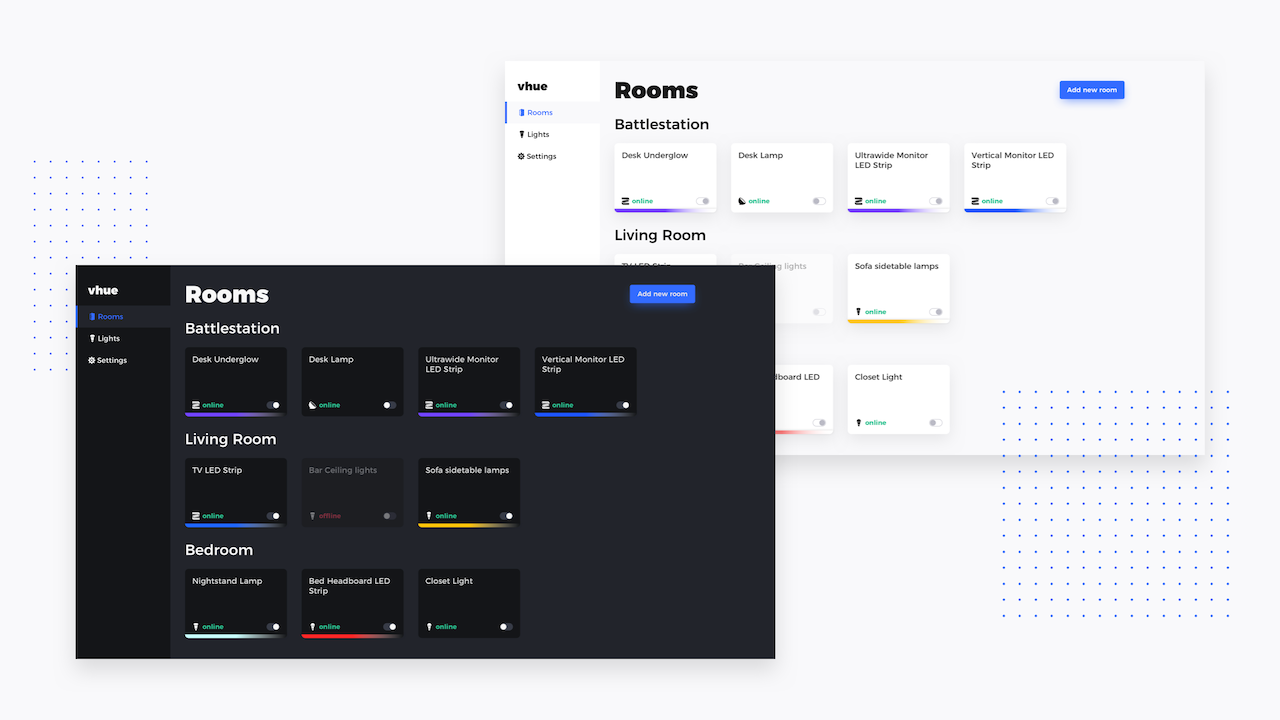A simple controller for Philips Hue lights made with Vue + Electron
Once you have connected to your local Hue bridge, you can do the following:
- Toggle lights on/off
- Adjust lights' brightness
- Add new lights/rooms
- Delete lights/rooms
- Edit lights/rooms attributes
- Enable global shortcut to toggle user selected lights
For macOs users, you need to grant vhue accessibility access (this can be done from the settings page) in order for the shortcut to work.
This shortcut turns on all lights checked in Settings > Keyboard Shortcuts panel.
Demo: Using the big switch to toggle my hue lights (gfycat)
# install dependencies
$ npm install
# or use yarn
$ yarn
# serve with hot reload at localhost:9080
$ npm run dev
# or
$ yarn run dev
# build electron application for production
$ npm run build
# build electron application for macos
$ npm run build:darwin
# lint all JS/Vue component files in `src/`
$ npm run lint
This project was generated with electron-vue