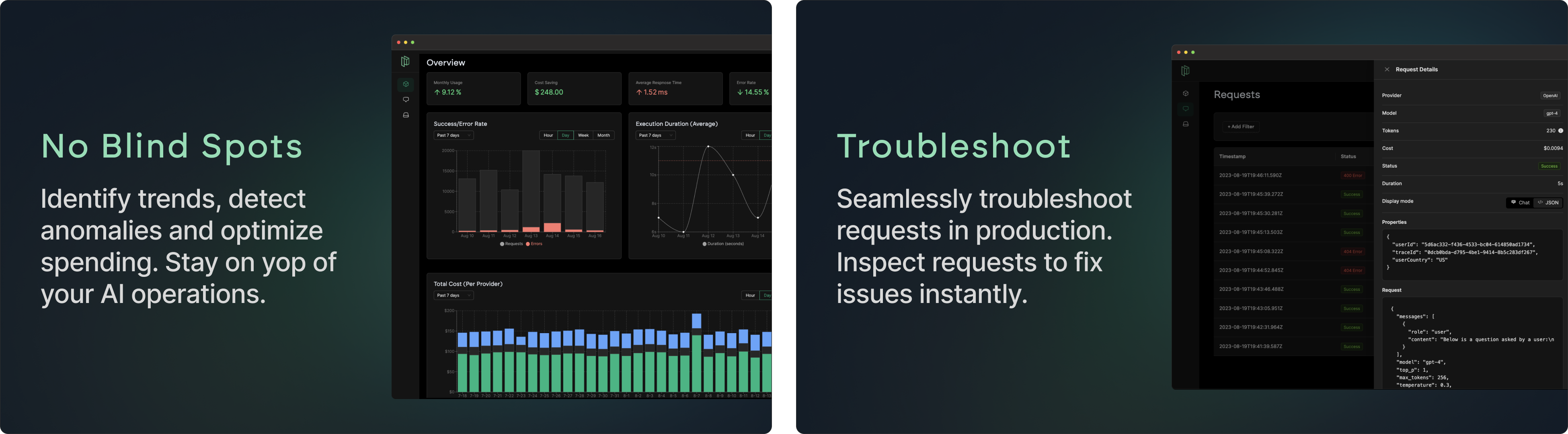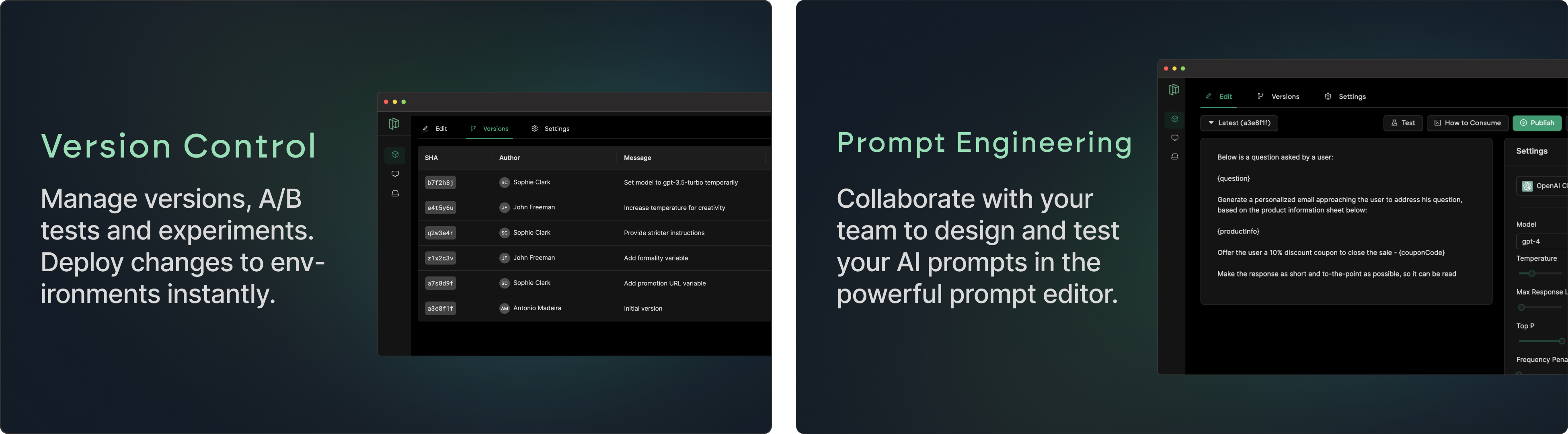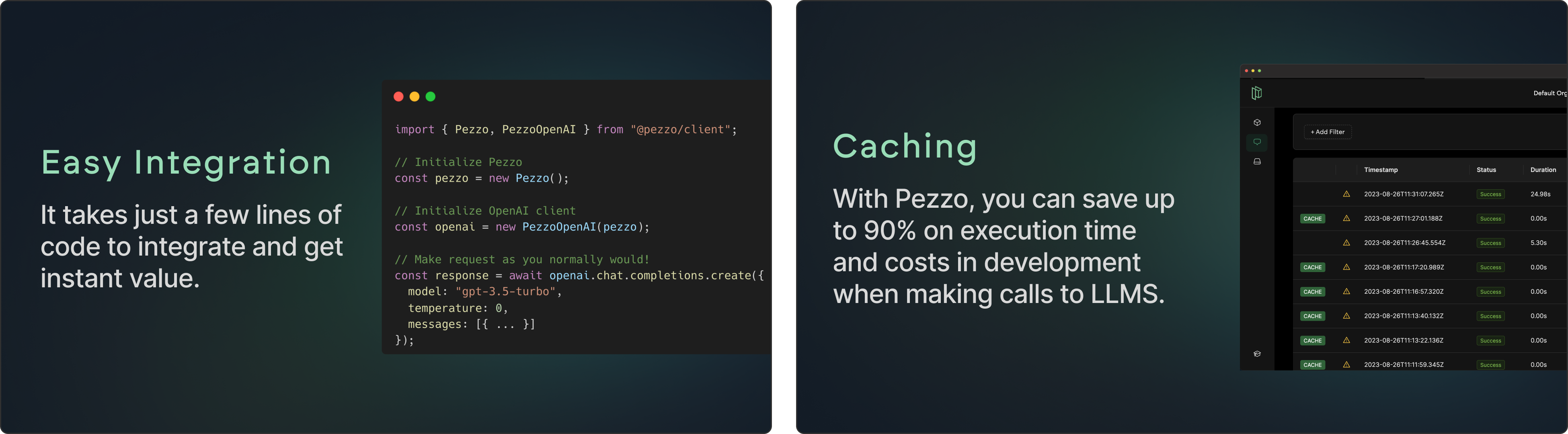Pezzo is a fully cloud-native and open-source LLMOps platform. Seamlessly observe and monitor your AI operations, troubleshoot issues, save up to 90% on costs and latency, collaborate and manage your prompts in one place, and instantly deliver AI changes.
Click here to navigate to the Official Pezzo Documentation
In the documentation, you can find information on how to use Pezzo, its architecture, including tutorials and recipes for varius use cases and LLM providers.
| Feature | Node.js • Docs | Python • Docs | LangChain |
|---|---|---|---|
| Prompt Management | ✅ | ✅ | 🚧 |
| Observability | ✅ | ✅ | 🚧 |
| Caching | ✅ | ✅ | 🚧 |
Looking for a client that's not listed here? Open an issue and let us know!
If you simplay want to run the full Pezzo stack locally, check out Running With Docker Compose in the documentation.
If you want to run Pezzo in development mode, continue reading.
- Node.js 18+
- Docker
- (Recommended) GraphQL Language Feature Support VSCode Extension
Install NPM dependencies by running:
npm install
Pezzo is entirely cloud-native and relies solely on open-source technologies such as PostgreSQL, OpenSearch, Redis and Supertokens.
You can run these dependencies via Docker Compose:
docker-compose -f docker-compose.infra.yaml up
Generate the Prisma client:
npx nx prisma:generate server
Deploy Prisma migrations:
npx dotenv-cli -e apps/server/.env -- npx prisma migrate deploy --schema apps/server/prisma/schema.prisma
Run the server:
npx nx serve server
The server is now running. In the background, graphql-codegen has generated GraphQL types based on the actual schema. These can be found at libs/graphql/src/@generated. This provides excellent type safety across the monorepo.
In development mode, you want to run graphql-codegen in watch mode, so whenever you make changes to the schema, types are generated automatically. In a separate Terminal tab, run:
npm run graphql:codegen:watch
Finally, you are ready to run the Pezzo Console:
npx nx serve console
That's it! Pezzo is now accessible at http://localhost:4200 🚀
We welcome contributions from the community! Please feel free to submit pull requests or create issues for bugs or feature suggestions.
If you want to contribute but not sure how, join our Discord and we'll be happy to help you out!
Please check out CONTRIBUTING.md before contributing.
This repository's source code is available under the Apache 2.0 License.