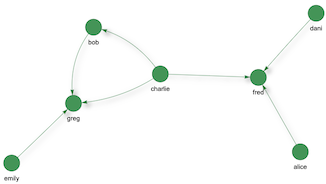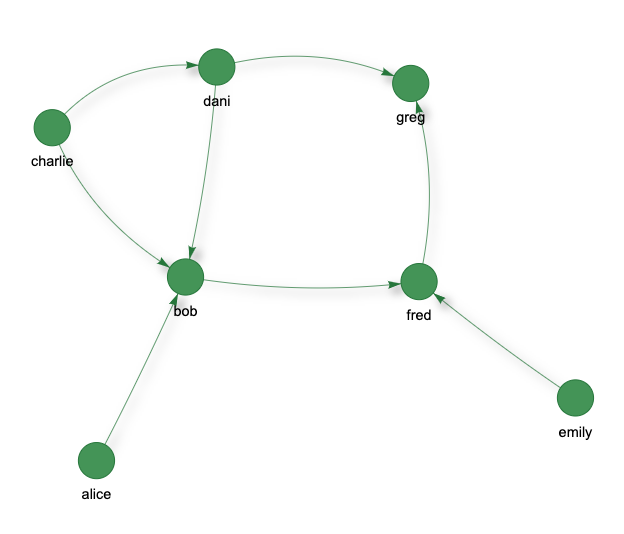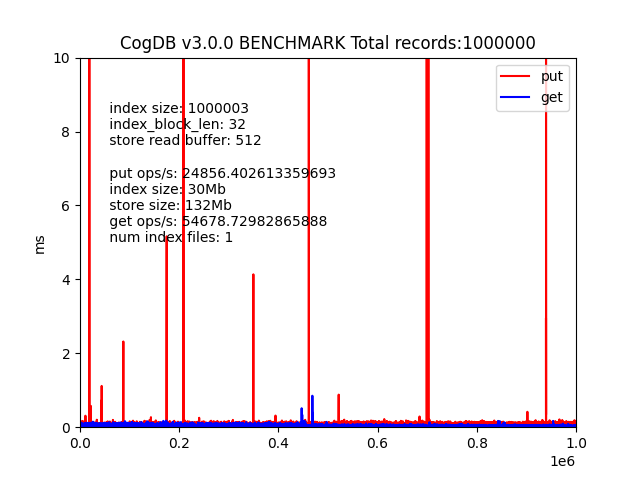Documents and examples at cogdb.io
New release: 3.0.5
- New word embeddings API
- Similarity filtering using word embeddings
- Filter step
pip install cogdb
CogDB is a persistent, embedded graph database library implemented purely in Python. Torque is CogDB's graph query language, it is implemented as a Python API. CogDB is an ideal choice if you need a database that is easy to use and that has no setup overhead. All you need to do is to import it into your Python application. CogDB can be used interactively in an IPython environment like Jupyter notebooks.
CogDB is a triple store; it models data as vertex edge vertex or in other words subject predicate object. Triples are a serialization format for RDF. See Wikipedia, W3C for details.
and generally graph databases that model graphs this way are known as RDF databases. CogDB is inspired by RDF databases, but it does not follow a strict RDF format.
from cog.torque import Graph
g = Graph("people")
g.put("alice","follows","bob")
g.put("bob","follows","fred")
g.put("bob","status","cool_person")
g.put("charlie","follows","bob")
g.put("charlie","follows","dani")
g.put("dani","follows","bob")
g.put("dani","follows","greg")
g.put("dani","status","cool_person")
g.put("emily","follows","fred")
g.put("fred","follows","greg")
g.put("greg","status","cool_person")
g.put("bob","score","5")
g.put("greg","score","10")
g.put("alice","score","7")
g.put("dani","score","100")g.drop("bob", "follows", "fred")f = Graph("followers")
f.putj('{"name" : "bob", "status" : "cool_person", "follows" : ["fred", "dani"]}')
f.putj('{"_id": "1", "name" : "fred", "status" : "cool_person", "follows" : ["alice", "greg"]}')g.updatej('{"_id" : "1", "status" : "not_cool"}')g.scan(3){'result': [{'id': 'bob'}, {'id': 'emily'}, {'id': 'charlie'}]}
g.scan(3, 'e'){'result': [{'id': 'status'}, {'id': 'follows'}]}
g.v("bob").out().all(){'result': [{'id': '5'}, {'id': 'fred'}, {'id': 'cool_person'}]}
g.v().has("status", 'cool_person').all(){'result': [{'id': 'bob'}, {'id': 'dani'}, {'id': 'greg'}]}
g.v().has("follows", "fred").inc().all('e'){'result': [{'id': 'dani', 'edges': ['follows']}, {'id': 'charlie', 'edges': ['follows']}, {'id': 'alice', 'edges': ['follows']}]}
g.v("bob").out().count()'3'
Note: render() is supported only in IPython environment like Jupyter notebook otherwise use view(..).url.
By tagging the vertices 'from' and 'to', the resulting graph can be visualized.
g.v().tag("from").out("follows").tag("to").view("follows").render()g.v().tag("from").out("follows").tag("to").view("follows").urlfile:///Path/to/your/cog_home/views/follows.html
g.lsv()
['follows']
g.getv('follows').render()
g.v("bob").out().tag("from").out().tag("to").all(){'result': [{'from': 'fred', 'id': 'greg', 'to': 'greg'}]}
g.v("bob").inc().all(){'result': [{'id': 'alice'}, {'id': 'charlie'}, {'id': 'dani'}]}
g.v().filter(func=lambda x: x.startswith("d")).all(){'result': [{'id': 'dani'}]}
g.v().out("score").filter(func=lambda x: int(x) > 5).inc().all(){'result': [{'id': 'alice'}, {'id': 'dani'}, {'id': 'greg'}]}
g.v("emily").out("follows").filter(func=lambda x: x.startswith("f")).all(){'result': [{'id': 'fred'}]}
#### Using `putj` to insert JSONs
f = Graph("followers")
f.putj('{"name" : "bob", "status" : "cool_person", "follows" : ["fred", "dani"]}')
f.putj('{"name" : "fred", "status" : "cool_person", "follows" : ["alice", "greg"]}')f.v().has('name','bob').out('follows').all(){'result': [{'id': 'dani'}, {'id': 'fred'}]}
f.v().has('name','fred').out('follows').all(){'result': [{'id': 'greg'}, {'id': 'alice'}]}
In a json, CogDB treats _id property as a unique identifier for each object. If _id is not provided, a randomly generated _id is created for each object with in a JSON object.
_id field is used to update a JSON object, see example below.
CogDB supports word embeddings. Word embeddings are a way to represent words as vectors. Word embeddings are useful for many NLP tasks. There are various types of word embeddings, including popular ones like GloVe and FastText.
g.put_embedding("orange", [0.1, 0.2, 0.3, 0.4, 0.5])g.get_embedding("orange")[0.1, 0.2, 0.3, 0.4, 0.5]
g.delete_embedding("orange")g.v().sim('orange', '>', 0.35).all(){'result': [{'id': 'clementines'}, {'id': 'tangerine'}, {'id': 'orange'}]}
g.v().sim('orange', 'in', [0.25, 0.35]).all(){'result': [{'id': 'banana'}, {'id': 'apple'}]}
In the above code, the sim method is used to filter vertices based on their cosine similarity with the word embedding for "orange". The operator and threshold arguments determine how the similarity is compared to the threshold value, which can be a single value or a range.
from cog.torque import Graph
g = Graph("books")
g.load_csv('test/test-data/books.csv', "book_id")g.v().out("average_rating", func=lambda x: float(x) > 4.0).inc().out("title").all()CogDB can load a graph stored as N-Triples, a serialization format for RDF. See Wikipedia, W3C for details.
In short, an N-Triple is sequence of subject, predicate and object in a single line that defines a connection between two vertices:
vertex <predicate> vertex
from cog.torque import Graph
g = Graph(graph_name="people")
g.load_triples("/path/to/triples.nt", "people")from cog.torque import Graph
g = Graph(graph_name="people")
g.load_edgelist("/path/to/edgelist", "people")If no config is provided when creating a Cog instance, it will use the defaults:
COG_PATH_PREFIX = "/tmp"
COG_HOME = "cog-test"
from cog import config
config.COG_HOME = "app1_home"
data = ('user_data:id=1', '{"firstname":"Hari","lastname":"seldon"}')
cog = Cog(config)
cog.create_or_load_namespace("test")
cog.create_table("db_test", "test")
cog.put(data)
scanner = cog.scanner()
for r in scanner:
print
r