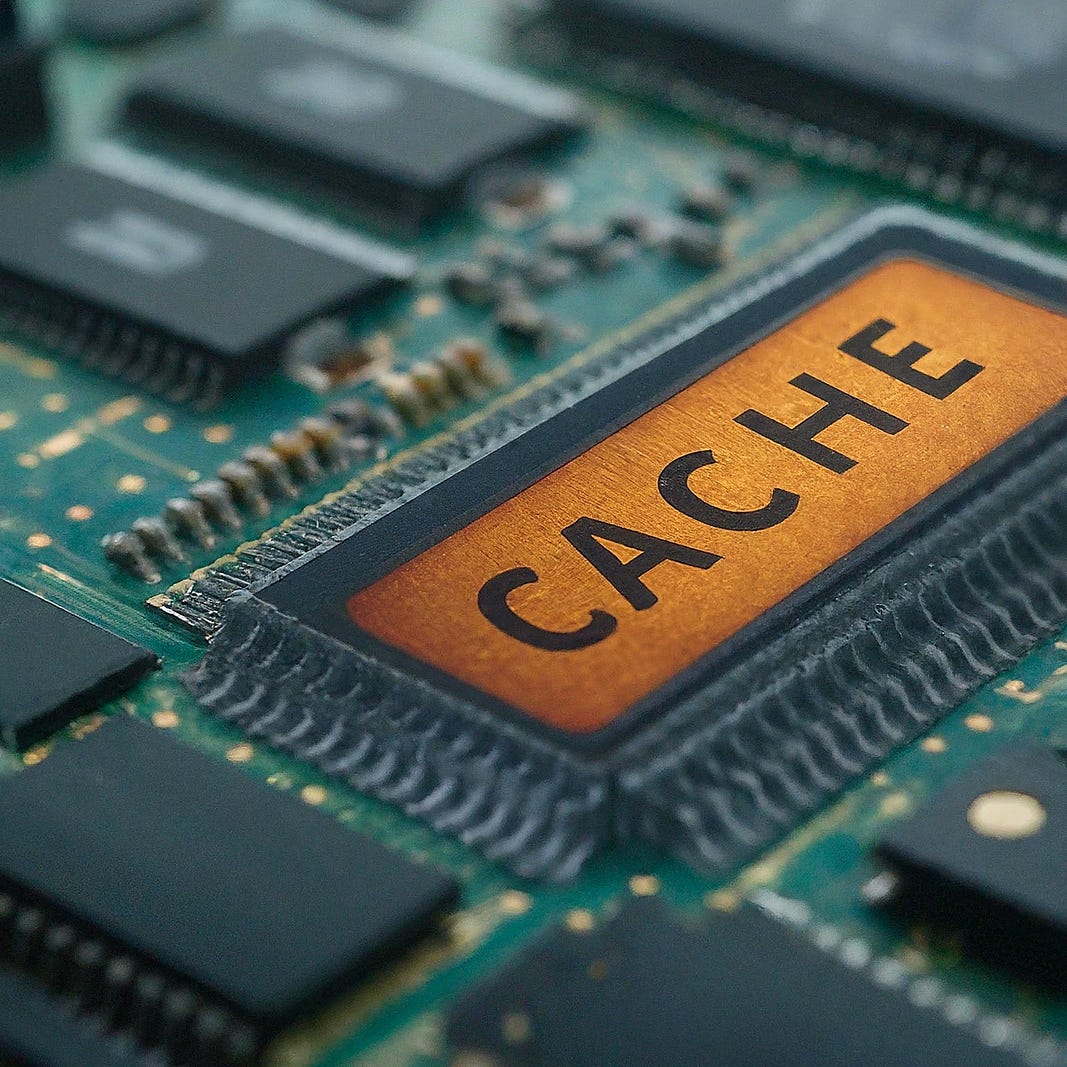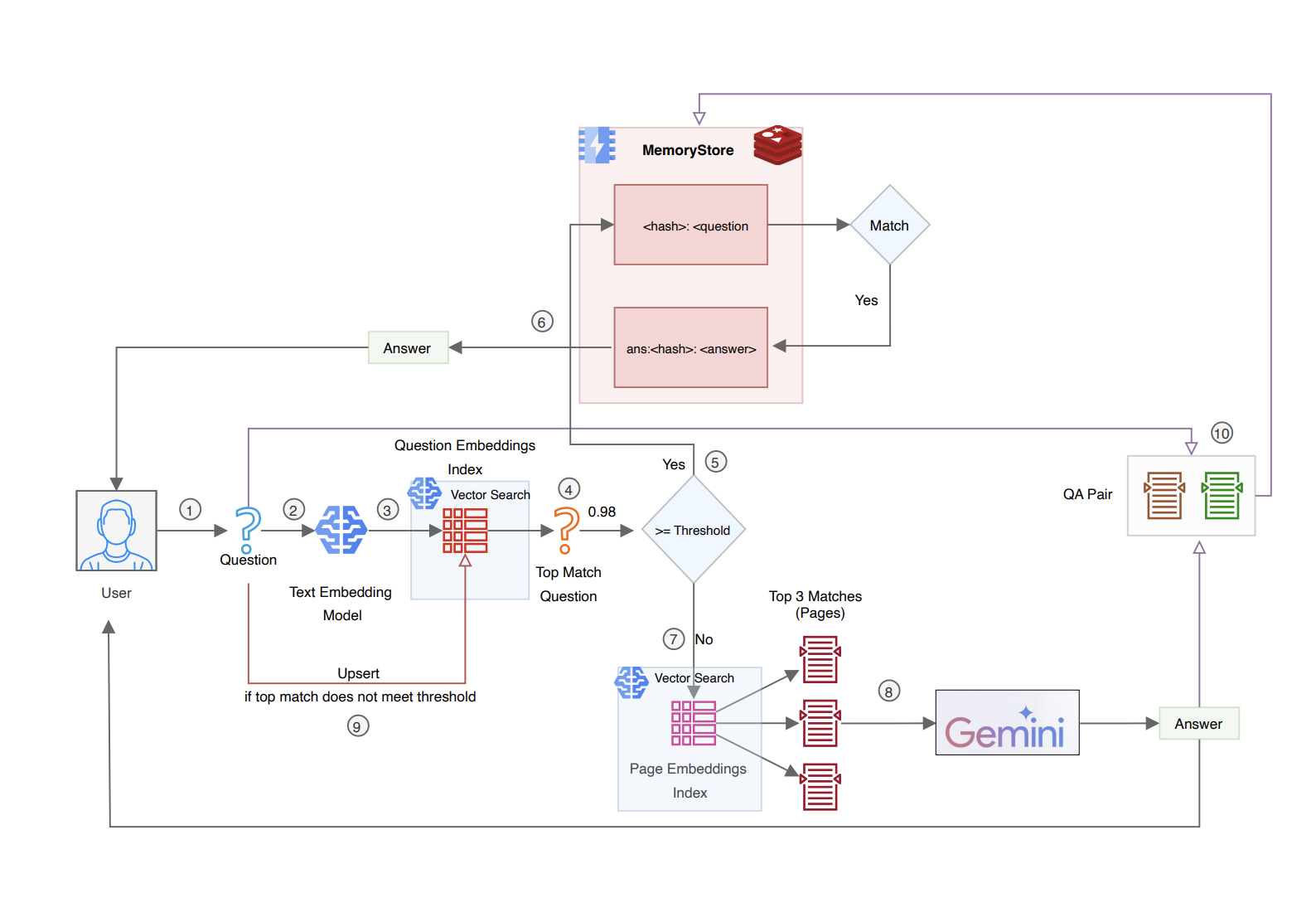This repository focuses on enhancing data retrieval and processing efficiencies in generative AI applications. It achieves this by implementing a semantic caching layer utilizing MemoryStore, Vertex AI Vector Search, and Gemini, primarily on the Google Cloud Platform stack.
This codebase aligns with a Medium article, "Implementing Semantic Caching: A Step-by-Step Guide to Faster, Cost-Effective GenAI Workflows." This article provides a comprehensive guide on setting up the necessary architecture for semantic caching in a document question-answering RAG pipeline.
For detailed instructions and more insight, please refer to the article.
Before getting started, ensure you have the following:
- Python 3.6 or later
- Git
- Google Cloud Platform account with a project set up and Vertex AI API enabled
Make sure you have permissions to create service accounts and manage API keys within your GCP project.
Let's set up your local development environment and configure dependencies.
-
Clone the Repository: In your terminal, execute the following command:
git clone https://github.com/arunpshankar/VertexAI-Semantic-Caching.git cd VertexAI-Semantic-Caching
-
Create a Virtual Environment: Isolate project dependencies by creating a Python virtual environment:
-
For macOS/Linux:
python3 -m venv .VertexAI-Semantic-Caching source .VertexAI-Semantic-Caching/bin/activate -
For Windows:
python3 -m venv .VertexAI-Semantic-Caching .VertexAI-Semantic-Caching\Scripts\activate
-
-
Upgrade pip and Install Dependencies: Ensure pip is up-to-date and install project dependencies:
python3 -m pip install --upgrade pip pip install -r requirements.txt
-
Update Your PYTHONPATH:
Ensure your Python interpreter recognizes the project directory as a module location.
-
For macOS/Linux:
export PYTHONPATH=$PYTHONPATH:.
-
For Windows (use
setinstead ofexport):set PYTHONPATH=%PYTHONPATH%;.
-
-
Configure Service Account Credentials 🔑
-
Create a directory to store your Google Cloud service account key securely:
mkdir credentials
-
Generate a Service Account Key from the Google Cloud Console, then move the downloaded JSON file to the
credentialsdirectory, renaming it tokey.json.
-