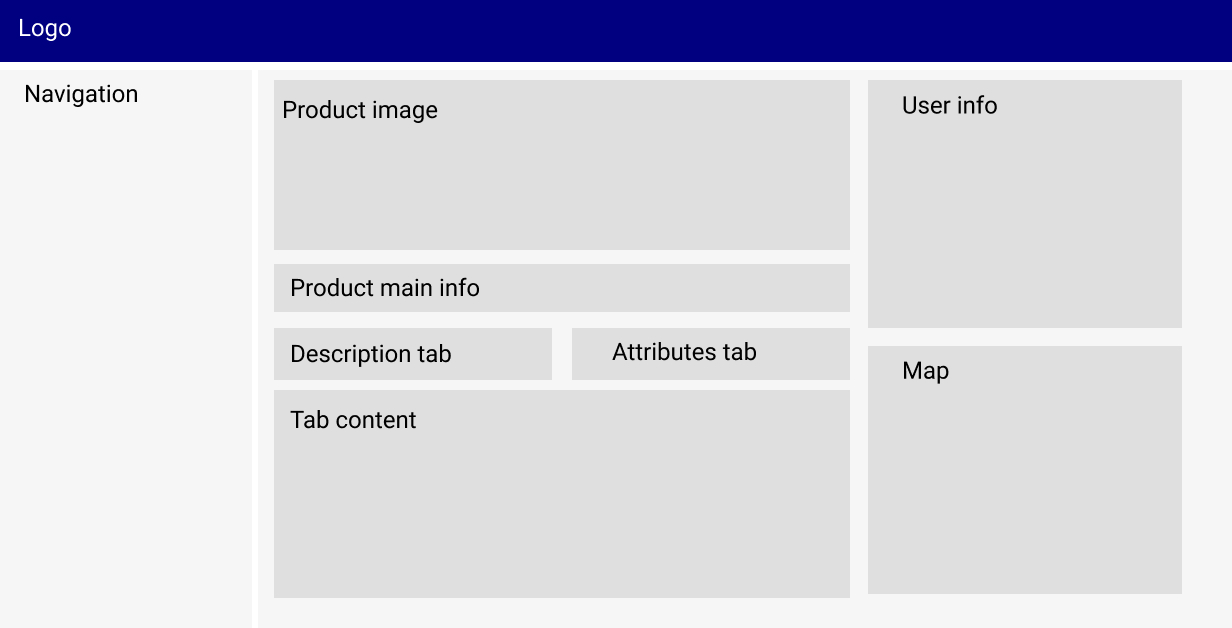Please stick to the following instructions on how to submit your application:
- Read the whole README
- Fork our repository
- Add your solution to your repository
- Create a pull request to our repository
Also note down in the end how many hours it took to complete (roughly). Please do not spend more than 6 hours for the whole task.
Thank you very much!
You are developing a new dashboard. Your task is to create a new dashboard with which you will be displaying and editing product information following
First you have to setup the main dashboard with the main structure:
- Header with Innoloft Logo
- Navigation
- Main Page
- Product
This structure will be the same on all pages
It's not required that the main page has any content. But it should be the default page on the root path /.
- Product image
- Product main info should contain
- title
- type
- 2 tab buttons to switch/change the tab content
- Description
- Attributes
- Description tab should contain product description
- Attributes tab should contain:
- categories (name only, free text input when adding/editing)
- business models (name only, free text input when adding/editing)
- TRL (single choice field)
- User info should contain:
- user image
- user name
- user company name
- Map should display company address on Google maps (bonus)
For editing follow WYSIWYG methodology. When saving the product a PUT request has to be made to the API. Please keep in mind that the API itself will not save your request.
In the task you will need to fetch some data from an API. The API base url is https://api-test.innoloft.com
- Product
- GET
/product/6781/ - PUT
/product/6781/
- GET
- TRL List
- GET
/trl/
- GET
You can also download the Postman collections.
The application should at the very least use the following:
- React.js framework
- Redux
- CSS
- Your own CSS structure
- Do not use any CSS frameworks (f.e. Bootstrap)
- A CSS pre-compiler (SASS, LESS, SCSS) or other CSS approaches (CSS modules, Styled components)
- The dashboard should be responsive. It should be usable on mobile and tablets. There are no mockups for mobile and table views, adapt it to your taste.
When styling, you can decide for yourself what this dashboard should look like (even the structure-wise), make it look as nice as you can.
Bonus points are awarded if the styles resemble those of innoloft.com and could fit as seamlessly as possible within that website. Other points that are optional but give additional credit:
- White-Labeling the application see section below
- Map (like written in the main task)
In this step you will have to apply different configurations to the dashboard. Here you will have to add environment variables (f.e. with a .env file). Depending on the APP_ID environment variable. If no .env file is given, make sure to add a fallback to APP_ID=1.
A configuration will look like that:
{
"id": 1,
"logo": "img.innoloft.de/logo.svg",
"mainColor": "#272e71",
"hasUserSection": true
}With the api call /configuration/:appId/ you get the configuration for your APP_ID. Possible appIds are 1 and 2.
- In case
hasUserSection: false- hide the user info section on the right. - Apply main color to header and other elements to your taste