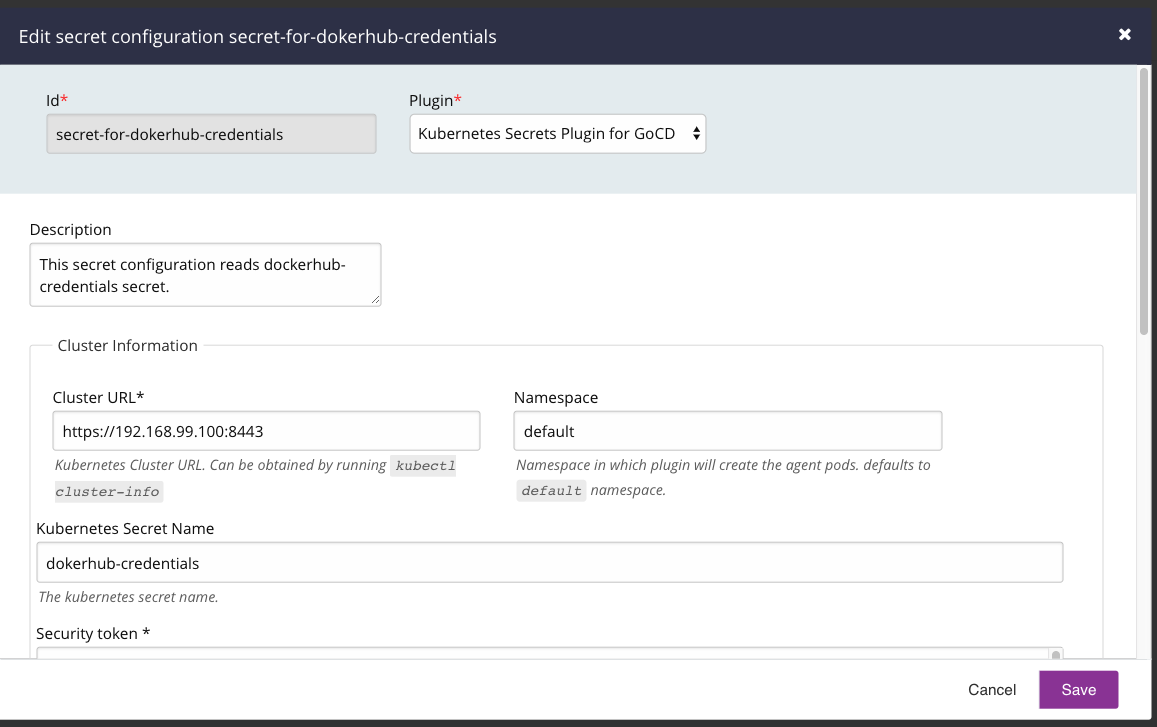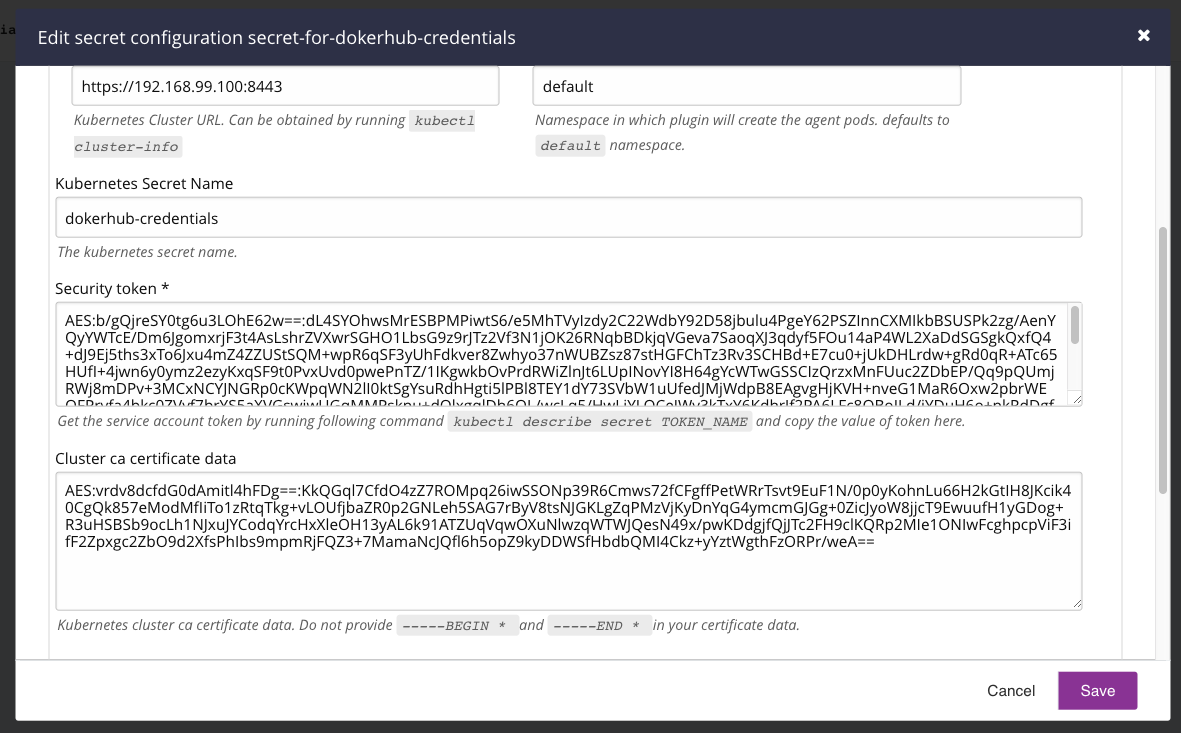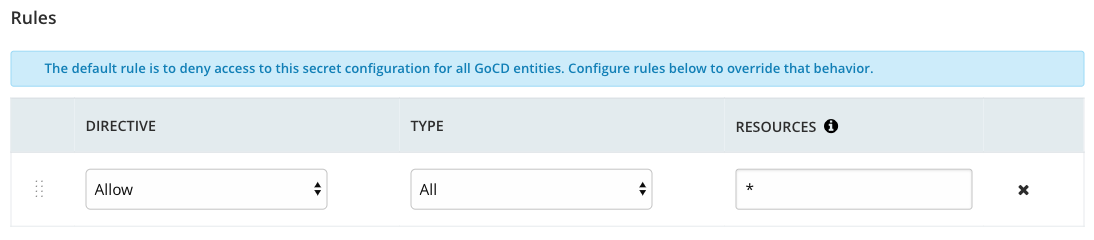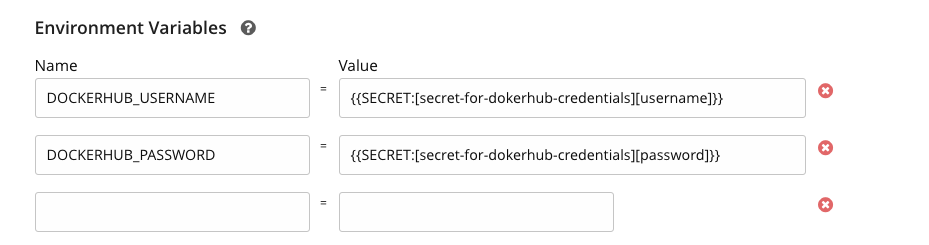This plugin allows users to refer to Kubernetes Secrets as a secret for GoCD.
The plugin requires secret config in order to connect with the kubernetes secret -
<secretConfigs>
<secretConfig id="k8s" pluginId="cd.go.contrib.secrets.kubernetes">
<configuration>
<property>
<key>kubernetes_secret_name</key>
<value>mysecret</value>
</property>
<property>
<key>kubernetes_cluster_url</key>
<value>https://192.168.99.100:8443</value>
</property>
<property>
<key>security_token</key>
<encryptedValue>AES:niGQ6YZzkMfMCZbmG97VFg==:6n5Gdqu3LPPuGUI8YF769iTTdFmuDLJBhABUy//UKDiWV+wilqd7UiWadUFwiTHbb+694wIz6+mAe8alvhzdKzZAo+xHDyE+hdg7mcMOJ2LU7RA4uvFPtujRhZgYFvl5OpqWfmQodu+08WcUqU+ITOfSsThyK7/+CjrAwrc/iusHyG+vQ8m4lQ85kymLGhrVkZQsLPWHnQB2O05r2JQJZZClNABlsccHISh0vKuITa544GUX12ulPi2xx0gm4cA5Nd9RJxHRNhlOWzCMXiNF30EsSjnN/tqFdPud33uw1Fm34R9jgPsB7LAii9HRmZYHbc6rvZuERpOqd+cnjMsyFNqTEqGwOdlQCIrbKw+Z4/0FCCmqJbMwenI+czU8lWg9NlxsoMOVf9WqlB0uaDAT3/NEKaWY6uCrjvPU7OlBhJ1ufB0+49/EPGH0NGZ7DTrzM5h3s54U4T0U4t4OPwD10xVFAHHudv8UFq8afRM5GyQCHLzA5Mni17miBPcuicKWse5/FTUR+kJSECY7KDdH/eW5TxyRDmv1GAzxl985QRHza6xsymhcFlm/3feWiZHnSmInTnUc9Uq7fVuhn725aaTmYUZmnjvZ/UZoHvmEjqN553hF7TGTydkakwQTW87kfYS+YEf+pxz95E6e6D9VMHAa3+csBKEaU+2MMEcOb4f0XC2I96Q74u+st98fR0s6k+nkQX+Yhfh1RVPl3BRFnuWglhqzvQG4wdluKzRbZBT0zyaKugzNfn8Q61UBui4AelNsmHXpEyr9f4lOFymdgUuia/bNbDJGXdjB9Xj0lFRH+PyoDNpimlT6wAXf0bcmVj+OXFepioVqLzeYjjM/AMVwjs3FXU6TbNEPTUazOkxVHDKRyZ7Rs28udxrx7/qJMYLKCrTnDSdZdcK+woem/ViqcdCkFsz5DrTRBpX3MlU2KD61HdEadZDFqg+cP7JO1QxYUklBXl2IJGeL1USW1bCncxmEkYNaYVSTqbqnnGYog5JuVm6Tcd1tVfAEjuSiFlmzRoIC8HjncqVH086MfzYM4+8t+O0PHvtilldQlC24SVgqlHf5OpPPUuWxZOeNFheRPX3vCrwDFrHTCykuM3MoYPZid56y5I1O2Pc1zEc=</encryptedValue>
</property>
<property>
<key>kubernetes_cluster_ca_cert</key>
<encryptedValue>AES:Vub2rXf0xa4d79JTgXs3TA==:sIl/nCHhnAVOH1/+AXkcowfKQHN1ZOLybWyvytNwV4s8v3Iq0+Jp+MGEtAxSImcBsaf/riUhjFaji6T5WILfzyhs1WlwSzsHTfAOhRZir9OLBVw/wUa9d8eeA0s1y2fUUKjqo9BnswGMnB6GzMQwqUoDZ+ui7SPQl3KPICu5KSBlDc9+uhxMH3DhmhSPRrKpVT/7c4xOMR36/Exlzp3IXkGQISCHs/AL5McPUXAFx4nwGzoFEXROpVMFycm5tHt4hd8sa8hRmFpVavcHBIHHF9QAnFX8RPefHV2aGEwBRiYQFee7oPqDhlnfSP6zgTbADYPtDZK2RuOxeM7JFtVUNpgMfsqk2Q8jA/tICdvl0sQvowHuihSyH4O+kano0kxYzNVNQTLs7qhzbB5MGob+3+TEUXrgGjkgFQ5gyER3mn6JsVwZpIHbr4q1dfKkwl59K3UjserxtNbBvS2CfMBFbXs+/yTGEzs+nn06lhlEwkAtaBVTjWaCP5iCCvkEGZQ1FB48cV+o1Pup1zZvWtk1ELle9fY2JxrOd4wo8l78lsMKi5IeuICVr25NAt6upvnJVATybQgaCErOoGDbZalcrNY282y2Q8ohU6/yEKjo6f6fCVWPUaCkz97HkHOfSbpxMEzbI8CnUsAHd+0oZmvAzMTyvFTl+lgmIhEY7JnkJwIefuHfcSOuzpiJB4pXhcooNd4Xug4D7rDXf/9M0sUwbaoA88lvXdtvz01e82xW7gCPxsvrJkJ3+NQxJw0lwZcPKgQfpSc6xTdwaiO3LMqSiPFL9FAq0/u/Le4FztNOxGomrkugtGYMtaqqXerQ6wKStYuhgIyKugffRlaQVBXSb6a58Rm8MrlzRXHqPCaMoCviblYWAIhQ9llsFwFVzD1wmSOkDC6BhG067TwjOL4SZPruLk78UFwEsyUSdez6zstQLj6LdjNbskuDyanOGdF2CY02zut0GlpXIGS8wA0SwudKf+15dTCAG00RSoPk8jYZ1rxC1hPwSXLN6xyFQlWTHLzg7X+jez3V8VOO+LmBJdWqfSPMCEZDeRONl08UVW9iCWJCI1wSSq+Ci8Q1ysTE1QYUDCTRxcSAvjof30i+49tvwet4OsrKzknh+tRTKcx1xVsJ9Spm8D+ZIddWeWKYteel6ZgX4yoUtA4staGhEQ/HOZwzfV382f2A/PFYmbElfP1ooq8L6UBtWH0BlTOKUUX+SiTUyVkgFqTWyT1ikyiS/rY0K0XElLWUVjc0qeYrn2Xh7zG/fG099oWIhMdbJ+yE6s2MBAd+kjmkBE4DuMmyJK6qJRjyVgOgbnx1kZtdg5BaC9TEVwLTkF0QrzEH</encryptedValue>
</property>
<property>
<key>namespace</key>
<value>default</value>
</property>
</configuration>
<rules>
<allow action="refer" type="*">*</allow>
</rules>
<description />
</secretConfig>
</secretConfigs>| Field | Required | Description |
|---|---|---|
| kubernetes_secret_name | true | The kubernetes secret name that needs to accessed within GoCD. |
| kubernetes_cluster_url | true | The kubernetes cluster url. |
| security_token | true | The security token having enough permissions to access the kubernetes secret. |
| kubernetes_cluster_ca_cert | false | The kubernetes cluster CA certificate. |
| namespace | false | The kubernetes namespace where kubernetes secret reside. |
To build the jar, run ./gradlew clean test assemble
- Create a kubernetes secret with desired name and appropriate data. For example: Let's create a kubernetes secret with name
dokerhub-credentials, containingusernameandpasswordas data items.
$ cat secrets.yaml
apiVersion: v1
kind: Secret
metadata:
name: dokerhub-credentials
type: Opaque
data:
username: YWRtaW4=
password: MWYyZDFlMmU2N2Rm$ kubectl create -f secrets.yaml
secret "dokerhub-credentials" created$ kubectl describe secret/dokerhub-credentials
Name: dokerhub-credentials
Namespace: default
Labels: <none>
Annotations: <none>
Type: Opaque
Data
====
password: 12 bytes
username: 5 bytes- Configure a GoCD secret (named
secret-for-dokerhub-credentials) to to point todokerhub-credentialssecret.
- Use the configured secret config in an environment variable of a job. lets say, we want specify
DOCKERHUB_USERNAMEas an environment variable pointing to theusernamedata from thedokerhub-credentialskubernetes secret, we can configure an environment variable on the job with key beingDOCKERHUB_USERNAMEand setting the value to{{SECRET:[secret-for-dokerhub-credentials][username]}}, wheresecret-for-dokerhub-credentialsis the secret config id andusernameis the data attribute from the kubernetes secret.
Edit the file wrapper-properties.conf on your GoCD server and add the following options. The location of the wrapper-properties.conf can be found in the installation documentation of the GoCD server.
# We recommend that you begin with the index `100` and increment the index for each system property
wrapper.java.additional.100=-Dplugin.cd.go.contrib.secrets.kubernetes.log.level=debugIf you're running with GoCD server 19.6 and above on docker using one of the supported GoCD server images, set the environment variable GOCD_SERVER_JVM_OPTIONS:
docker run -e "GOCD_SERVER_JVM_OPTIONS=-Dplugin.cd.go.contrib.secrets.kubernetes.log.level=debug" ...-
On Linux:
Enabling debug level logging can help you troubleshoot an issue with this plugin. To enable debug level logs, edit the file
/etc/default/go-server(for Linux) to add:export GO_SERVER_SYSTEM_PROPERTIES="$GO_SERVER_SYSTEM_PROPERTIES -Dplugin.cd.go.contrib.secrets.kubernetes.log.level=debug"
If you're running the server via
./server.shscript:$ GO_SERVER_SYSTEM_PROPERTIES="-Dplugin.cd.go.contrib.secrets.kubernetes.log.level=debug" ./server.sh -
On windows:
Edit the file
config/wrapper-properties.confinside the GoCD Server installation directory (typicallyC:\Program Files\Go Server):# config/wrapper-properties.conf # since the last "wrapper.java.additional" index is 15, we use the next available index. wrapper.java.additional.16=-Dplugin.cd.go.contrib.secrets.kubernetes.log.level=debug
The plugin logs are written to LOG_DIR/plugin-cd.go.contrib.secrets.kubernetes.log. The log dir
- on Linux is
/var/log/go-server - on Windows are written to
C:\Program Files\Go Server\logs - on docker images are written to
/godata/logs