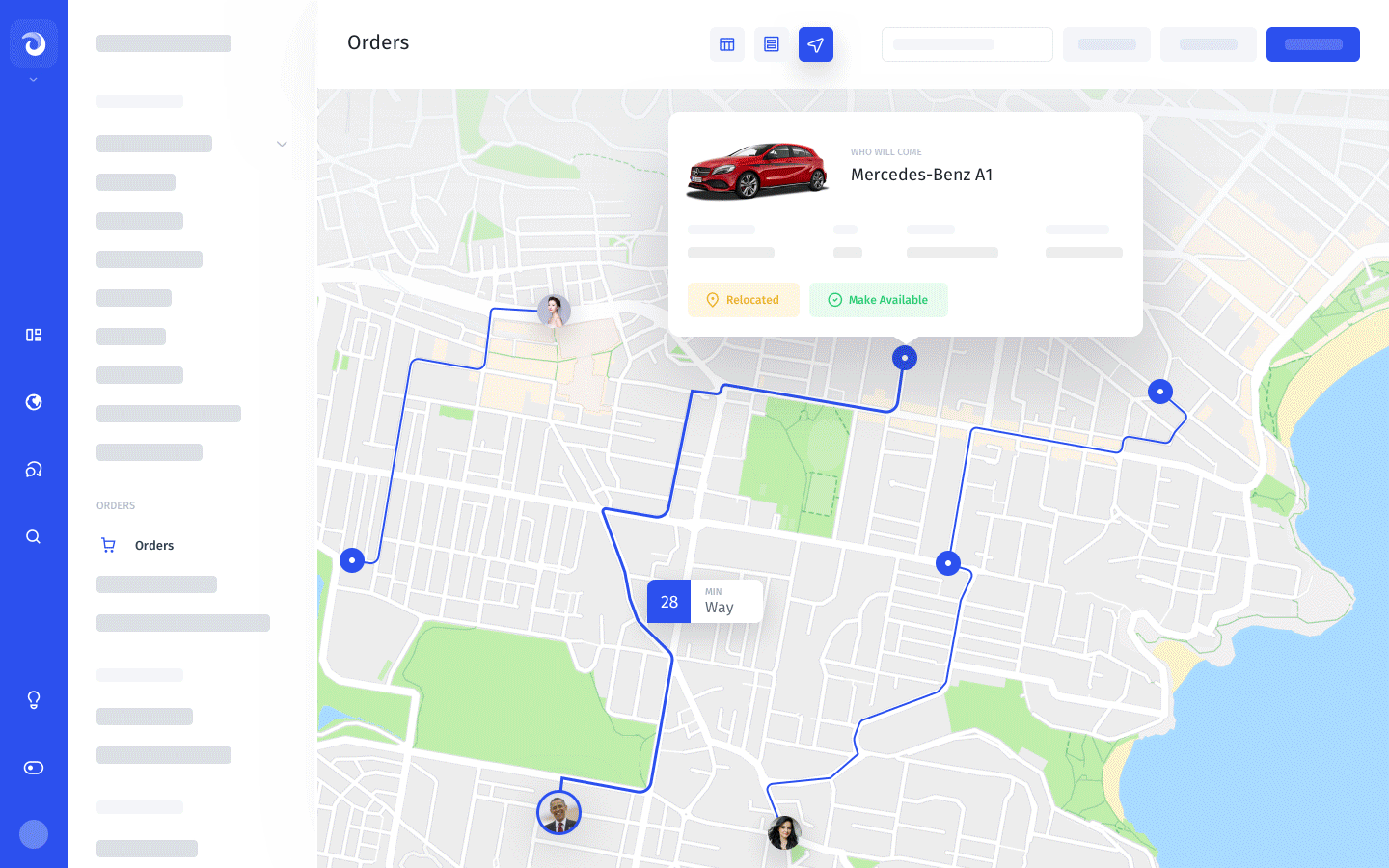| description |
|---|
Welcome to the Jet Admin User Guide! Here you can find answers to your questions about features, usage, and functionality. |
Jet Admin
What is Jet Admin
Jet Admin is a no-code internal tool builder. The simple drag-and-drop interface enables anyone to create the tools they need to manage daily operations, like tracking orders, resolving issues, and monitoring payments.
How it works
-
Connect data sources Connect Jet Admin to your data sources, such as PostgreSQL, Stripe, Twilio, and 10+ others.
-
Start browsing In the auto-generated app, you’ll be able to view your data, perform operations, and apply filters and segments.
-
Customize the interface Drag and drop widgets in your interface to assemble internal tools. Pull in and combine data from different resources and set up actions.
-
Set up actions Write data to your data sources with predefined actions like making a refund or blocking a user.
-
Create workflows ****Select triggers and link them with one or a series of actions.
-
Collaborate Invite your team members and set up permissions. Assign tasks, leave notes, and chat with the team directly through Jet.
This is a complete remake of our popular Django Jet admin interface.
Getting started
When you connect your resources to Jet Admin, your data will be rendered similarly to how it is stored in database.
In Jet Admin, collections represent tables in a database. Each collection is composed of records, fields, and actions.
Learn more about data structure in Jet Admin:
{% page-ref page="user-guide/collection/" %}
{% page-ref page="user-guide/records.md" %}
{% page-ref page="user-guide/field/" %}
{% page-ref page="user-guide/actions/" %}
To quickly browse through your data, you can apply filters and create segments.
Learn more about filters and segments here:
{% page-ref page="user-guide/filter.md" %}
{% page-ref page="user-guide/segment.md" %}
Support
If you need any help with the installation and set-up, reach out to support through Intercom on the bottom right or email support@jetadmin.io.