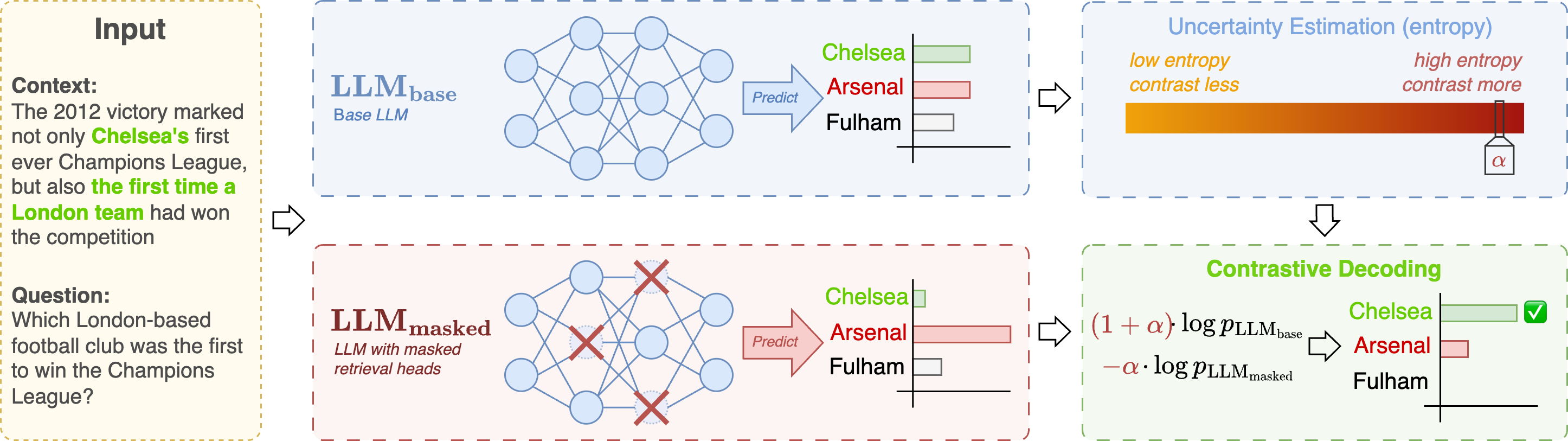Paper: https://arxiv.org/abs/2410.18860
Authors: Aryo Pradipta Gema
Setup an .env file in the root folder
nano .envHF_TOKEN=<your_huggingface_write_access_token>
conda env create -f environment.yaml
conda activate decorepip install -r requirements.txtFor development, we use black and isort. If you wish to proceed without them and if you are using VSCode, update .vscode/settings.json accordingly.
The retrieval heads for the models can be found in the retrieval_heads folder.
To reproduce these (or if you just want to experiment with newer models or try this step yourself), visit the Retrieval_Head repository to detect the retrieval heads for each model. For instance:
# Llama3-8B-Instruct
python retrieval_head_detection.py --model_path meta-llama/Meta-Llama-3-8B-Instruct --s 0 --e 5000
# Llama3-70B-Instruct
python retrieval_head_detection.py --model_path meta-llama/Meta-Llama-3-70B-Instruct --s 0 --e 5000
# Mistral-7B-v0.3-Instruct
python retrieval_head_detection.py --model_path mistralai/Mistral-7B-Instruct-v0.3 --s 0 --e 5000
# Qwen2-7B-Instruct
python retrieval_head_detection.py --model_path Qwen/Qwen2-7B-Instruct --s 0 --e 5000💡 TIP: If you fail to do the retrieval head detection for Qwen2 in a multi-gpu setup, try using only 1 GPU (e.g.,
CUDA_VISIBLE_DEVICES=0).
If you wish to use WandB, please update the configs/config.yaml, specifically the values of wandb_project and wandb_entity.
We generally recommend using WandB, but if you prefer not to, you can still run the script using the debug flag or by setting the value of debug in configs/config.yaml into true. This will bypass the wandb initialisation and logging.
.
├── README.md
├── environment.yaml
├── requirements.txt
├── .env.example # Example environment file
├── .env # Your environment file
├── configs/ # Hydra configs
│ ├── config.yaml # Default config values that will be replaced by experiment config
│ ├── data/ # Directory containing dataset config files, that will be used in the experiment config files
│ ├── data_loader/ # Directory containing one default data loader config file
│ ├── decoder/ # Directory containing decoder config files (e.g., DeCoRe, Baseline, DoLa, ITI), that will be used in the experiment config files
│ ├── experiment/ # Directory containing experiment config files per decoder
│ └── model/ # Directory containing model config files, that will be used in the experiment config files
├── data/ # Directory containing dataset files
├── docs/ # Directory containing assets for documentation
├── notebooks/ # Jupyter notebooks directory, only for creating plots
├── retrieval_heads/ # Directory containing pre-computed retrieval heads
├── scripts/
│ ├── main.py # The main script for evaluating the runs
└── src/
├── __init__.py
├── configs.py # Handle Hydra configs
├── datasets/ # Dataset classes
├── factories.py # Factory functions to help with instantiating dataset, model, and metric classes. Called in the run.py
├── metrics/ # Metrics classes (the name must match the dataset classes)
├── models/ # Model classes, instantiating the selected models and decoder method
├── run.py # The run manager, handling the selection of dataset, model, and metric classes, initializing WandB, etc.
└── utils/
├── __init__.py
├── common_utils.py # Common utility functions
├── modelling_llama.py # Minimally modified from the Retrieval head repository
├── modelling_mistral.py # Minimally modified from the Retrieval head repository
└── modelling_qwen2.py # Minimally modified from the Retrieval head repository
The evaluation uses the scripts/main.py and a Hydra config file from the configs/experiment folder. For instance:
python scripts/main.py experiment=memotrap/decore_entropy/llama3_8b_instruct decoder.configs.num_retrieval_heads=100Notice that the hydra configs are structured based on dataset_name > decoder_name > model_name.yaml. It is then followed with custom hyperparameters (e.g., decoder.configs.num_retrieval_heads).
Some dataset can be further modified depending on the variation that you want to evaluate the model against. The options are:
NQ:closed_book,oracleMuSiQue:direct_closed_book,direct_open_book,cot_closed_book,cot_open_book
Therefore, to run NQ with closed_book setting, you can simply do:
python scripts/main.py experiment=nq/decore_entropy/llama3_8b_instruct decoder.configs.num_retrieval_heads=10 data.variation=closed_bookPlease check examples of how to design the bash commands in evaluation_bash_commands_example.md which contain the examples on how to run evaluations of
Add OpenAI API key to your .env file:
OPENAI_API_KEY=<your_openai_api_key>
Fine tune davinci-002 using the data that can be found in data/TruthfulQA_eval_fine_tune
Set the fine-tuned model id to the .env file
GPT_JUDGE_NAME=<your_gpt_judge_fine_tuned_model_id>
GPT_INFO_NAME=<your_gpt_info_fine_tuned_model_id>
The ids of both fine-tuned models would usually be prefixed by ft:davinci-002:....
Download the predictions from WandB (if you follow this codebase, it will be in a json format). Amd pass it on to the evaluation script.
# Evaluate!
python src/metrics/truthfulqa_gen.py --pred_filepath=path/to/truthfulqa_model_prediction.json
@article{gema2024decore,
title={DeCoRe: Decoding by Contrasting Retrieval Heads to Mitigate Hallucinations},
author={Aryo Pradipta Gema and Chen Jin and Ahmed Abdulaal and Tom Diethe and Philip Teare and Beatrice Alex and Pasquale Minervini and Amrutha Saseendran},
year={2024},
eprint={2410.18860},
archivePrefix={arXiv},
primaryClass={cs.CL},
url={https://arxiv.org/abs/2410.18860},
}