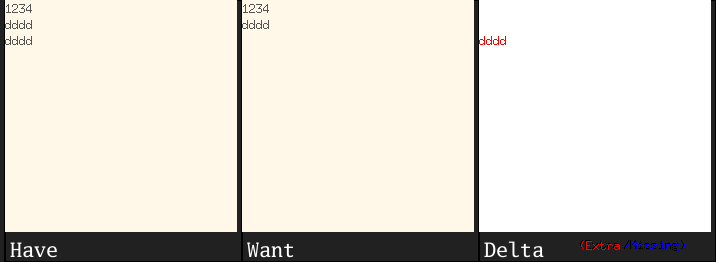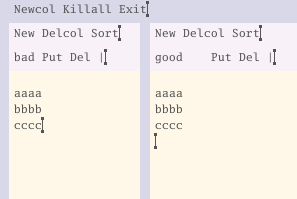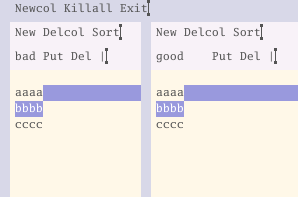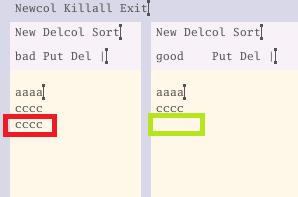Package etch provides a simple facility to write graphical regression tests.
The Assert function handles the common case. Give it the test variable, the
images you have and want, and it will fail your case if they differ.
have = image.NewRGBA(r)
want = image.NewRGBA(r)
// fail the test if the images differ, and write the delta to a png
etch.Assert(t, have, want, "Test.png")
Optionally, provide a filename to store the graphical difference as an uncompressed PNG if the test fails.
The Extra data in the image (have but don't want) is represented in Red.
The Missing data (want, but dont have) is represented in Blue.
These can be changed by modifying Extra and Missing package variables
I observed a bug in A where the text on the last line wasn't cleaned up unless that last line ended in a newline character.
This means if the frame displays ^a\nb\nc$ and b\n is deleted, the user would see ^a\nc\nc$. Nasty.
We can programatically check for any defect as long as we know how to reproduce it.
Find the reproduction. In this case I also found steps that generate the expected result. You can also use a cached expected result from a previously known good configuration.
- Insert the multi-line text containing no trailing newline (good: insert a trailing newline)
- Select any line but the last
- Delete the selection
Above you can see the result of the middle line's deletion for both sessions. The window that did not have the trailing newline did not clean up the last line after copying it up toward the top of the frame
Create two images
have = image.NewRGBA(r)
want = image.NewRGBA(r)
Now for the test case specific stuff. Your steps will replace mine
below depending on what you're actually doing to the images. In my case
the frame draws on them directly, so we really don't care about
its inner workings too much, just that there's a bug and we're
going to test for its existence using these two images: have
and want.
// Create two frames
h = New(r, font.NewBasic(fsize), have, A)
w = New(r, font.NewBasic(fsize), want, A)
// Insert some text with and without trailing newlines
w.Insert([]byte("1234\ncccc\ndddd\n"), 0)
h.Insert([]byte("1234\ncccc\ndddd"), 0)
// Delete the second line
h.Delete(5, 10)
w.Delete(5, 10)
By this point, want will be an image with the defect-free
state and have will be an image with the defective state
etch.Assert(t, have, want, "TestDeleteLastLineNoNL.png")
We run go test
--- FAIL: TestDeleteLastLineNoNL (0.03s)
etch.go:64: delta: TestDeleteLastLineNoNL.png
FAIL
exit status 1
FAIL github.com/as/frame 0.125s
We can look at the image to see what went wrong: TestDeleteLastLineNoNL.png
Although it looks obvious, remember that this test would fail if any of the pixels differ. It's not easy to compare images visually, and you shouldn't avoid automating tests for it. Automating the tests helps prevent regressions from going undetected and speeds up the edit/compile/test cycle.
f.Draw(f.b, image.Rect(pt0.X, pt0.Y, pt0.X+(f.r.Max.X-pt1.X), q0), f.b, pt1, f.op)
f.Draw(f.b, image.Rect(f.r.Min.X, q0, f.r.Max.X, q0+(q2-q1)), f.b, image.Pt(f.r.Min.X, q1), f.op)
// f.Paint(image.Pt(pt2.X, pt2.Y-(pt1.Y-pt0.Y)), pt2, f.Color.Back)
The bug is the commented line above. Once the comment is removed, the test passes. Because go test
can be run automatically on file changes, this eliminates the manual step of checking the image. The
test passes once have and want are the same, and when they're not, just open the delta in an image
viewer to see what went wrong.