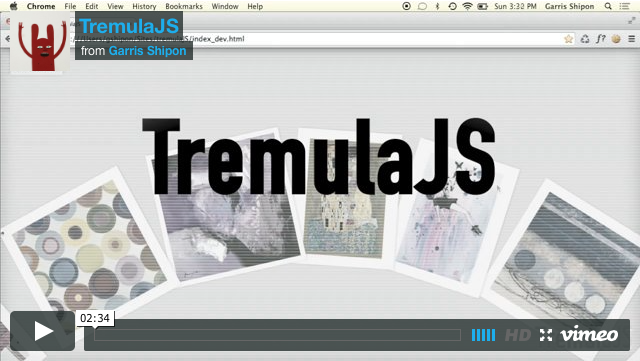Picture Streams + Momentum Engine + Bézier Paths + Cross-Browser + Cross-Device
TremulaJS (trem-yoo-la) is a client-side javascript UI component providing Bézier-based content-stream interactions with momentum & physics effects for mouse, scroll and and touch UIs.
Put another way, TremulaJS can be thought of as an extremely bad-ass image carousel.
Watch the TremulaJS video demo here
The TremulaJS project began as an exercise to create an Apple-style momentum-scroller for Javascript. The project eventually grew into a tool able to synthesize live visual content feeds into compelling path-based interactions.
TremulaJS is compatible with all recent versions of iOS Safari, Chrome, OS X Safari, FF, IE. The component is currently in use on Art.com.
TremulaJS was developed by Garris Shipon at Art.com Labs.
Licensed under GPLv3.
follow @garris
-
See the demo video (2.5 min), illustrating some of the visual possibilities.
-
Play with the live component demo
-
Experiment with the configuration file on CodePen
-
Get up-and-running with the fully-documented boilerplate file, includes a summary of all configuration settings.
-
Download, Fork, Contribute on GitHub
-
Learn how to create your own Grid Projections -- technical articles coming soon... stay tuned!
- HammerJS (A most awesome touch event component)
- JsBezier (Thank you Simon Porritt !)
- jQuery (TremulaJS uses only a little bit of jQuery. Would be happy to remove it from the project in the future.)
iOS Safari, Chrome, OS X Safari, FF, IE (recent versions)
open /TremulaJS/test.html in the web browser of your choice.
step 1. cd to the root /TremulaJS/ directory
step 2. $ node r.js -o build.js; node r.js -o cssIn=src/Tremula.css out=dist/Tremula.css optimizeCss=standard