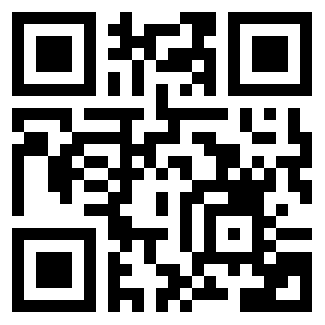A simple counter app where user can increment or decrement the value of a counter and add the value to another counter exists in the mobile version.
Users can increment and decrement the value of the counter and close the app to add counter value to the counter on the mobile app version.
-
I am using deep linking to open the mobile app from the web app and pass the counter value, deep linking has three main shapes:
- Based on uri scheme(which I am using): They are like creating a private network for the apps with specific(private) url, the main take off of this shape is that it doesn't provide a fallback option like for example if the app doesn't exist, it automatically opens the app on Google Play or App Store to install it.
- Based on universal links(IOS): It solves the problem that uri scheme has, it provides a fallback option and the links can be public not private and also it checks if any corresponding apps are installed or not.
- Based on App Links(android): Same as universal links but for android devices.
The reason why I used uri scheme as I don't have a Google Developer account or Apple Developer Membership and I will not be able to provide a fallback option also universal links requires having Apple Developer Membership
-
As a result of what I mentioned in the first note, Please make sure that you installed the app on your phone by running it locally on a physical device as mentioned in the mobile app repo before using the web app to perform the requested cycle.
-
Uploading
.envfile is not correct as the file usually contains important private keys and URLs, however for demo purpose I uploaded it here so that it will be accessible for everybody.
The app has been deployed using GitHub Pages and you access the app through this link
.
-
Firstly, you need to clone this repo on your machine by running the following command on your cmd / terminal (after change the directory):
git clone https://github.com/asamiz/simple-counter-app.git
-
Secondly, change to app directory by running the following command on the same tab of your cmd / terminal:
cd simple-counter-app -
Thirdly, install the required dependencies by running the following command on the same tab of your cmd / terminal:
yarn
-
Now, you can run the app by running the following command on the same tab of your cmd / terminal:
yarn start
Now the app is running and should open a new tab in your default browser to be able to use it, but if the app doesn't start automatically you can access it on the
localhostport number3000http://localhost:3000
You can run the Test Suites for the components by running the following command in the app directory:
yarn run testYou can scan this QRCode and It will open the live app on your phone