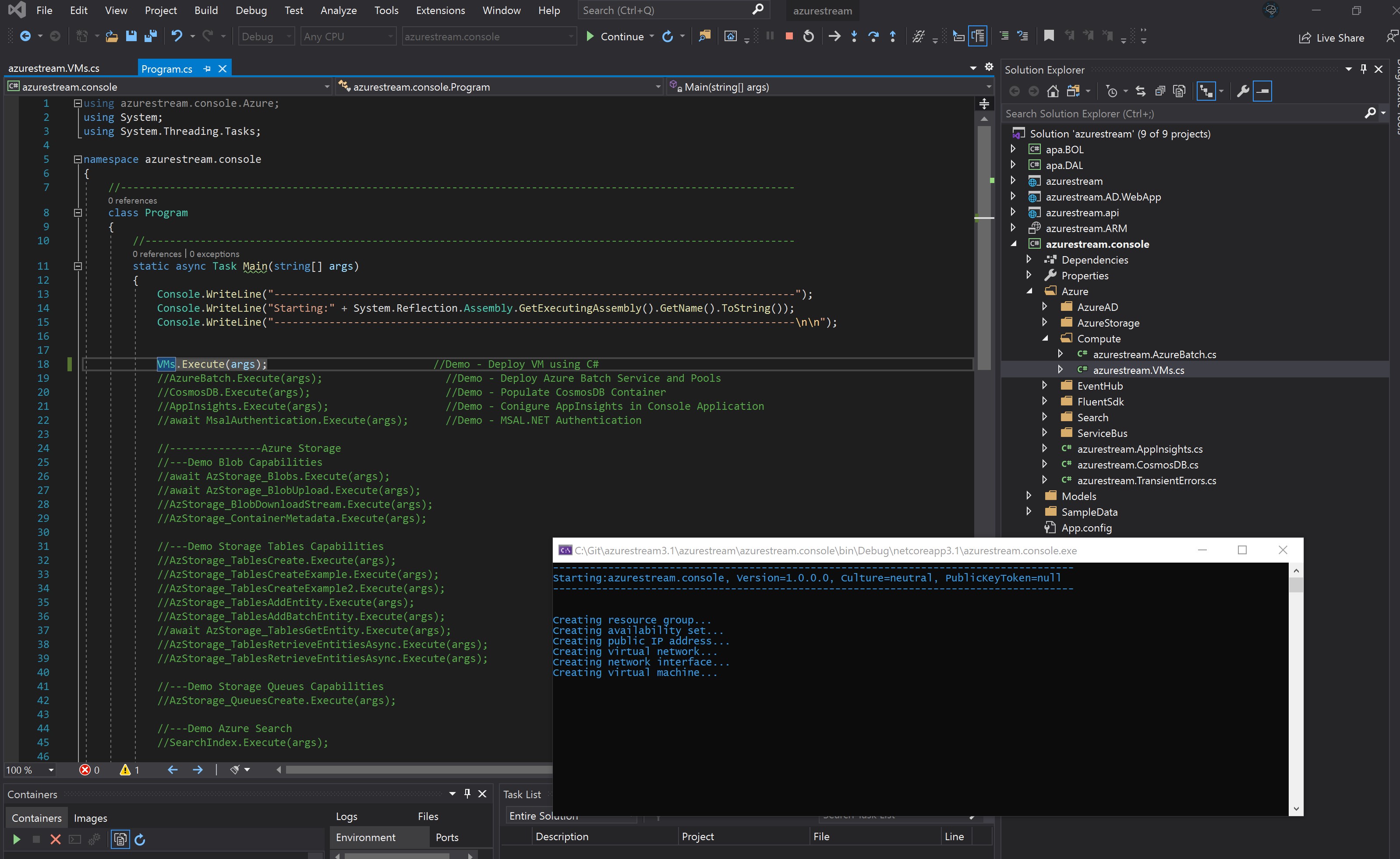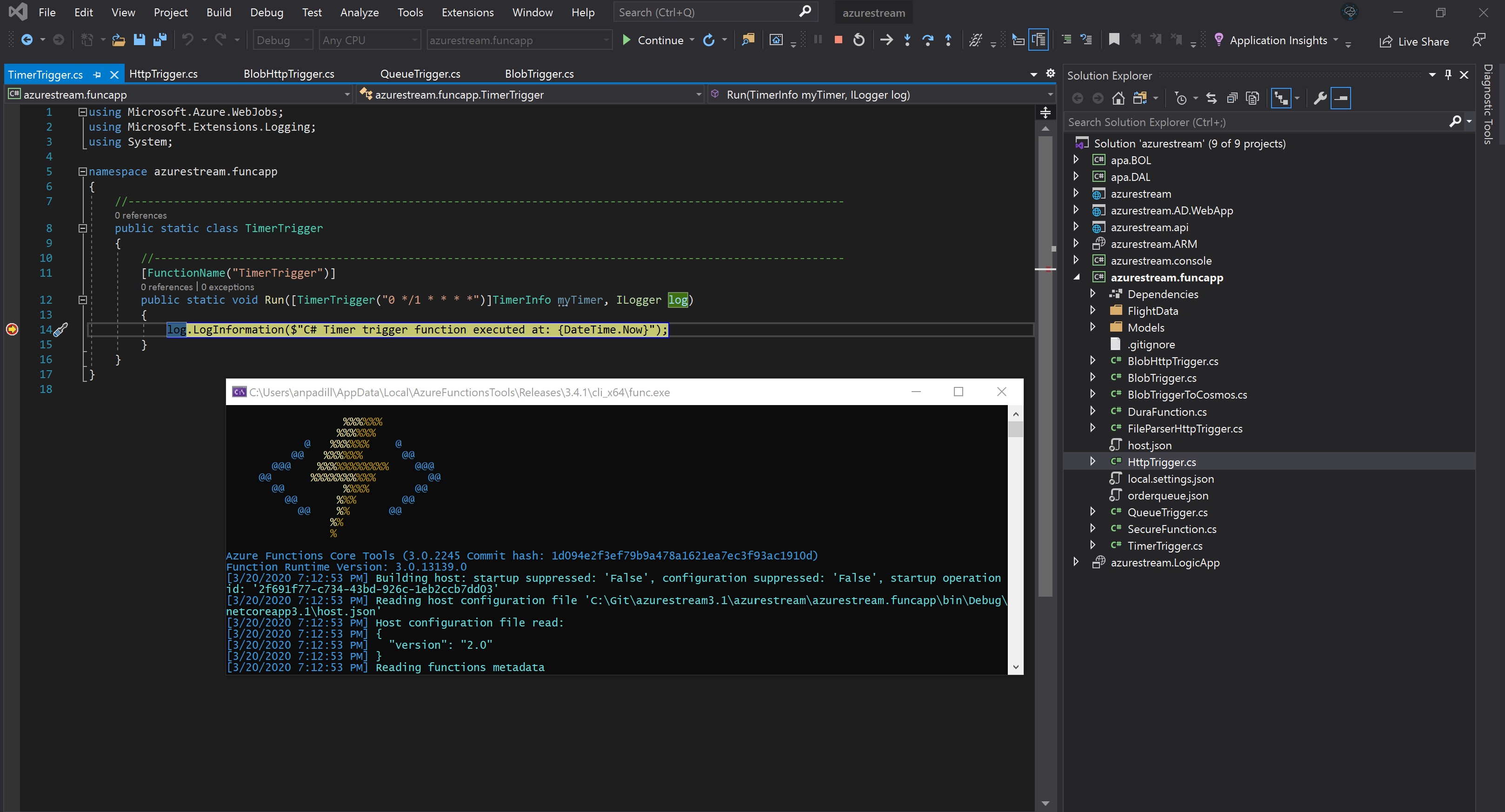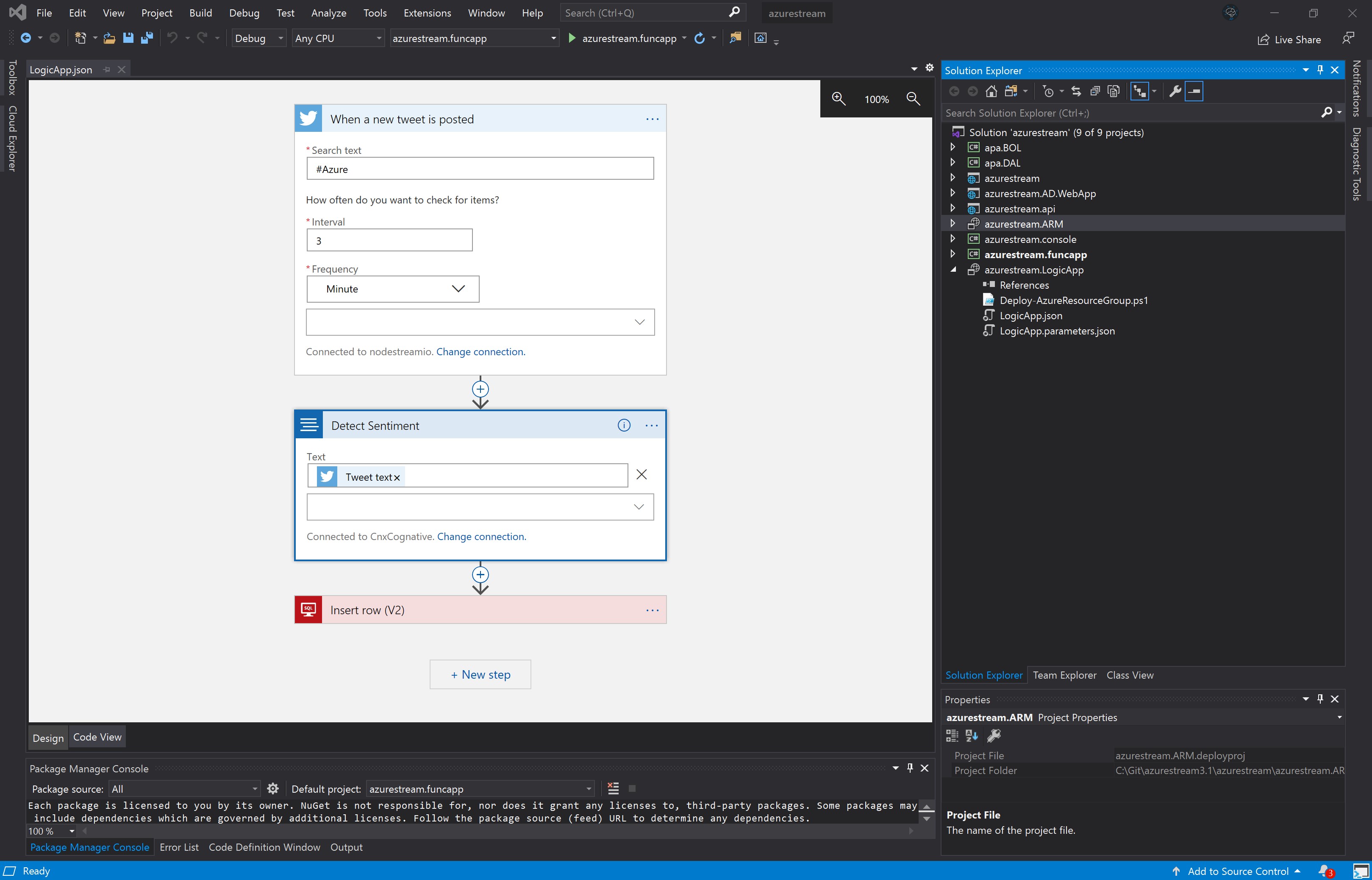Introduction
This Repo contains a .NET 6.0 Visual 2022 Project called Azurestream. This Project was built for the purposes of giving Azure Engineers a functioning Visual Studio 2022 and Visual Studio Code Project that they could leverage for demos, presentations or simply just improving their C# and Azure skills. The solution contains a number of demos that could come in extremely useful during your deliveries.
Getting Started
Getting your code up and running on their own system.
- Download/Clone Azurestream Repository and place in C:/Git folder
- Open C:\Git\azurestream\azurestream\azurestream.ARM\1.Environment Installs.txt and make sure you have the following installed
- Demo Possibilities:
- .NET Core 6.0
- Azure CLI
- Visual Studio 2022 - Community Edition is fine.
- Visual Studio Code and Extensions
- Postman
- Open the Visual Studio Solution file in VS 2019 C:\Git\azurestreamrepo\azurestream\azurestream.sln
- Build the whole solution
- YOU WILL NEED THE FOLLOWING RESOURCES DEPLOYED IN AZURE:
- AZURE KEY VAULT
- AZURE REDIS CACHE INSTANCE
- AZURE BLOB STORAGE ACCOUNT
- AZURE IOT
- AZURE SIGNALR
- AZURE SQL DB
- AZURE COSMOSDB
- Web APP and App Insights Instance
- Configure and update the following files in your Project:
- To get the Azurestream website to work:
- C:\Git\azurestream\azurestream\azurestream\appsettings.Development.json
- Configure Redis and SQL Connections
- C:\Git\azurestream\azurestream\azurestream\appsettings.json
- Configure Redis and SQL Connections
- Configure CosmosDB Connection
- Configure AzureAd
- Configure Cloud Storage Account
- Configure App Insights Instrumentation Key
- C:\Git\azurestream\azurestream\azurestream\azurekeyvault.json
- Configure Connection to Azure Key Vault
- C:\Git\azurestream\azurestream\azurestream\appsettings.Development.json
- To get the Azurestream.AD.WebApp website to work:
- C:\Git\azurestream\azurestream\azurestream.AD.WebApp\appsettings.json
- Configure Azure AD Domain, Tenant and Service Principal Introduction
- C:\Git\azurestream\azurestream\azurestream.AD.WebApp\appsettings.json
- To get the Azurestream.console to work:
- C:\Git\azurestream\azurestream\azurestream.console\App.config
- Configure your connections and subscription and Tenant
- C:\Git\azurestream\azurestream\azurestream.console\App.config
- To get the Azurestream.FuncAPP to work:
- C:\Git\azurestream\azurestream\azurestream.funcapp\local.settings.json
- Configure your Connections
- Configure your Connections
- C:\Git\azurestream\azurestream\azurestream.funcapp\local.settings.json
- To get the Azurestream website to work:
Contents
- Azurestream (.NET Core 6.0 Web Project)
- Demo Possibilities:
- Demo how to connect to Azure Key Vault
- Demo how to connect to Azure Redis Cache, populate Key/Values in cache and use an invalidation policy.
- Demo how to use Application Insights and properly configure the SDK on both the client and server sides.
- Demo how to configure Azure AD Authentication and bring back an Authentication Token
- Demo how to use NLog and send logs to Blob Storage Containers.
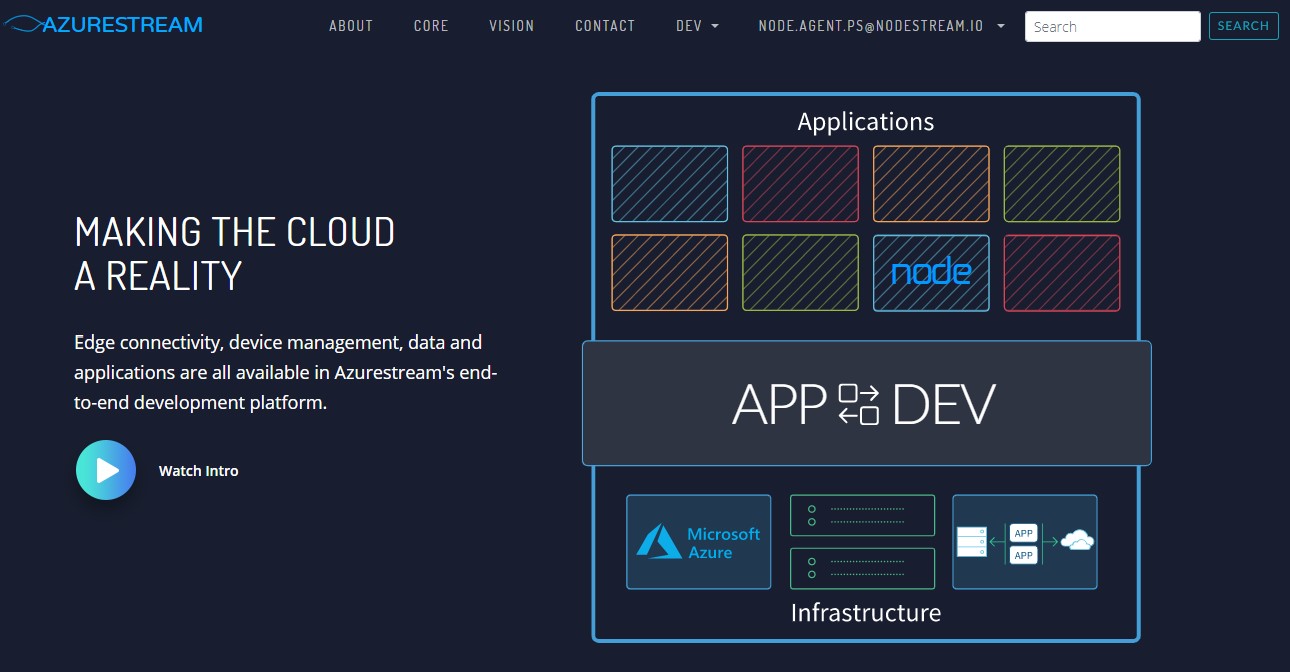
- Demo Possibilities:
- Azurestream.Console (.Net Core 6.0 Console Application)
- Azurestream.FuncApp (.Net Core 3.1 Azure Function Project)
- Azurestream.LogicApp (ARM Logic App Project)
- apa.BOL (.NET Standard Business Object Layer)
- apa.DAL (.NET Standard Data Access Layer)
Build and Test
TODO: Describe and show how to build your code and run the tests.
Contribute
TODO: Explain how other users and developers can contribute to make your code better.
If you want to learn more about creating good readme files then refer the following guidelines. You can also seek inspiration from the below readme files: