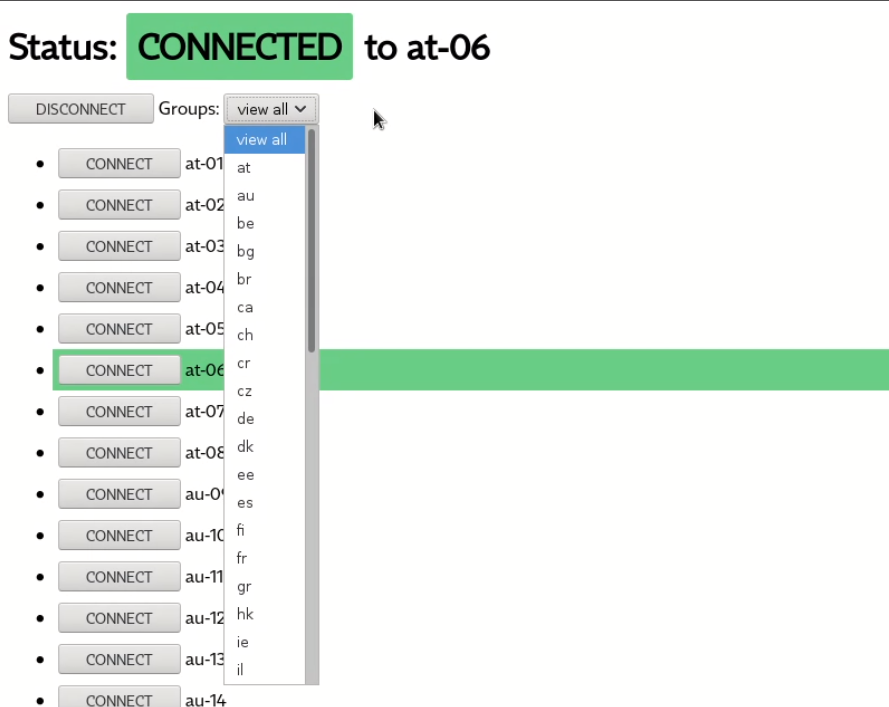Run OpenVPN inside docker container. Connect using Proxy. Choose and change from supplied .ovpn files.
version: '3.4'
services:
vpn:
build: .
container_name: vpn
restart: unless-stopped
sysctls:
- net.ipv6.conf.all.disable_ipv6=0
cap_add:
- net_admin
volumes:
- /dev/net:/dev/net:z
- ./vpn:/vpn
If your ovpn configuration contains this line auth-user-pass you need to supply authentication file.
Create .auth file in your vpn folder. First line will be username, second line will be your password. And then replace it in all your files:
find . -type f -name "*.ovpn" -print0 | xargs -0 sed -i "s/^auth-user-pass$/auth-user-pass \/vpn\/.auth/g"
Match only files matching given RegExp. In filename will be this part omitted.
FILE_REGEXP: '\.(ovpn|conf)$$'
Note: Use $$ in docker-compose for $.
Example:
\.(ovpn|conf)$-> foo.bar -> ignored\.(ovpn|conf)$-> homelab.ovpn -> homelab\.ovpn-> homelab.ovpn -> homelab\.ovpn-> my.ovpn.server.ovpn -> my.servermyvpn-> server01.myvpn.ovpn -> server01.ovpn
First matching group of this regex will be used to group files.
GROUP_REGEXP: '^([a-z]+)-'
Example:
- sk-server01.ovpn
- sk-server02.ovpn
- sk-server03.ovpn
- de-server01.ovpn
- de-server02.ovpn
Groups:
- de
- sk