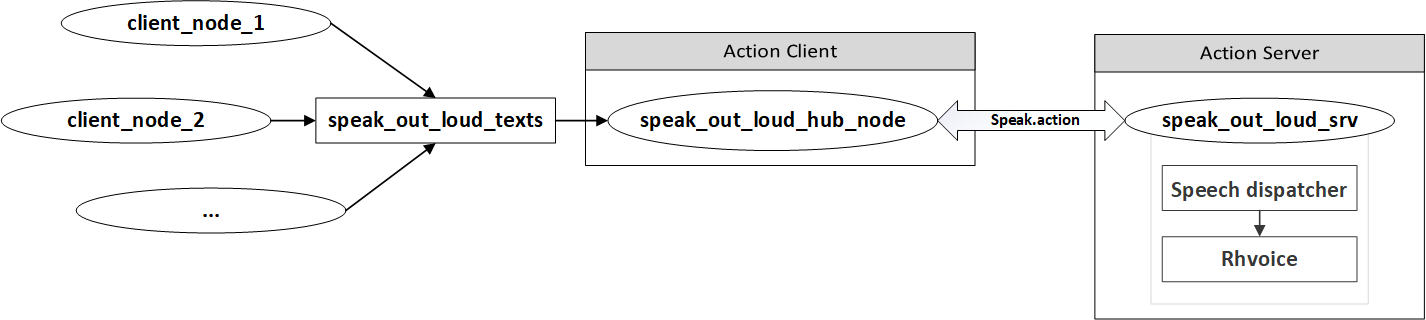Speak out text from topic
README is available on languages: English, Russian
@misc{speak_out_loud,
author = {Malyshev, Alexander},
booktitle = {GitHub repository},
publisher = {GitHub},
title = {{Speak out loud}},
url = {https://github.com/asanmalyshev/speak_out_loud},
year = {2020}
}speak_out_loud - ROS package to generate speech from text, that supports russian language.
Package is based on voice generator RHVoice and high level audio interface for speech synthesis Speech Dispatcher.
To say text just send it packed into message of SpeakGoal type in topic sol/texts.
Advanced speech control includes:
- priorities, which allows to proiritize one messages over anothers;
- whitelist to allow only a few nodes to speak;
- blacklist to block messages from some nodes;
- debug mode to provide extra information (if reqired).
Author: Alexander Malyshev
Youtube video with some examples (in Russian): https://youtu.be/uVPauu7p71E
Package depends on RHVoice and Speech Dispatcher (spd). Look for full installation guide and troubleshooting on official sites. Short installation is below.
Package tested on Ubuntu 18.04 (ROS Melodic) and Ubuntu 20.04 (ROS Noetic)
sudo add-apt-repository ppa:linvinus/rhvoice
sudo apt-get update
sudo apt-get install rhvoice rhvoice-english rhvoice-russian Add another language installing package rhvoice-language_name. See all available ones using tab completion.
sudo apt install speech-dispatcher speech-dispatcher-rhvoice speech-dispatcher-audio-plugins libspeechd-dev python3-speechd- clone repo in your catkin workspace:
cd ~/catkin_ws/src #change [catkin_ws] on your own ws name
git clone https://github.com/asanmalyshev/speak_out_loud- build package with
catin_makeorcatkin_tools:
catkin_make or
catkin build speak_out_loudroslaunch speak_out_loud speak_out_loud.launchSome parameters are available to configure launch.
| Param | Description | Values | Default |
|---|---|---|---|
| output | direct logs output | screen/log | screen |
| default_voice | default voice | some voices: elena/aleksndr | elena |
| whitelist | whitelist of nodes to be spoken | list of values | [ ] |
| blacklist | blacklist of nodes not to be spoken | list of values | [ ] |
| debug | use debug mode | True/False | False |
| use_action_interface | use action interface | True/False | False |
Full list of available voices might be found here.
Russian voices work well with english too. Using them also let you mixing russian and english words.
Users may define whitelist/blacklist of nodes to work with. See more in section.
Sometimes glitches, skips or crackling appears. To get rid of them, some changes in pulseaudio setup must be done.
Edit file /etc/pulse/default.pa/:
find a line load-module module-udev-detect and replace it with load-module module-udev-detect tsched=0.
Reboot your system. There must be no flickering.
Speech dispatcher by default is configured to shut ifself down after sometime if no clients are connected.
As speak_out_loud server after sending a text disconnects from speech dispatcher, it is possible some texts will be cutted.
To avoid that edit file /etc/speech-dispatcher/speechd.conf:
find Parameter Timeout, uncomment it and change a number of seconds it must wait after disconnection of the last client or setup it =0 to let server exist as long as it can.
There're two ways to test the package:
- with bash command;
- launching example node.
rostopic pub /sol/texts speak_out_loud/SpeakGoal "{sender_node: '', text: 'Привет', voice: '', priority: 1, debug: false}"roslaunch speak_out_loud speak_out_loud_client_example.launch Type some words to say and type priority.
| Param | Description | Values | Default |
|---|---|---|---|
| output | direct logs output | screen/log | screen |
| node_name | name of node | speak_out_loud_client |
/sol/sol_server_
Speak out loud server. It gets texts with priorities and works them out.
Published topics
| Topic | Type | Description |
|---|---|---|
| sol/do_i_say | (std_msgs/Bool) | send True if something is going to be said, False if server ends speech |
Subscribed topics
| Topic | Type | Description |
|---|---|---|
| sol/texts | (speak_out_loud/SpeakGoal) | topic for messages to sound |
| /sol/action_iface/goal | (speak_out_loud/SpeakGoal) | if action interface is on: goal topic |
| /sol/action_iface/cancel | (actionlib_msgs/GoalID) | if action interface is on: cancelation topic |
| /sol/action_iface/feedback | (speak_out_loud/SpeakFeedback) | if action interface is on: feedback topic |
| /sol/action_iface/result | (speak_out_loud/SpeakResult) | if action interface is on: result topic |
| /sol/action_iface/status | (actionlib_msgs/GoalStatusArray) | if action interface is on: status topic |
Clients communicate with server over action/Speak.action.
# goal
string sender_node # sender node name
string text # text to read
string voice # voice to speak with
uint8 priority # priority of text
---
# result
uint8 success # result of reading text (not used in current version)
---
# feedback
string message # feedback of operation (not used in current version)
Goal section is filled in user node which sends data.
- text contains text to be spoken *);
- voice voice to speak with. If not set, the default voice is used;
- priority is a number [1,5]. For convenience these values are associated with constants in msg/Priority.msg. Prioritization rules are explaned in Messages priorities section. Default value: Priority.TEXT;
- sender_node contains node names data came from. This value is filled manually. It shouldn't be empty if you use whitelist/blacklist. By default it is empty.
*) - values are required
In real systems there's a change messages on sound server come from many nodes.
To organize queue of messages priorities might be used. In speech dispatcher, there're 5 types of priorities, which are repeated in msg/Priority.msg.
| Priority | Value |
|---|---|
| IMPORTANT | 1 |
| MESSAGE | 2 |
| TEXT | 3 |
| NOTIFICATION | 4 |
| PROGRESS | 5 |
In Priorty.msg values MIN=0 and MAX=6 are added for convenience in defining values scope limits.
Read more about priorites in spd documentation / communication protocol (SSIP) description.
On image below there's an infographic of how different priorities work:
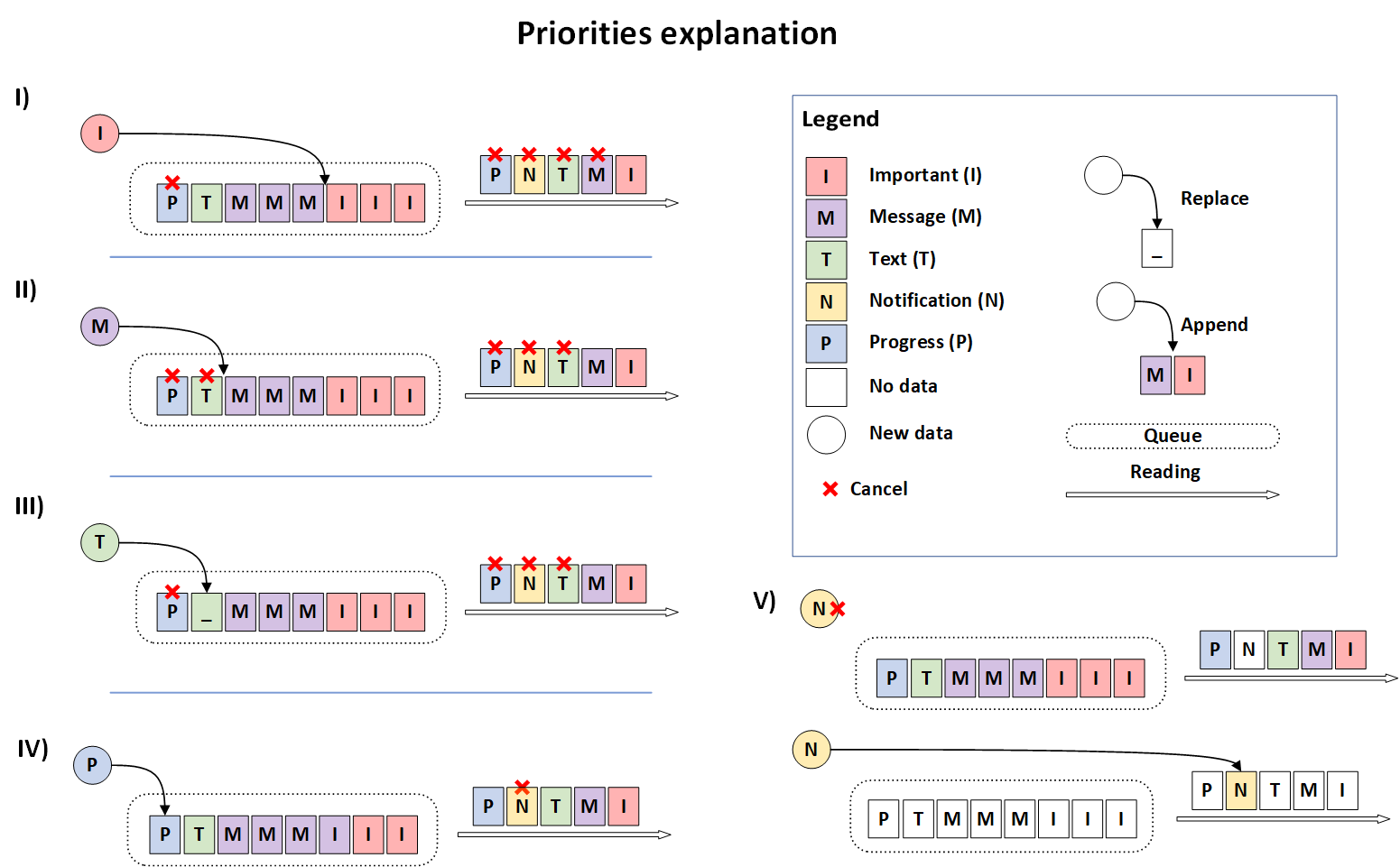
First of all, there is a queue Q of texts and a current reading text (CRT). Queue consists of fields, all of which have priorities. There might be many texts of IMPORTANT and MESSAGE type (they form subqueues in Q), but there's only one text of each TEXT and PROGRESS type and none of NOTIFICATION.
Three operations with new messages in Q take place: cancelation, append and replace. New IMPORTANT and MESSAGE are appended at the end of subqueue, meanwhile other types replace stored values.
At any moment both Q and CRT might be:
- filled/partially filled with text (colored boxes) - there're texts in Q that must be read / there's a text that is being read now;
- empty (white boxes) - there's nothing to read and nothing is reading.
In following cases "text" means text value of income message.
- When new IMPORTANT comes:
- everything except IMPORTANT that is reading is canceled;
- if CRT is empty, text is send as CRT, otherwise it joins the IMPORTANT subqueue;
- PROGRESS in Q is canceled.
- When new MESSAGE comes:
- everything except IMPORTANT and MESSAGE that is reading is canceled;
- if CRT is empty, text is send as CRT, otherwise it joins the MESSAGE subqueue;
- TEXT and PROGRESS in Q are canceled.
- When new TEXT comes:
- if PROGRESS, NOTIFICATION or TEXT is CRT, it is canceled;
- if CRT is empty, text is send as CRT, otherwise it replaces TEXT value in Q;
- PROGRESS in Q is canceled.
- When new NOTIFICATION comes:
- if Q is not empty, text is canceled;
- if there's another NOTIFICATION is CRT, it is canceled and a new NOTIFICATION is read.
- When new PROGRESS comes:
- if NOTIFICATION is in CRT, it is canceled, text is read;
- if Q is not empty or not NOTIFICATION is in CRT, text replaces value in Q;
- if no more messages of this priority come, it is spoken with priority MESSAGE.
For debuggin there's a special field debug in SpeakGoal message. When debug mode is off, all messages with True value of debug field are ignored. Texts with debug=True are proccessed only if launch parameter debug=True.
To narrow list of nodes down, whose texts should be read, whitelist and blacklist are used. Whitelist has priority over blacklist. It means, if they are both defined, only whitelist is used. By default, both lists are empty and server processes all messages. Both lists are organized over ros services /sol/whitelist_control and /sol/blacklist_control of same speak_out_loud/SpeakFilter type.
string name # name to operate
bool operation # operation
---
string[] nameslist # current list
bool status # True - filtering is on, False - filtering is off
Request
| Field | Type | Description |
|---|---|---|
| name | (std_msgs/String) | name to operate |
| operation | (std_msgs/Bool) | True - add name in list, False - exclude from list |
Response
| Field | Type | Description |
|---|---|---|
| nameslist | (std_msgs/String[]) | current list |
| status | (std_msgs/Bool) | True - filtering is on, False - filtering is off |
To turn on/off filtering by any list, user should send request with name='' and operation=True if filtering sould be on or operation=False if filtering sould be off. Send not empty name to add (operation=True) or remove (operation=False) it from filtering list.
If whitelist has elements, hub checks if incoming messages are from that list and forward them on server, otherwise messages are ignored.
<!-- your awesome launch file -->
<launch>
<!-- ... -->
<include file="$(find speak_out_loud)/launch/speak_out_loud.launch">
<arg name="whitelist" value="[/speak_out_loud_client]"/>
</include>
<!-- ... -->
</launch>If blacklist has elements, hub checks if incoming messages are from that list and block them, otherwise forward them on server.
<!-- your even more awesome launch file -->
<launch>
<!-- ... -->
<include file="$(find speak_out_loud)/launch/speak_out_loud.launch">
<arg name="blacklist" value="[/speak_out_loud_client]"/>
</include>
<!-- ... -->
</launch>Once set whitelist/blacklist might be extended in real time with sending name of appending node in corresponding topic. It automatically turns filtering with that list on.
Also whitelisting/blacklisting might be turned on/off with sending True/False value in corresponding topic. When turning on one list, another is automatically disabled. Turning lists off do not delete their content.
In general the most preferable priorities are MESSAGE and TEXT. Which one to use depends on a soundsystem workload. For systems with seldom texts to read TEXT is enough (default priority). If texts come often and may overlay each other, MESSAGE is preferable.
Use IMPORTANT in ugrent situations leaving texts short. Some examples: loss of Internet connection, low battery, burning robot, loosing wheels, trucks, another usually not odd parts.
As there's no guarantee NOTIFICATION would be said, it has no special use in robotics except breaking night's sielence with random useless phrases scaring everyone around.
As PROGRESS messages have a complex behavior, sometimes influence on queue in non-intuitive way, it is better to avoid them. In testing section functionality of that type is shown on basic level, more advanced scenarios don't inlcude it.
Testing scenarios are stored in separate file TESTS.md
Package is distributed under GPLv2 or later licence.
RHVoice uses LGPLv2.1. But for compilation it uses MAGE which is under GPLv3. For working under GPLv2 recompile library without MAGE. See more information in licensing section on package site.
Speech dispatcher contains modules, applications, libraries which is under LGPLv2.1, GPLv2 or GPLv2-or-later. See more information in licensing section on package site.