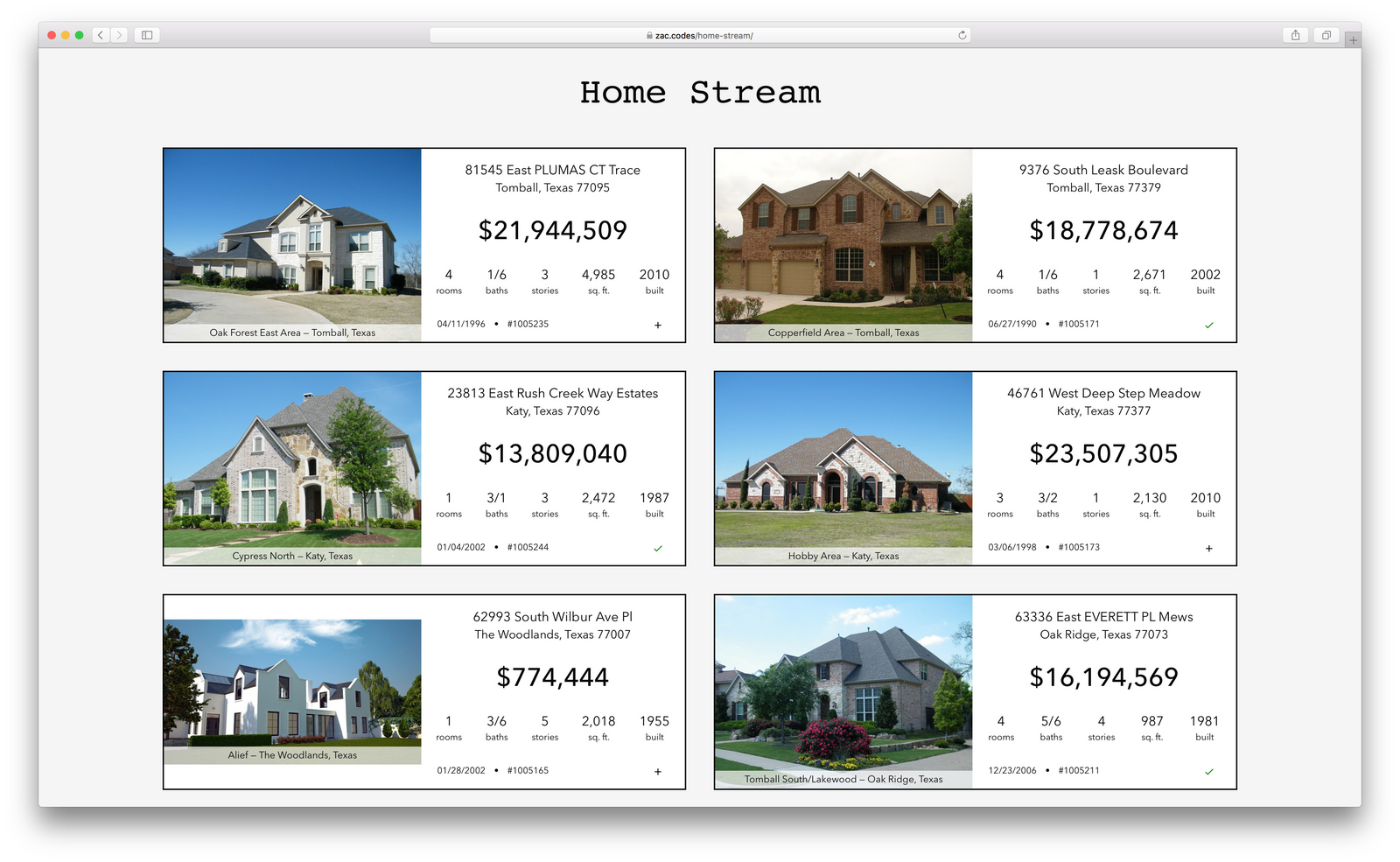A coding challenge to display a stream of home listings using the SimplyRETS API, React, Firebase, and localStorage.
git clone https://github.com/asapzacy/home-stream.git && cd home-stream
yarn && yarn start
then --> localhost:3000
This is what happens on initial page load.
-
<AppContainer />checkslocalStoragefor auserIdproperty, if it doesn't find one, it creates a 9-digit random integer, and has 1 state property—userId(integer)
-
<AppContainer />passes along its' state to<StreamContainer />who uses the axios promise-based HTTP package to fetch the simpleRETS API listings.<StreamContainer />has 3 state properties—-
listings(array) -
isLoading(boolean) -
isError(boolean)
-
-
isLoadingstate is initially set totrueand renders<Loading />component. -
Once axios returns a promise,
isLoadingis set tofalse. If the promise is successful,listingsarray is filled with data, if not,isErroris set totrueand will render<Error />component. -
<StreamContainer />passeslistingsarray to<Stream />presentational component, who maps over the array and returns a<HomeListing />functional container for each listing. -
<HomeContainer />is the final stateful container in this project. It is comprised of 2 state properties—-
isSaved(boolean) -
photo(integer)
-
-
The
photostate will pick a random number0or1and use that number for the listing image (simpleRETS API returns an array of 2 images).<HomeContainer />will check Firebase (https://home-stream.firebaseio.com) and see if the listing id is saved, will update its' state appropriately. -
The last step in this process is creating a
saveListing()function in<HomeContainer />and passing that along to a<Save />component. The<Save />is just a simple button that will display a<Save />or<Check />Google Material icon depending on its'isSavedstate. -
Finally,
<HomeContainer />passes along all its' listing information to a<Home />presentational component who displays the data and makes it look nice.
-
create-react-app - this project was bootstrapped using Facebook's create-react-app
-
axios - promise-based HTTP client
-
firebase - to interact with Google Firebase data
-
react-icons - for grabbing the 2 Google Material Icons
-
velocity-react - used Twitter's React animation library for the simple animation between
isSavedstates -
gh-pages - for very easy deployment to github pages https://zacarellano.github.io/home-stream
This is how the Firebase database is set up.
-
home-stream/
-
users/ - (saved users)
-
11081799/ - (9-digit random integer)
-
homes/ - (saved homes)
-
1005242/ - (mld id integer)
-
address/
-
agent/
-
geo/
-
photos/
-
etc../ - (all the listing information)
-
-
-
-
313120421/
-
257400343/
-
814608816/
-
-