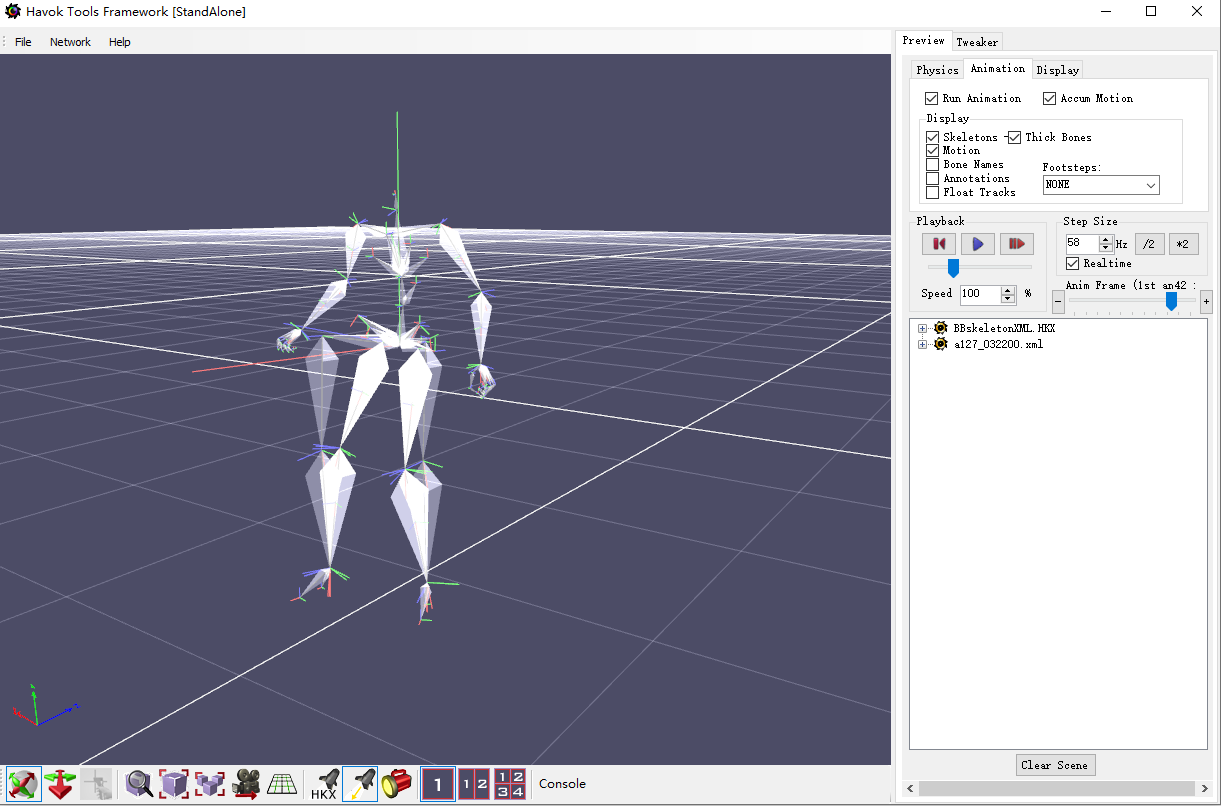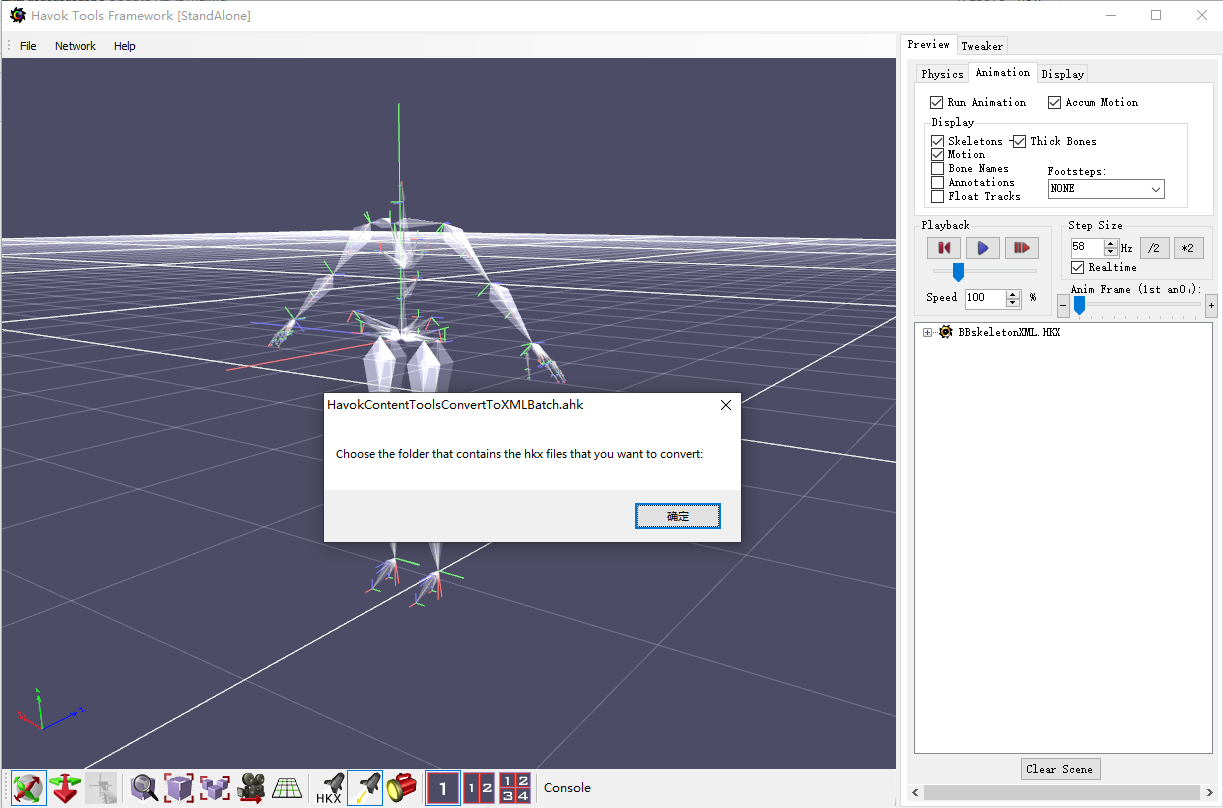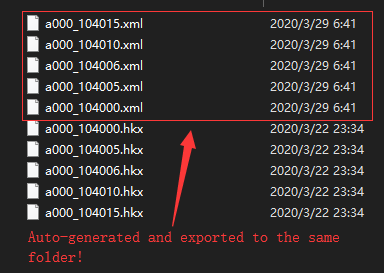HCT_Batch
HavokContentToolsBatcher---- An autohotkey script that allows you to massively convert your 64bit 2014 havok .hkx file to xml version
Tutorial
-
Run the script [HavokContentToolsConvertToXMLBatch.ahk] via autohotkey
-
Run the havok content tools, don't resize the window or make sure the window size is approximately 1240 x 800.
-
In the havok content tools program, [Ctrl + o] to open the folder choosing window
-
Have a cup of coffee / wait for all the files to be converted and saved to xml format.
-
Don't control your mouse/keyboard during this process, it may ruin the autohotkey workflow!
-
If you want to terminate the script in the middle of auto-processing, press ESC.
-
Recommended windows display scaling: 100%.