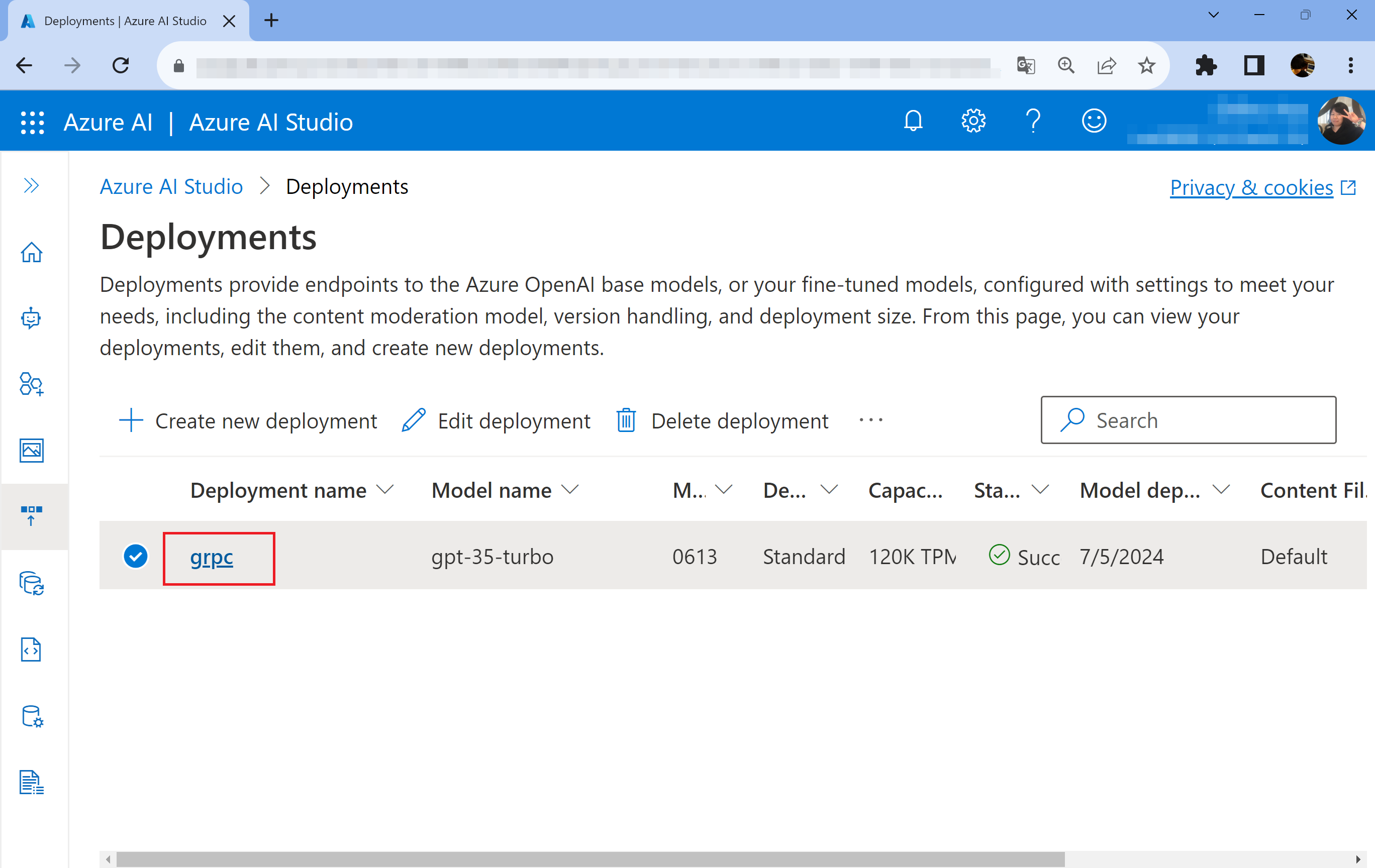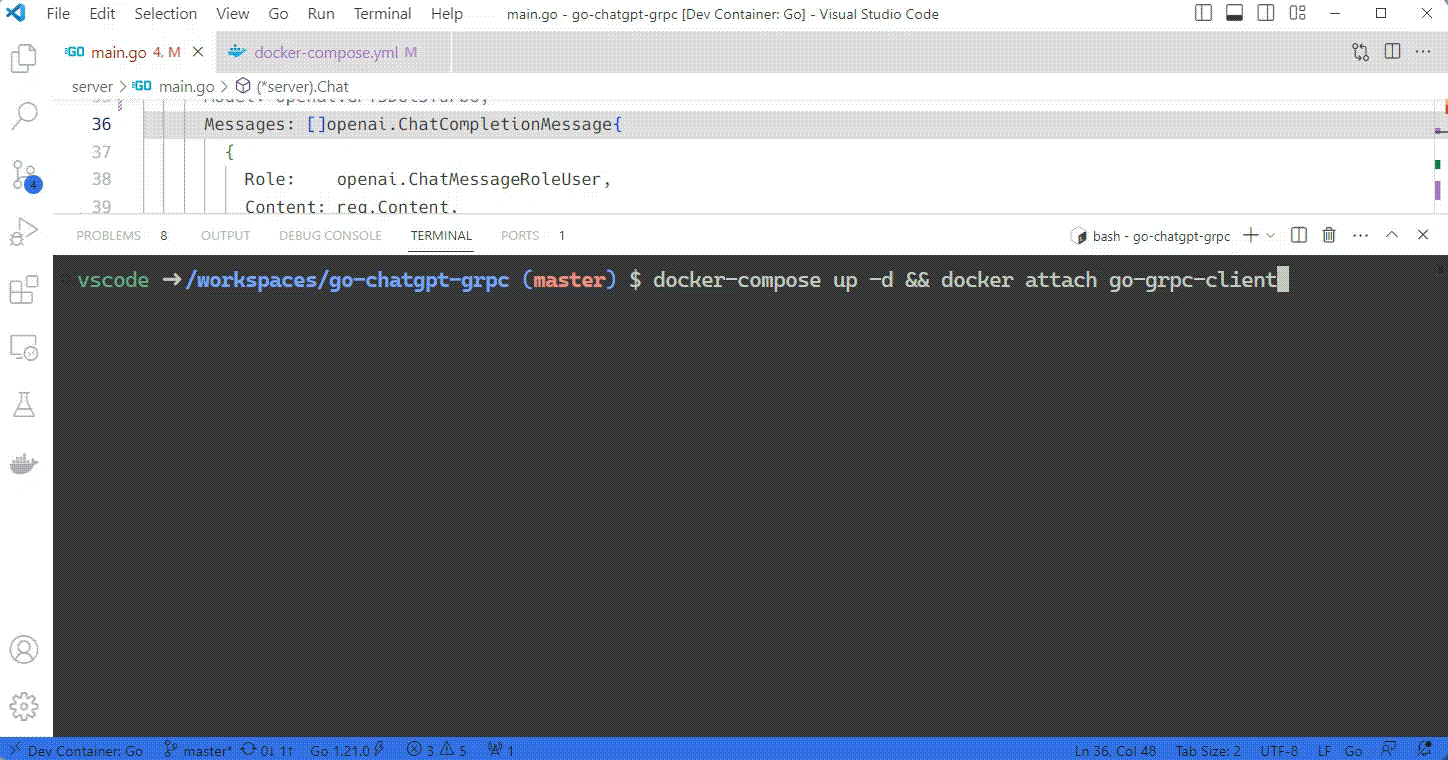go-chatgpt-grpc using Azure OpenAI Service
Overview
This repository contains a simple, yet efficient, gRPC server-client communication setup implemented in Go. It's intended to help developers establish a reliable, quick-response interaction between a server and a client. The server is uses gpt-3.5-turbo model using Azure OpenAI Service and Go OpenAI Wrapper .
Motivation
This project originated from the need to seamlessly use Azure OpenAI Service with custom features on the server-side and effortlessly stream this data to the frontend. It was designed to incorporate aspects like prompt engineering and rule-based systems. I believe this tool, born out of practical necessity, can assist others in similar projects and scenarios. This project is an extension of mustafamerttunali's repository and I'm very grateful to him!
Linux Containers
Before you begin, make sure you have Docker installed on your machine. If you don't, you can download it here.
This project includes .devcontainer. The Go development environment with containers has already been set up.
Create a local copy of this repository. Add your Azure OpenAI API key and Endpoint to `docker-compose.yml file:
environment:
- AOAI_KEY=your-azureopenai-key
- AOAI_ENDPOINT=your-azureopenai-endpoint
- AOAI_VERSION=your-azureopenai-rest-version
- AOAI_DEPLOYNAME=your-azureopenai-deploy-namePlease check the official website for instructions on how to deploy models and obtain keys for Azure OpenAI Service. AOAI_VERSION can be found here and Please select the latest. but -preview may not work correctly.
- 2022-12-01
- 2023-03-15-preview
- 2023-05-15
- 2023-06-01-preview
- 2023-07-01-preview
- 2023-08-01-preview
You can check the value of AOAI_DEPLOYNAME in Azure AI Studio. In this case, grpc is the deploy name.
Then, run the following command in the root directory of the project:
docker-compose buildThis sets compose and builds a local development environment.
After the build is complete (this may take a few minutes), run:
docker-compose up -d && docker attach go-grpc-clientTODO
- deploy to Azure Container Apps
- deploy to Azure Kubernete Service
Contributing
Any contributions are welcome. If you have any questions, Contact me at issues.