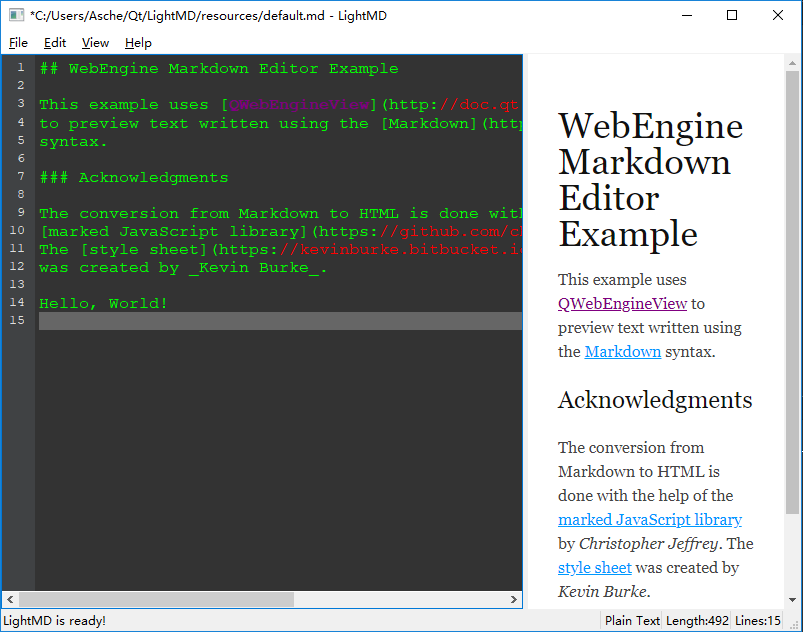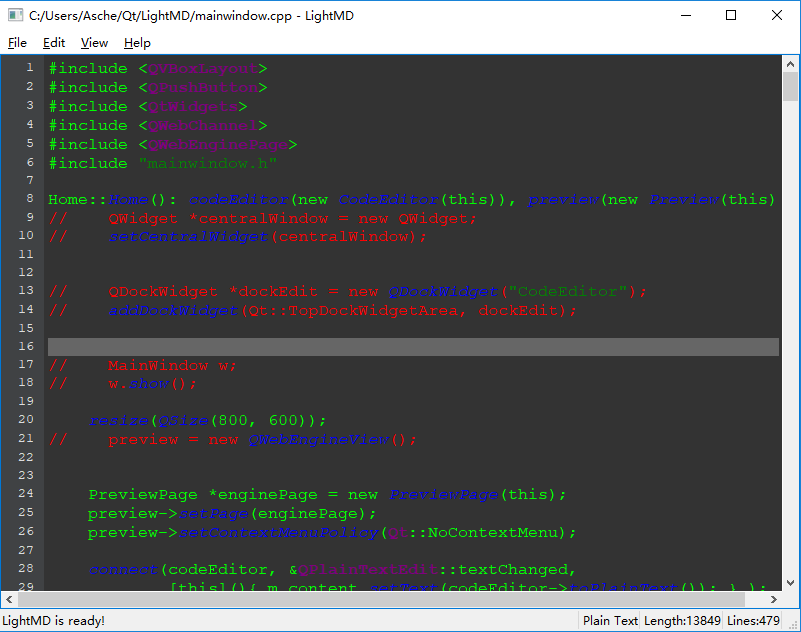很早之前就有了写一个类似Windows记事本的想法,加上最近也刚好在学编译原理,所以就想把两者结合起来,于是就打算结合MarkDown,开发一款MarkDown编辑器。 不过由于我之前一直使用的是Java语言居多,对c++并不熟悉,所以一些糟糕的代码风格和规范还望各位大佬谅解!
LightMD 即一款基于QT实现的markdown编辑器,当然也可以作为代码编辑器,由于时间与个人能力等原因,目前实现的功能非常有限!
主要包括:
-
支持语法高亮(目前支持C/C++)
-
支持MarkDown预览
-
代码行数、文本信息统计等
-
其它一些基本的文件处理相关功能
好了直接上图吧
本项目主要目的在于学习qt相关的windows开发,其中主要有以下几个模块:
- 整体布局
- 代码编辑器
- markdown编辑器
最外面当然是_QMainWindow_, 然后从上到下依次是
- menuBar
- QSplitter
- statusBar
menubar的简单示例如下:
QMenu *menuFile = menuBar()->addMenu(tr("&File"));
QAction *itemNew = new QAction(tr("&New"), this);
itemNew->setStatusTip(tr("Create a new file"));
connect(itemNew, &QAction::triggered, this, &Home::newFile);
menuFile->addAction(itemNew);
其中QMenu就是最外面显示的menu,即鼠标不点击就可以看见的那个menu;QAction则是QMenu上众多选项之一;然后是调用connect函数为QAction设置点击事件。
中间主体则是QSplitter,
QSplitter *centralSplitter = new QSplitter(this);
setCentralWidget(centralSplitter);
centralSplitter->addWidget(codeEditor);
centralSplitter->addWidget(preview);
首先new一个QSplitter,然后将其设置为中间组件,然后在QSplitter上再添加两个组件,分别为代码编辑区域和markdown预览区域的组件。 这两个区域在文章下面将有具体讲解。
底部则是statusBar:
label = new QLabel("LightMD is ready!");
textType = new QLabel("Plain Text");
codeLength = new QLabel("Length:652");
codeLines = new QLabel("Lines:54");
statusBar()->addWidget(label, 1);
statusBar()->addPermanentWidget(textType);
statusBar()->addPermanentWidget(codeLength);
statusBar()->addPermanentWidget(codeLines);label用来显示正常的提示消息;textType用来显示当前的文本类型,如markdown或c++等;codeLength和codeLines就不用过多解释了吧。
其中代码编辑框我纠结了半天,用QPlainTextEdit好呢,还是QTextEdit好???其中StackOverflow上一高赞回答如下:
QPlainTextEdit is an advanced viewer/editor supporting plain text. It is optimized to handle large documents and to respond quickly to user input.
QPlainText uses very much the same technology and concepts as QTextEdit, but is optimized for plain text handling.
QPlainTextEdit works on paragraphs and characters. A paragraph is a formatted string which is word-wrapped to fit into the width of the widget. By default when reading plain text, > one newline signifies a paragraph. A document consists of zero or more paragraphs. Paragraphs are separated by hard line breaks. Each character within a paragraph has its own attributes, for example, font and color.
简单点说,就是QPlainTextEdit对普通文本的支持度特别高,也就是很方便,不过一些复杂功能却不能实现;而QTextEdit是一个更加重量级的组件,支持各种复杂功能,不过一些简单的功能可能没有QPlainTextEdit使用的那么方便。
两者我都简单试用后,发现还是QPlainTextEdit用着比较方便,于是就决定采用QPlainTextEdit了。
然后关于代码框和代码行数的实现,QT的官方demo里面好像有现成的(不得不说,qt的demo是真的多!)。
所以,这里的实现我就不解释啥了。
这里官方也有个markdown的demo,下载就行了。不过要注意的是,这里由于用到了web引擎,所以这里必须使用vs来编译运行,安装vs环境这里不懂的还是自行百度吧。
官方demo中好像实现的都挺全的,我只是做了个小修改,然后就转移到LightMD来了。
其中markdown预览流程是先将markdown内容转换为对应的html内容,然后web引擎来显示HTML页面。
其中转换官方也全部为我们做好了。

最后,LightMd项目地址:LightMD