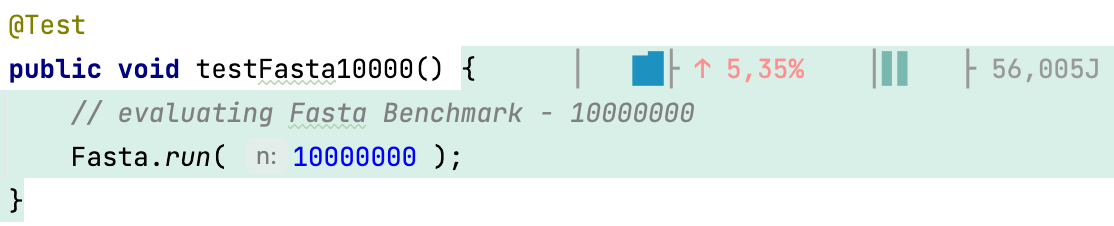MANAi provides ease of use for energy consumption profiling on Intel-based PCs and Macs. MANAi leverages Intel's Running Average Power Limit (RAPL) to provide feedback to developers from within Jetbrain's Intellij IDEA development tool platform.
Once MANAi is installed and configured correctly, one can execute unit tests in Java projects using the respective MANAi command runner in IDEA. Recorded samples are mapped to the respective program unit in the development environment and energy data is being presented. The following screenshot shows a method that was executed using MANAi. The color coding gives feedback to the developer on the energy characteristics of respective methods.
Understanding the energy implications of software design choices can play a crucial role towards developing sustainable software. MANAi helps developers, researcher and students alike to make energy consumption explicit by providing a wide range of visualisation and tools for energy-aware development, straight within an integrated development.
MANAi relies on Intel's Running Average Power Limit (RAPL). Before using MANAi please ensure that your system supports RAPL.
The Linux and OsX-based version relies on measurements obtained using an adapted version of the C++ Mozilla RAPL implementation. Refer to https://firefox-source-docs.mozilla.org/performance/tools_power_rapl.html for details on Mozilla RAPL.
⚠️ Be aware, that MANAi only supports Intel-based Mac systems.
The Windows version utilizes Intel's Power Gadget which needs to be installed before using the plugin. You can obtain Intel Power Gadget via the following link https://www.intel.com/content/www/us/en/developer/articles/tool/power-gadget.html. After download, run the installer and test run the power gadget app to verify that obtaining energy measurements is available on your system.
MANAi uses Apache Maven for communication between an application under test
and the Intellij plugin. In order to properly execute a MANAi test run, ensure
Apache Maven is installed on your system and properly configured.
MANAi processes the M2_HOME environment variable, so ensure it is set and pointing
to a valid maven installation directory. The plugin was tested with Apache Maven 3.8.4.
Additionally, for MANAi to execute the mvn command directly, be sure to update
your PATH-Variable accordingly.
MANAi can either be installed and used from one of the published pre-packaged binaries, or you can build it yourself directly from source (work-in-progress).
We provide a set of pre-built binaries which are ready to use. Just select the correct binary depending on the system you are working with, download it and install the plugin using Intellij's internal plugin mechanism.
https://zenodo.org/record/6405335#.YkcC2y-21hE
⚠️ Installation from source requires two additional dependencies, which we currently do not include in this repository. However, we are working on distributing them via Maven central repository in near future.
After installing the MANAi plugin upon first startup of the plugin,
MANAi asks to install dependencies. These dependencies are required
for energy experiment execution and are installed into you local
maven repository which defaults to ~/.m2.
If the dependency installation fails one reasons might be an invalid system configuration might not be valid. To verify if all prerequisists are met you can open IntelliJ's preferences and proceed to Language Tools, Framworks & rarr; MANAi. On the MANAi settings page, click the Verify Installation Link. If your configuration is correct, all entries should show a green checkmark icon.
MANAi can be used directly from within your IntelliJ installation. Once installed, you are able to define new energy experiments and execute them based on defined unit test methods. To get you up and running follow the step by step guide on how to prepare a Java project for MANAi software energy profiling.
MANAi currently only supports maven-managed Java projects. Therefore, as a preliminary step create a new Maven project from within IntelliJ which you would like to use as a foundation for your energy experiments.
- Use whatever project coordinates you like, but ensure to add the following
dependencies to the project's object model
pom.xmlfile
<dependencies>
<!-- this dependency is required for compilation -->
<dependency>
<groupId>at.mana</groupId>
<artifactId>instrument-maven-plugin</artifactId>
<version>1.0.0</version>
</dependency>
<dependency>
<groupId>junit</groupId>
<artifactId>junit</artifactId>
<version>4.13.1</version>
<scope>test</scope>
</dependency>
</dependencies>
<build>
<plugins>
<!-- this dependency is required for instrumentation -->
<plugin>
<groupId>at.mana</groupId>
<artifactId>instrument-maven-plugin</artifactId>
<version>1.0.0</version>
<executions>
<execution>
<goals>
<goal>instrument-methods</goal>
</goals>
</execution>
</executions>
<configuration>
<packageList>at</packageList>
</configuration>
</plugin>
<plugin>
<groupId>org.apache.maven.plugins</groupId>
<artifactId>maven-compiler-plugin</artifactId>
<version>3.8.1</version>
</plugin>
</plugins>
</build>Otherwise, whenever you open pom.xml file without these dependencies, MANAi will provide
a notification that the project is not cappable for software energy
profiling experiments.
The
<package>configuration element is required. It lets you restrict search for energy experiment candidate classes residing in the specified package or one of its sub-packages.
Now you should be able to define you first energy experiment:
- Start by creating a unit test.
- Create a new Run Configuration, select MANA as configuration type.
- Select sampling interval in milliseconds and the number of collected samples.
- Execute the run configuration - when the experiment run is finished you can inspect recorded energy consumption of execcuted tests right within your source code.
MANAi provides an out-of-the-box solution to software energy profiling from within IntelliJ IDE. We hope that MANAi helps to support in better comprehending the energy implications of software design choices. If you are interested in contributing to MANAi or just want to share your experience using the plugin, feel free to contact me.
Currently, MANAi is primarily tailored to be used in connection with Java applications. However its modular design allow to further extend it to other languages and development environments.
Copyright (c) 2020 the original author or authors. DO NOT ALTER OR REMOVE COPYRIGHT NOTICES.
This Source Code Form is subject to the terms of the Mozilla Public License, v. 2.0. If a copy of the MPL was not distributed with this file, You can obtain one at https://mozilla.org/MPL/2.0/.
We are currently bringing together a contribution guide which will cover information on how you can contribute to MANAi.