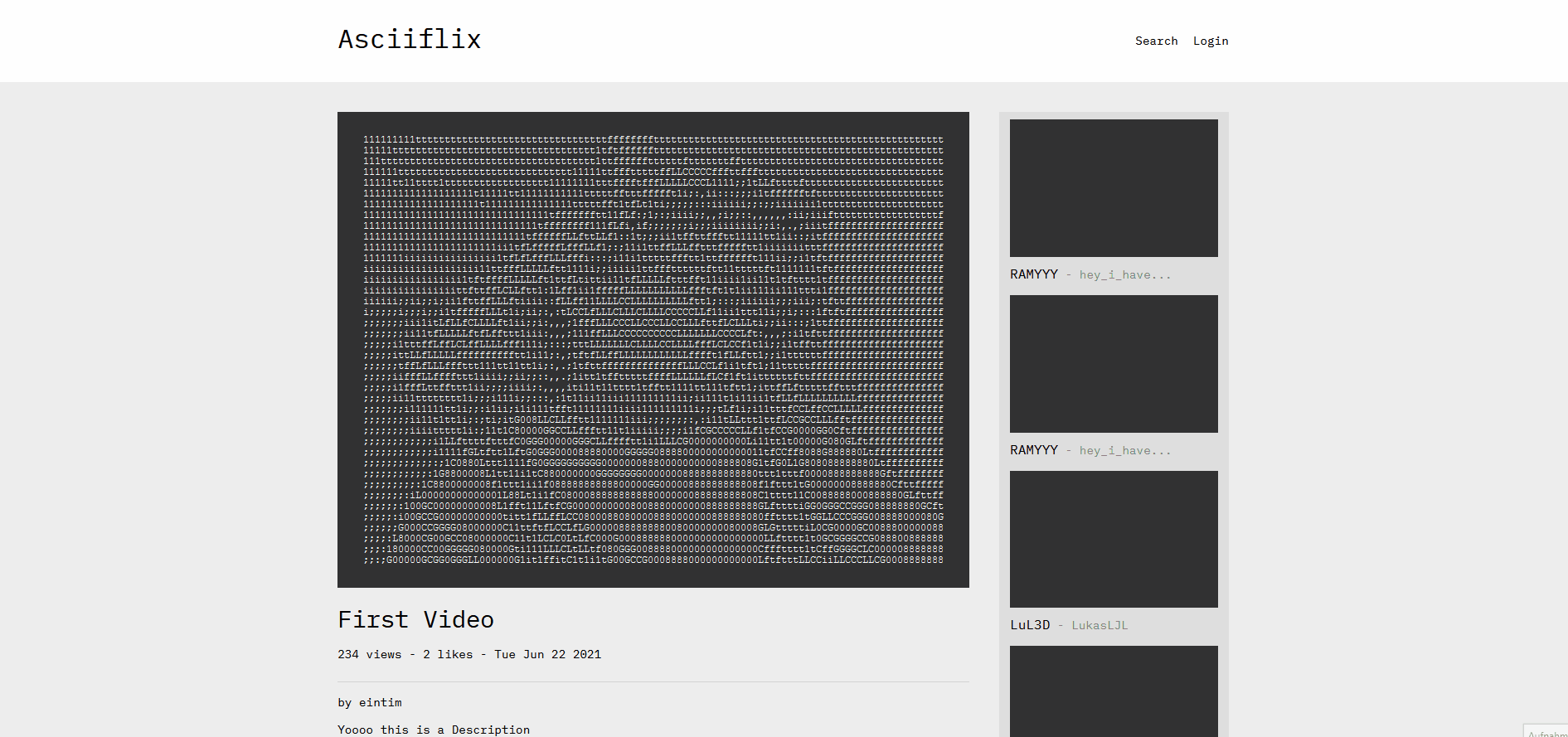Imagine this, you just spent an entire summer on netflix. This sucks, netflix, prime, etc. are all far too addictive and in many cases impossible to use with german bandwidth. What we need, is a bad version of netflix with low bandwidth usage. Asciiflix can provide all of these features!
Contributions are always welcome!
If you want to solve an issue or add a feature, just hit us up with a new pull request.
Make sure node, npm, and yarn are installed.
Also note that all dependencies (node_modules) should be installed, if not, run:
npm installThen to run the development server call:
npm startWith npm start the frontend will use your local-backend http://localhost:8080. If you want to use the Production API, you have to run npm run build and all files will be generated. Now you have to run a Webserver to use the frontend.
You can do this steps:
npm install -g serve
serve -s buildTo start and run the application with your newest changes and debugging capabilities, you can simply open this project in VSCode with the .devcontainer configs.
Of course you have to install docker on your dev host. After installing docker you can enter the Container Mode:
- Press
CTRL + SHIFT + P - Type
Remote-Containers: Reopen in Container, but keep in mind your current VSCode project should be the asciiflix server project - VSCode will download a docker image, this can take some minutes. After the download is finished, VSCode reopens the project in a docker-container. Now you can develop, debug and do some dev stuff..