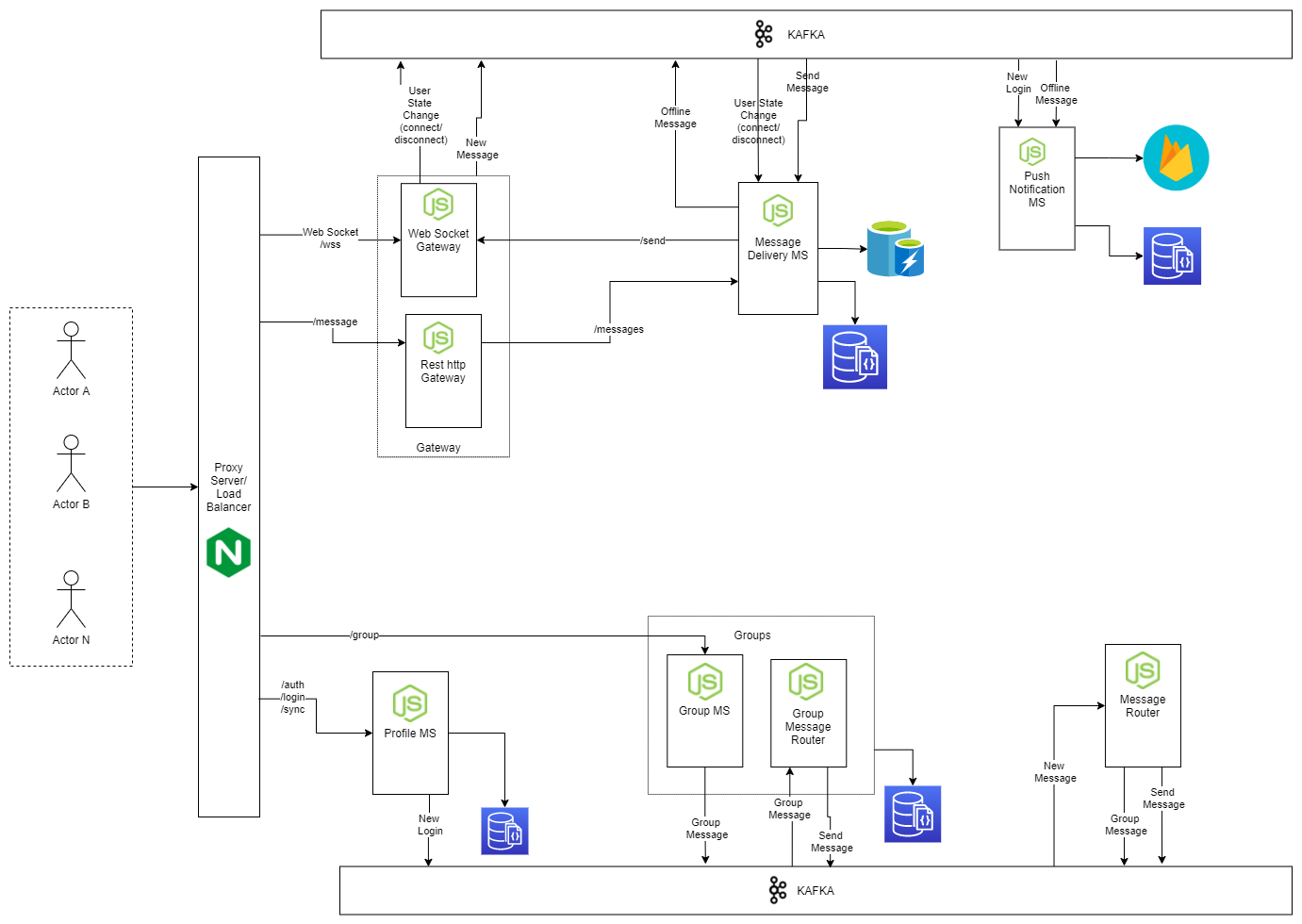A chat server based on the microservice architecture to ensure high availability, high throughput, horizontal scalability using Kafka
-
Nginx: Nginx act as API gateway as well as load balancer.
- Responsibility
- API Gateway
- Authentication
- Load Balancing
- Responsibility
-
Web Socket Gateway: It's handling client websocket connection and sending message to message broker
- Responsibility
- Maintaining Web Socket Connection
- Forwarding event like
onConnect,onDisconnect,new-messageto message broker (Kafka) - Sending message back to client
- Responsibility
-
Rest Http Gateway: It handle rest call to send messages.
- Responsibility
- Send Message to message broker.
- Responsibility
-
Profile MS: Rest Api Service provides functionality like
login,auth,contact-sync- Responsibility
- Login, Auth
- Contact Sync
- Responsibility
-
Group MS: Rest Api Service provides functionality to
create,update- Responsibility
- Create Group
- Add, Remove Members
- Fetch groups
- Responsibility
-
Message Delivery MS: Message delivery in real time when the user is connected, syncing messages when user is offline
- Responsibility
- Maintaining User connection state.
- Message push in real time when a user in connected.
- Store message when the user is disconnected.
- Guaranteed message delivery to the receiver.
- Ability to sync message in background.
- Responsibility
-
Message Router: Route the incoming
new messageto respective destination- Responsibility
- Parse message.
- Redirect message to respective destination for e.g.
- Route group message to Group Message Router.
- Responsibility
-
Group Message Router: Route the incoming group messages to respective destination
- Responsibility
- Fetch group users for particular user.
- Update message meta with user list.
- Redirect Message to respective destination.
- Responsibility
-
Push Notification: Deliver message to user when user is offline
- Responsibility
- Deliver message to offline user
- Responsibility
{
"_v": 2.0,
"id": "string",
"head" : {
"type": "chat|group|channel|bot|notification",
"to": "username|group_id|channel_id|bot_id",
"from": "username",
"chatid": "chatid", // to be deperciated, added for backward comptibility only
"contentType": "json|text|video|audio|location|form",
"action": "message|ack|subscribe|unsubscribe|join|leave|create|add-member|remove-member"
},
"meta": {
"hash": "md5:hash",
"content_hash": "md5:hash",
"generate_ts": 123455667890
},
"body": {
"text": "Hello this a text message",
"ts":123455667890
}
}{
"msgId": "id",
"from": "head.from",
"type": "head.content_type",
"to": "head.to",
"chatId": "head.to",
"text": "body.text",
"state": "n/a",
"module": "head.type",
"action": "head.action",
"chatType": "head.type"
}| Name | Description |
|---|---|
| .github | Configuration files related to github like workflows, funding |
| .gipod | Configuration files for gitpod dev enviroment setup |
| .husky | git hooks configuration via husky |
| deployment | Deployment scripts |
| docs | Docs related to the project |
| helper | Common utility functions |
| libs | Project specific libs like base class for microservice, resource configuration and initialization |
| services | Microservice |
| www | Web based testing interface |
| .env.tmpl | Environment template file |
| .gitpod.yml | Gitpod configuration file |
| LICENSE | Project License file (MIT) |
| package.json | Node project configuration file |
| README.md | Project description and other details |
Click on the Gitpod badge it will start the fully setup development environment.
- Apache Kafka
- Mongodb
- Nginx
- Firebase project
- Redis
-
Clone the master branch of the project
-
Install dependencies
npm installOr
yarn install -
Make copy of
.env.tmplto.envand update the required variablescp .env.tmpl .env -
Initialize Kafka
cd deployment/scripts ./init-kafka.bash ${KAFKA_INSTALLATION_DIRECTORY} .env -
Open project in vscode
-
Start the required microservice from
RUN and DEBUGoption -
(Optional) Start nginx using the configuration deployment/config/nginx.config
For deployment guide refer to deployment/README.md.
To follow the update keep a eye on vartalap blogs on blog.one9x.org Some of the relevent blogs are: