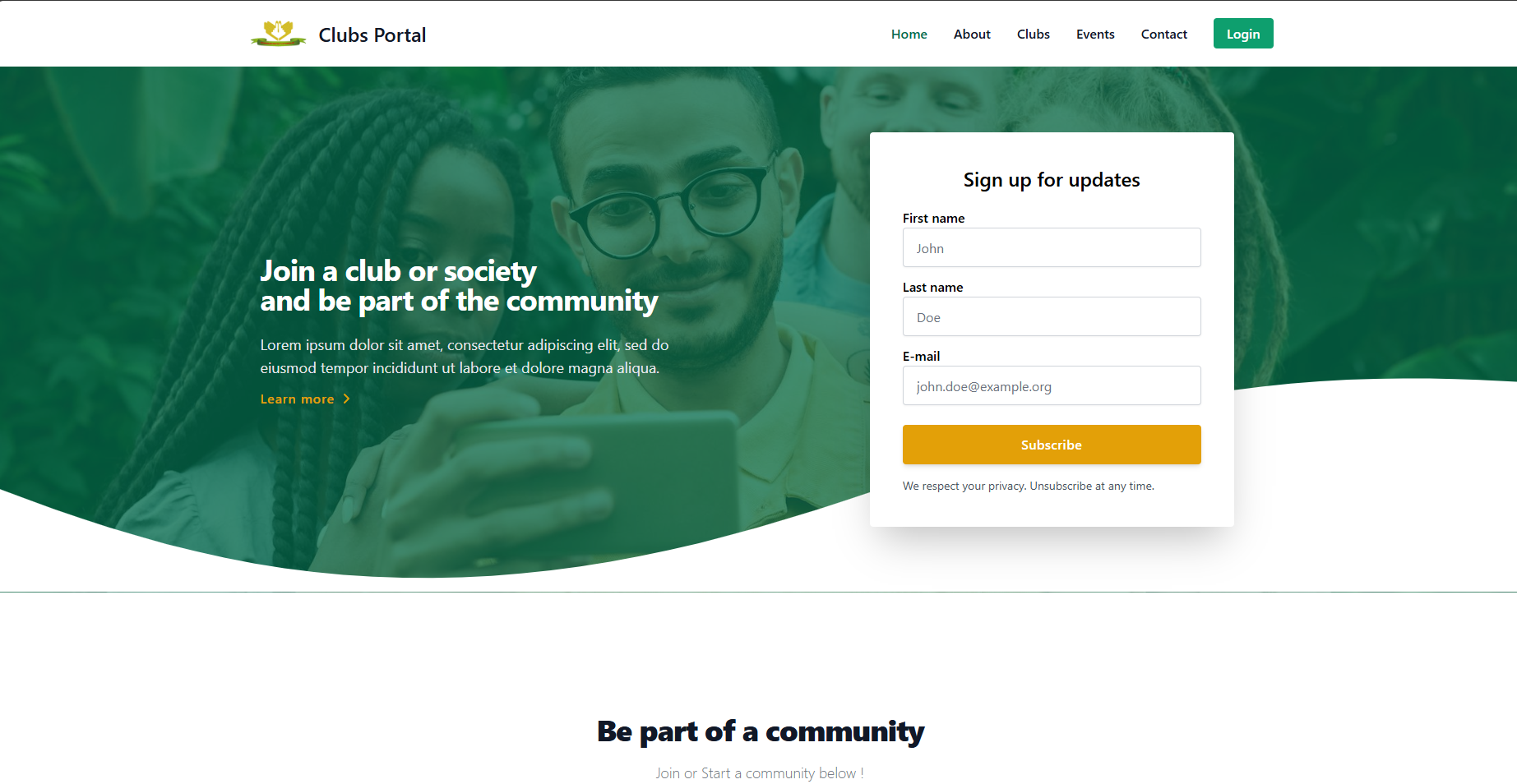This is a website to digitize the club process at Dedan Kimathi University.
Built using Qwik City, FlowBite & Tailwind CSS
├── public/
│ └── ...
└── src/
├── components/
│ └── ...
└── routes/
└── ...
-
src/routes: Provides the directory-based routing, which can include a hierarchy oflayout.tsxlayout files, and anindex.tsxfile as the page. Additionally,index.tsfiles are endpoints. Please see the routing docs for more info. -
src/components: Recommended directory for components. -
public: Any static assets, like images, can be placed in the public directory. Please see the Vite public directory for more info.
Use the pnpm qwik add command to add additional integrations. Some examples of integrations includes: Cloudflare, Netlify or Express Server, and the Static Site Generator (SSG).
pnpm qwik add # or `pnpm qwik add`Development mode uses Vite's development server. The dev command will server-side render (SSR) the output during development.
npm start # or `pnpm start`Note: during dev mode, Vite may request a significant number of
.jsfiles. This does not represent a Qwik production build.
The preview command will create a production build of the client modules, a production build of src/entry.preview.tsx, and run a local server. The preview server is only for convenience to preview a production build locally and should not be used as a production server.
pnpm preview # or `pnpm preview`The production build will generate client and server modules by running both client and server build commands. The build command will use Typescript to run a type check on the source code.
pnpm build # or `pnpm build`This app has a minimal Express server implementation. After running a full build, you can preview the build using the command:
pnpm serve
Then visit http://localhost:8080/