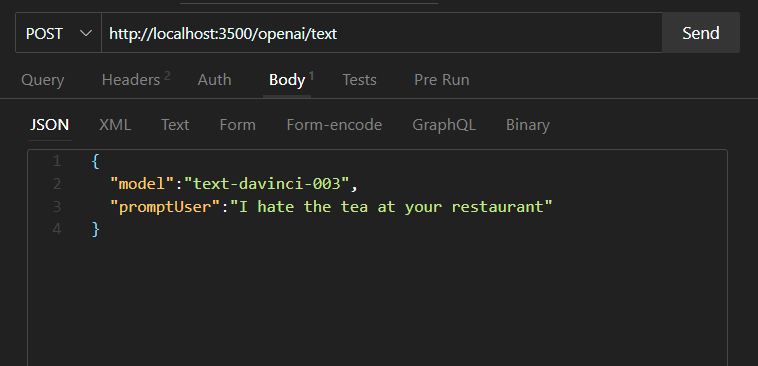This project demonstrates how to make API calls to the OpenAI API using a proxy server.
- Node.js (version X.X.X or higher)
- OpenAI API key (sign up at https://openai.com/)
- Clone the repository:
git clone https://github.com/your-username/openai-proxy-demo.git- Navigate to the project directory:
cd openai-proxy-demo- Install the dependencies:
npm install-
Set up your OpenAI API key:
- Create a new file named
.envin the project root directory. - Add the following line to the
.envfile:
APIKEY = your-api-key - Create a new file named
-
Start the server
npm startHOW TO MAKE AN API CALL