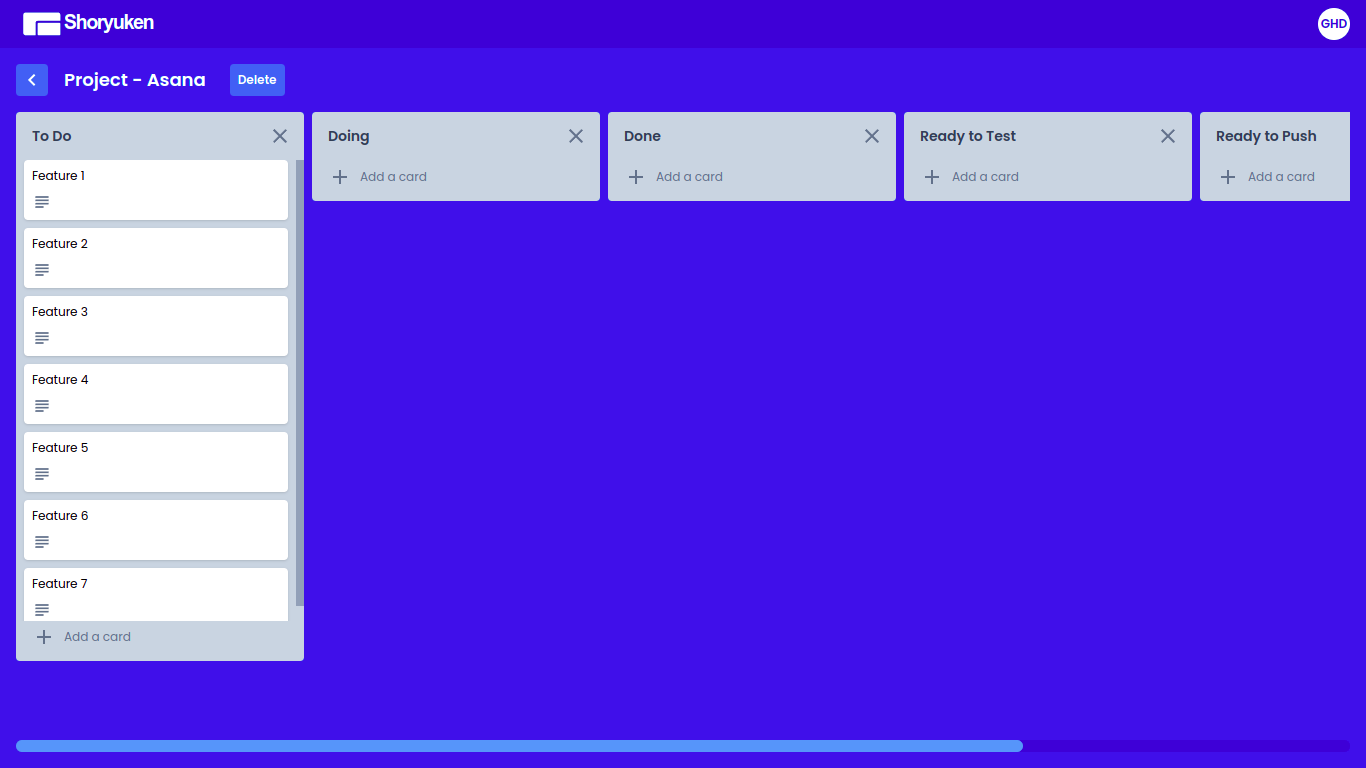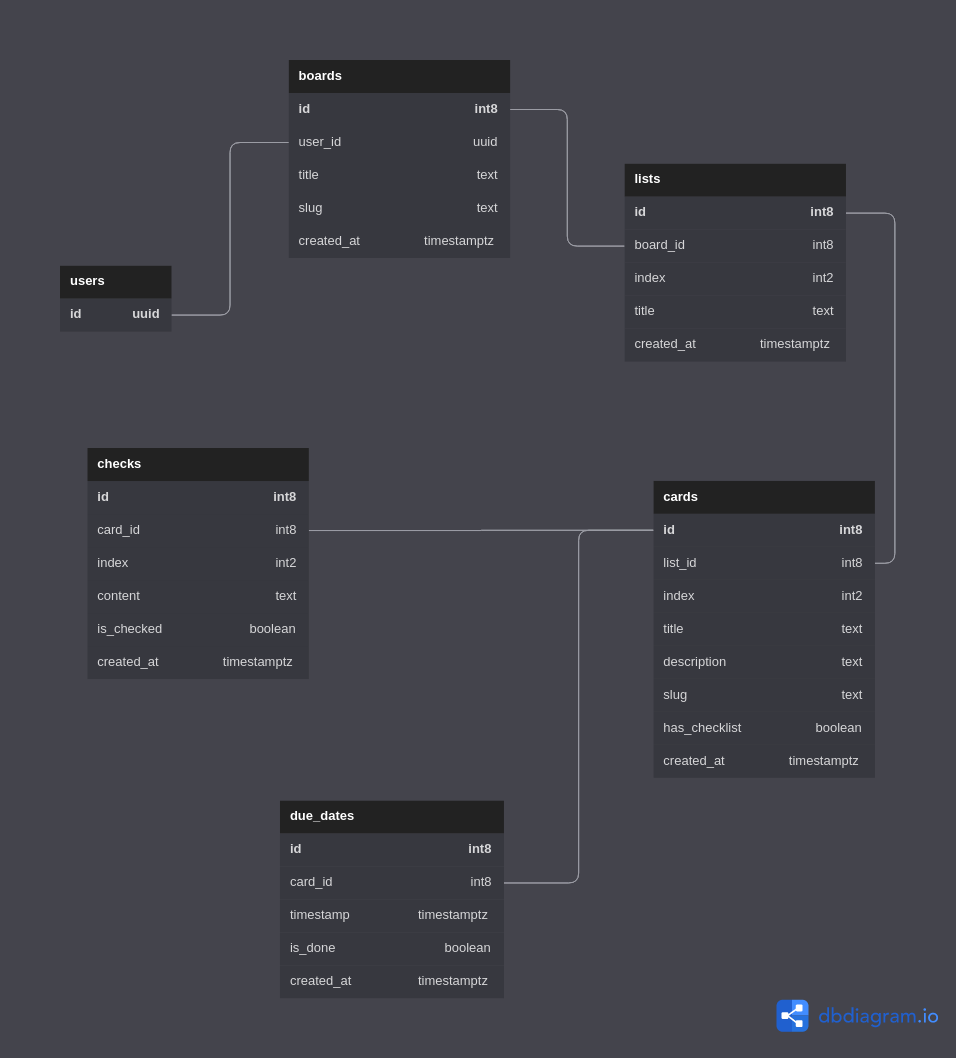Shoryuken is Trello-like web app created with NextJS and TailwindCSS. It has some features like:
- Authentication parts are like sign up, sign in, sign out, forgot password, and reset password.
- Create a board, open board detail, update board title, and delete a board.
- Create a list, update list title, and delete a list.
- Create a card, update card title and description, and delete a card.
You need to follow these steps to install this project on your machine:
- Clone the repo from GitHub.
git clone git@github.com:gattigaga/shoryuken.git- Open the directory and run
yarnto installnode_modules.
yarn-
Setup to enable Google Authentication in Supabase with this guide.
-
Create
.env.localin root directory and fill it with supabase url and anon key you got from this page in Supabase.
NEXT_PUBLIC_SUPABASE_URL=
NEXT_PUBLIC_SUPABASE_ANON_KEY=- Run the project with
yarn.
yarn dev