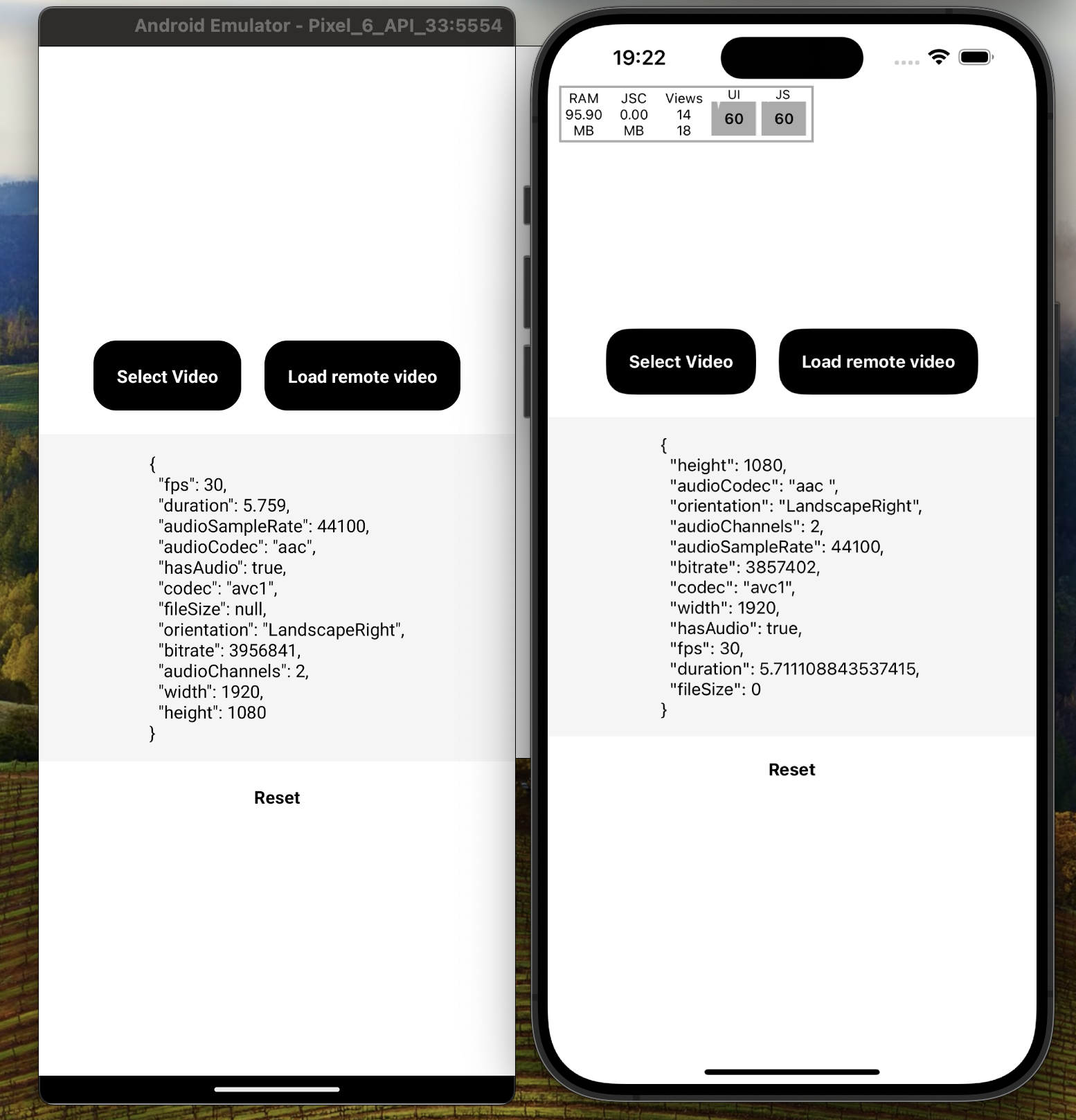This React Native (Expo) library provides a versatile function designed to extract a wide range of metadata from video files, including duration, width, height, frame rate, codec, audio availability, orientation, audio channels, audio codec, and audio sample rate. For comprehensive details, please refer to the listed exported types. Although the library is equipped with web support, its performance is reliant on specific platform APIs, leading to potential variability in its effectiveness across different browsers.
This package needs Expo SDK 50 or higher, as it uses FileSystem APIs that were added in that version. This package adds native code to your project and does not work with Expo Go. Please use a custom dev client or build a standalone app. Works with Fabric. Needs RN 0.73+ (Java JDK 17)
For bare React Native projects, you must ensure that you have installed and configured the expo package before continuing (SDK 50+). This just adds ~150KB to your final app size and is the easiest way to get started and it works with and without Expo projects.
npx expo install expo-video-metadata
Run npx pod-install after installing the npm package.
No additional set up necessary.
import { getVideoInfoAsync } from 'expo-video-metadata';
/**
* Retrieves video metadata.
*
* @param sourceFilename An URI of the video, local or remote.
* @param options Pass `headers` object in case `sourceFilename` is a remote URI, e.g { headers: "Authorization": "Bearer some-token" } etc.
*
* @return Returns a promise which fulfils with [`VideoInfoResult`](#Videoinforesult).
*/
const result = await getVideoInfoAsync(sourceFilename: string, options: VideoInfoOptions = {}): Promise<VideoInfoResult>See VideoInfoResult type for more information.