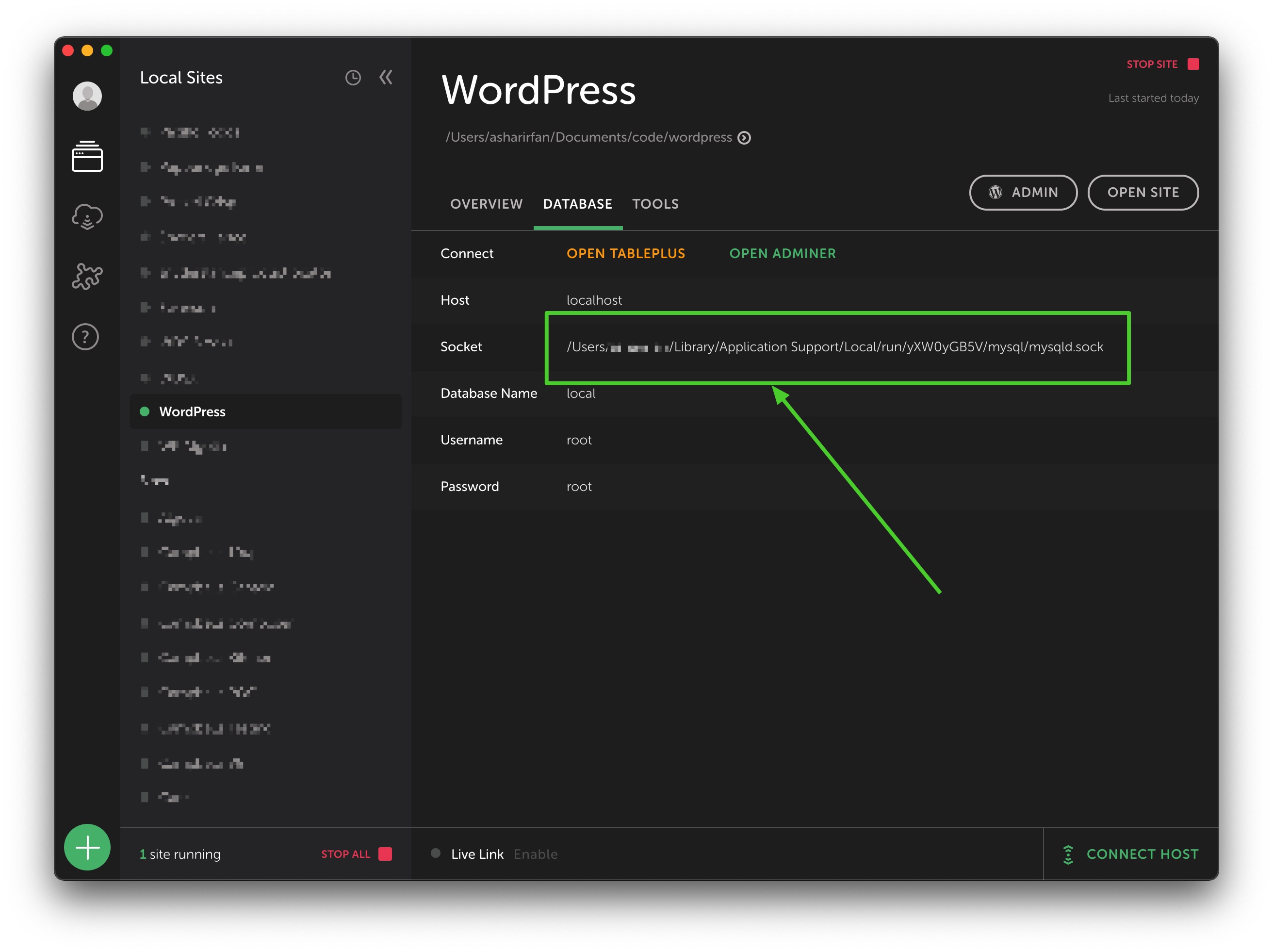The CLI now works with Local Lightning! 🎉
Use the following command to install local-wpcli globally.
npm install -g local-wpcliTo use local-wpcli,
- Open terminal and go to the root of the website folder.
cd ~/local-sites/wordpress/ - Type
local-wpcli& press Enter (⏎). - Enter path to Socket file of the website & press Enter (⏎).
👉 Note: You can find
Socketin theDATABASEtab of the website in Local by Flywheel's desktop app. Please refer to the following screenshot below for help.
- At this point, you can run
wpas you normally would.
MIT © Ashar Irfan.
This project is inspired by Create Guten Block.