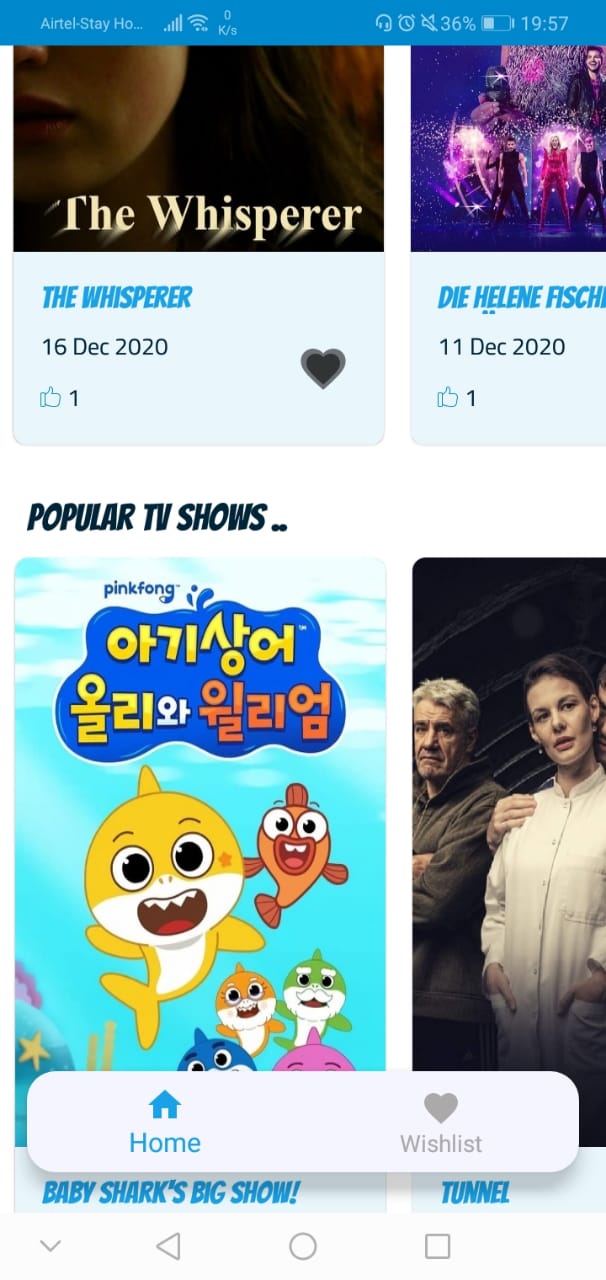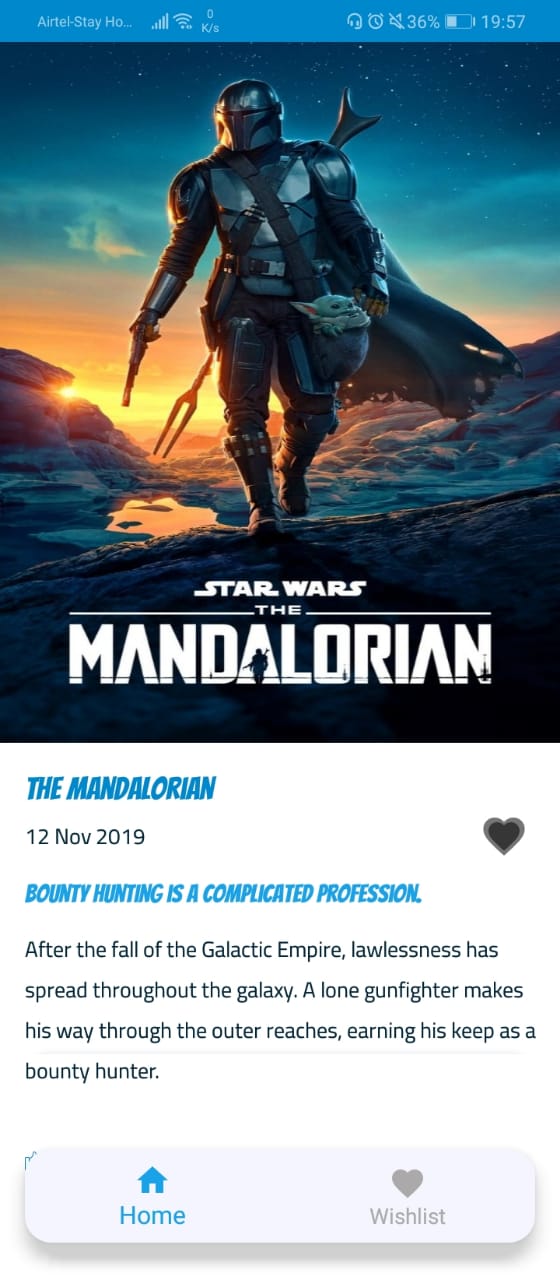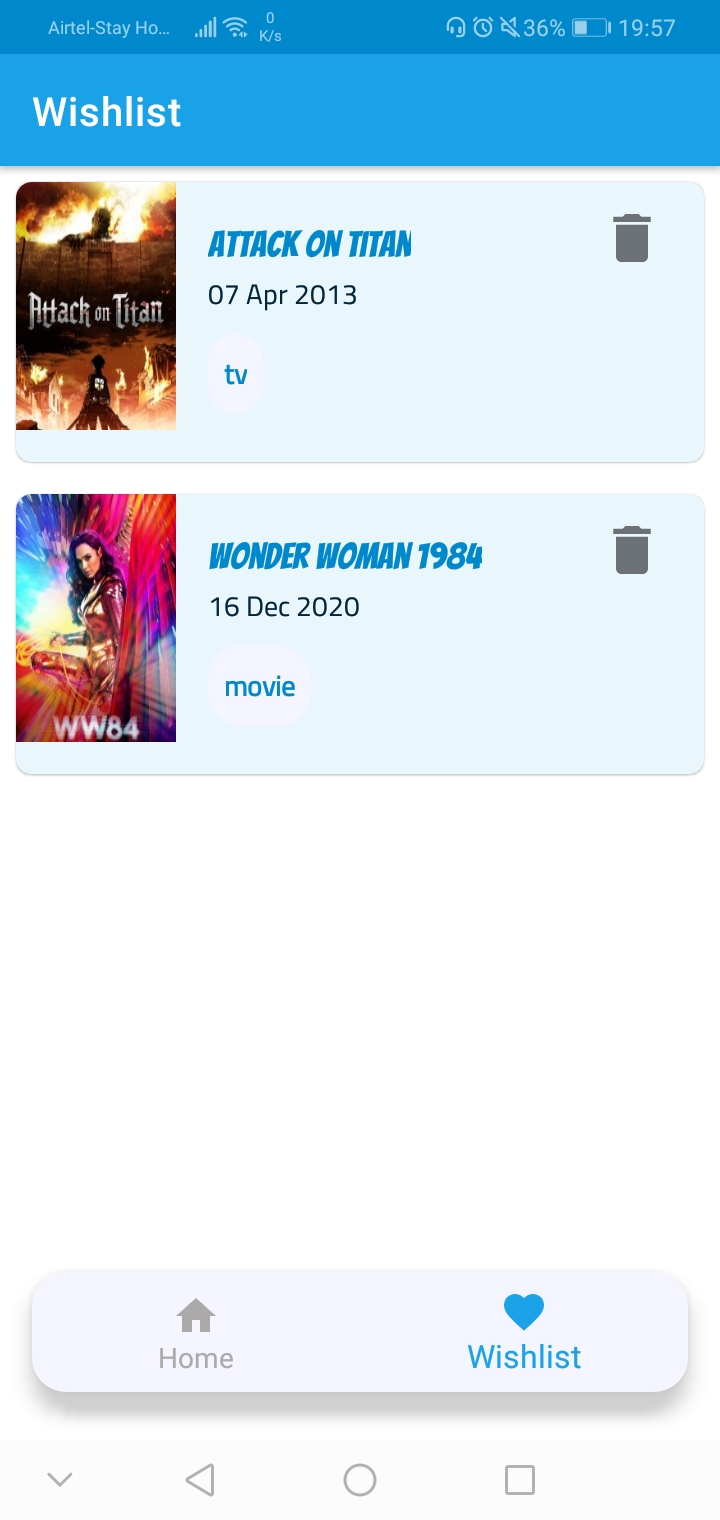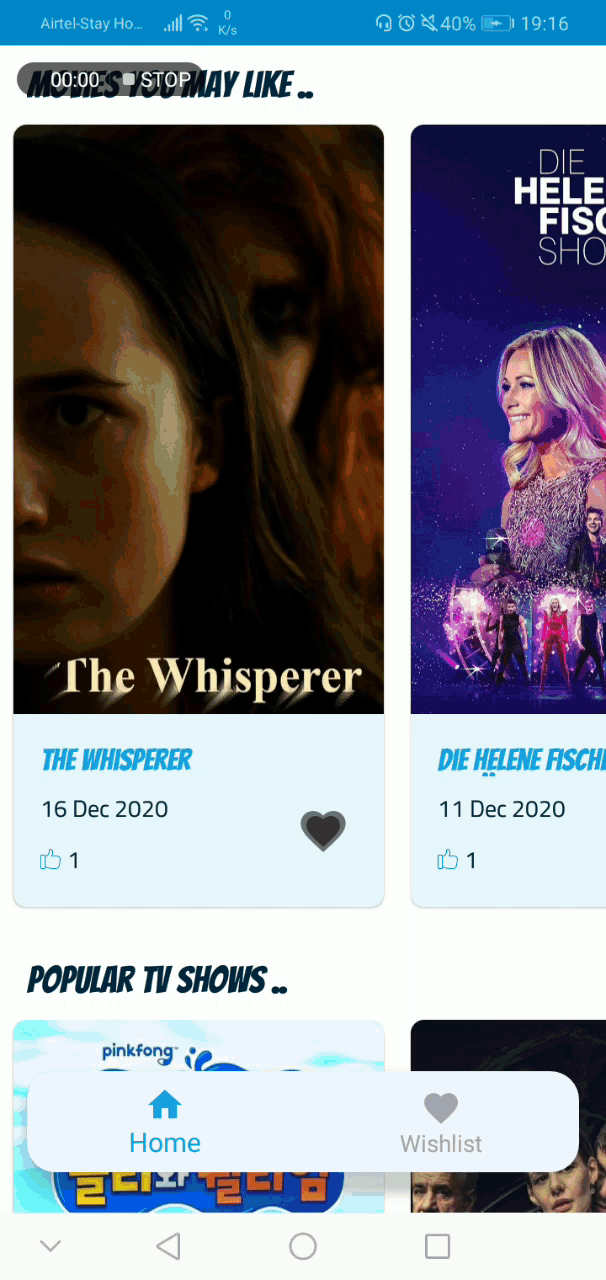- uses
AndroidX - uses
Kotlin - uses
databinding - uses android jetpack
navigationandarchitecturecomponents - architectural pattern
MVVMas recommended by Google - deals with security issues by keeping secrets like
api_keyisolated from source code - uses
Glidefor fetching remote images - uses
RetrofitandRxAndroidto make API calls - uses
Chuckerfor testing and logging API calls - uses
RoomORM for local db - uses
Lottefor animations - uses two types of caching mechanism.
- Glide Image Loader cache implementation. My implementation caches remote images upto 50mb which allows app to render high res images faster.
- API caching. Caches network calls made by
retrofitand loads data accordingly. These allows the user to have offline mode usage (when no internet is available).
- uses separate build flavors for
grameenphoneandtelenor. (Different icons and different app name) - uses
Chucker,junit,espressoandroboelectricfor testing
-
The Home Screen fetches 3 lists of data from the given API and populates 3 recycler views with it. The first two recycler views scroll horizontally and the last one scrolls vertically as specified.
-
A loader animation (
lotte) is shown every time the app waits for an api call. -
Theres a wishlist icon in this page, that shows if any of the movie/tv show in this page was wishlisted by the user.
-
This page renders a full screen detail of a movie/tv show.
-
Theres a
add to wishlistfeature in this page. Pressing theheartshaped button toggles a item between being wishlisted and not. -
The wishlisted items are stored in a local
SQLitedatabase (powered byROOMORM)
-
This page shows the items currently in the user's wishlist.
-
A user can remove an item from the wishlist by pressing the
deleteicon on the right.
The following video demonstrates the app's features:
-
/app/src/grameenphonedirectory contains specific resources for Grameenphone app's flavor -
/app/src/telenordirectory contains specific resources for Grameenphone app's flavor -
/app/src/main/java/com/gphackathondirectory contains the user interfaces, view models, models, database etc. It has four sub-directories:datadirectory contains the local model classes, constants & the remote response modelsviewsdirectory contains all the ui related codes, fragments, activities, dialogs etcutilsdirectory contains the utility classes for the projectapidirectory contains the apiclient and apiservices for retrofit and rxjava2
appcontains the base mulidexapplication for this app
-
app/src/main/rescontains the xml resources for this project i.e xml ui layouts, drawables, themes, colors and strings.
- Clone/Download the repo
- The project was build using the latest(v4.1) Android Studio. Opening it with android studio version 4.0 or up should be fine.
- Wait until the gradle dependencies are resolved
- The project uses gradle version (6.5). In case of any issues, check your gradle version.
- Select your desired
build variantfrom the build variant tab. The options should be:grameenphoneDebug,grameenphoneRelease,telenorDebug,telenorRelease. - Run the project