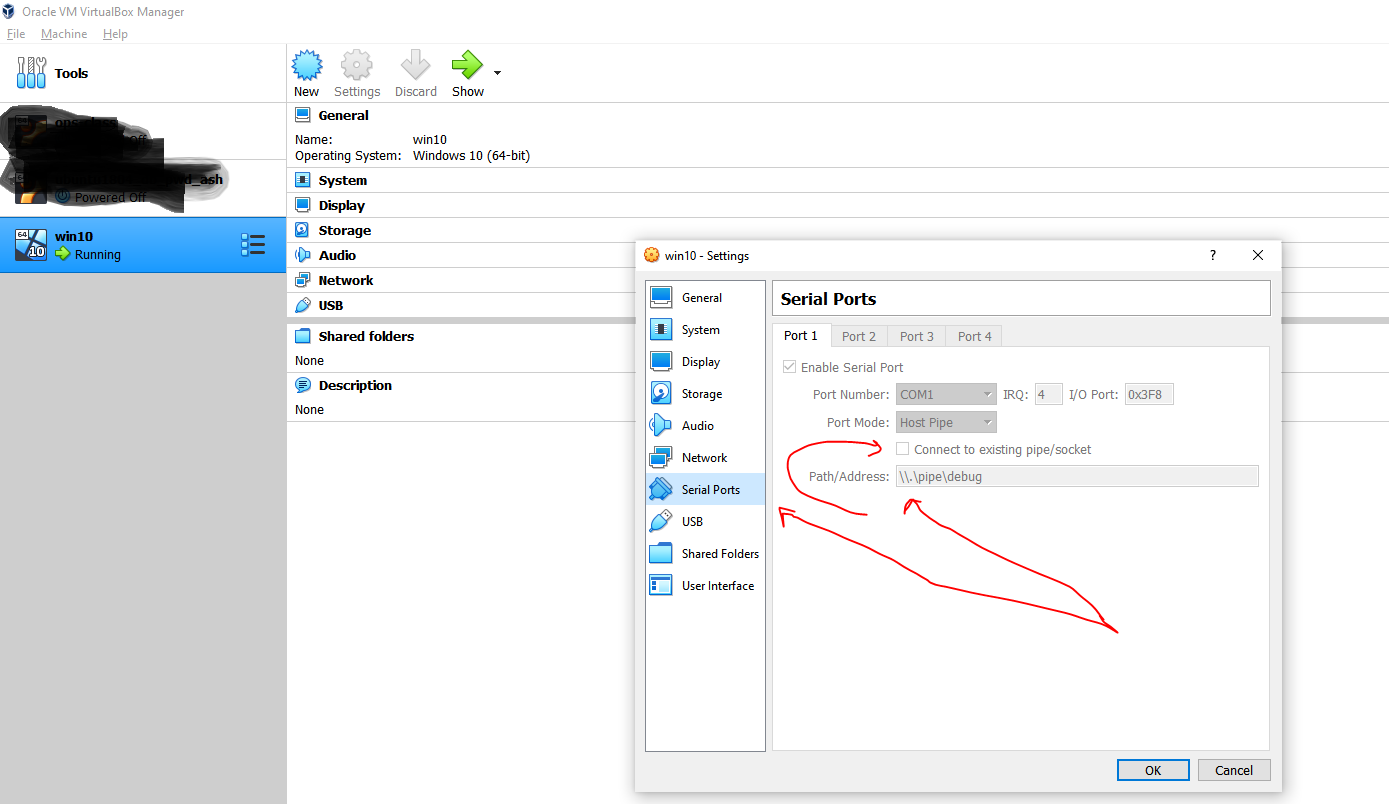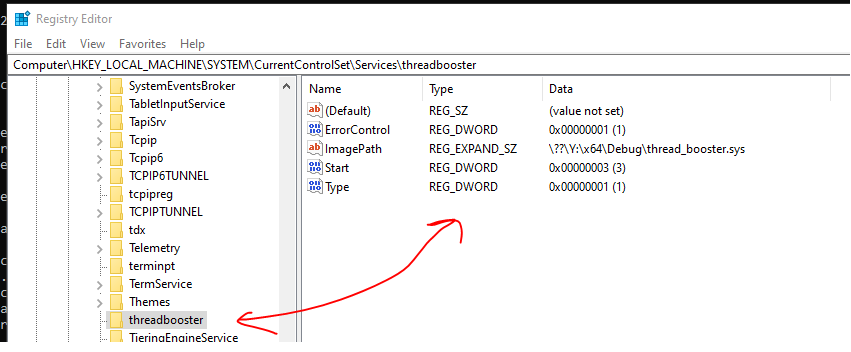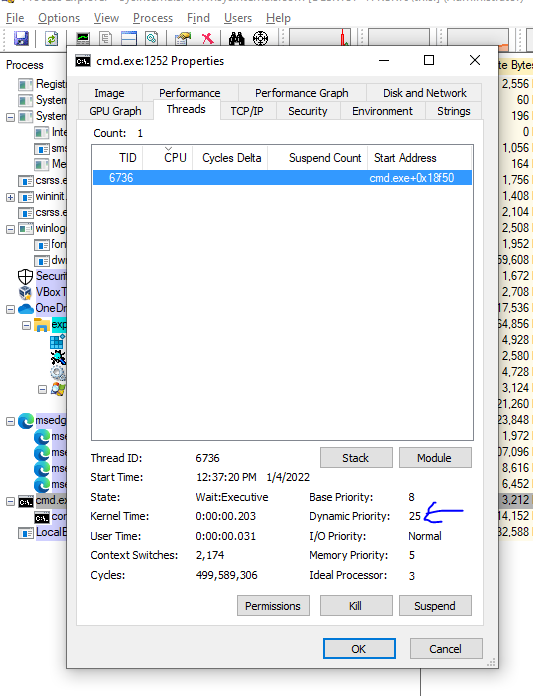This is sample kernel driver that shows interaction between windows driver and a client. This driver boosts priority of threads which is not possible from user mode.
- Create a windows VM
- Enable testsigning for being able to load unsigned drivers.
- Enable kernel debugging and attach through windbg.
# on guest VM
bcdedit /set testsigning on
bcdedit /debug on
bcdedit /dbgsettings serial debugport:1 baudrate:115200
Attach to guest vm kernel through windbg:
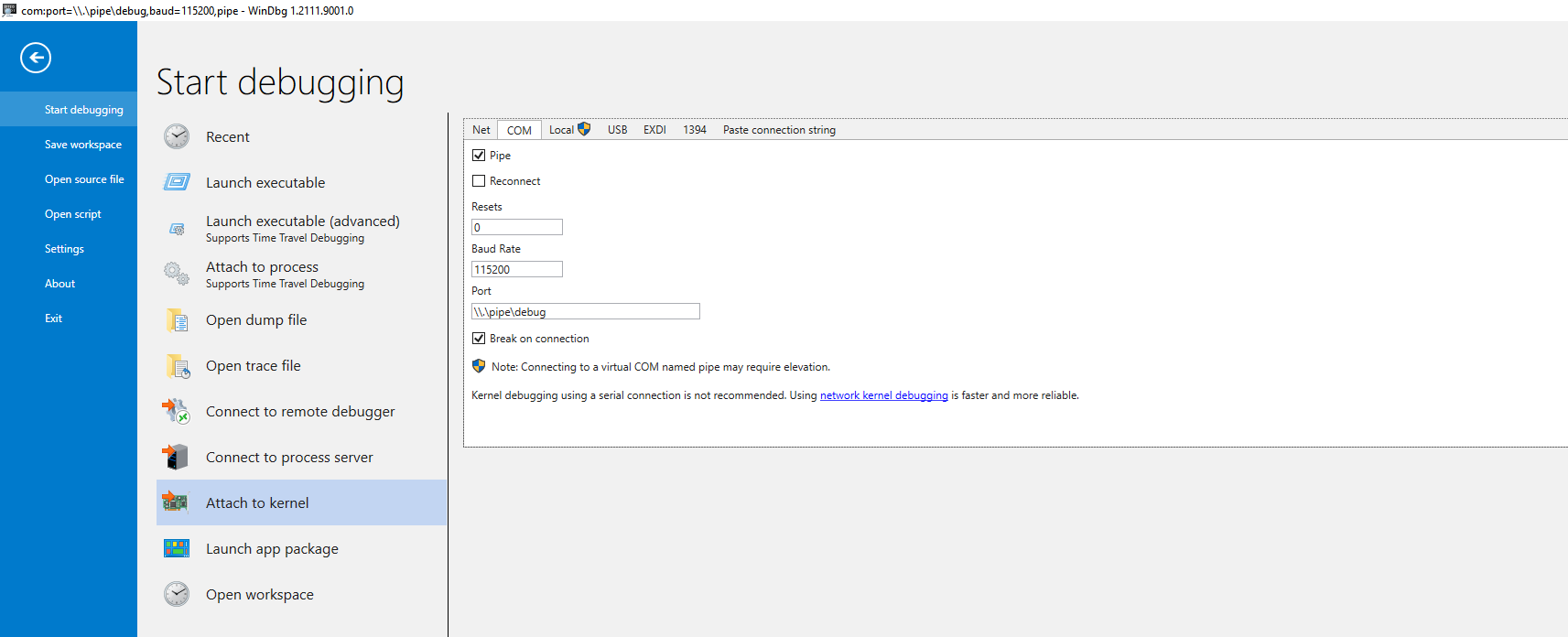
C:\Windows\system32>sc
DESCRIPTION:
SC is a command line program used for communicating with the
Service Control Manager and services.
C:\Windows\system32>sc create threadbooster type= kernel binPath= Y:\x64\Debug\thread_booster.sys
[SC] CreateService SUCCESS
C:\Windows\system32>sc start threadbooster
SERVICE_NAME: threadbooster
TYPE : 1 KERNEL_DRIVER
STATE : 4 RUNNING
(STOPPABLE, NOT_PAUSABLE, IGNORES_SHUTDOWN)
WIN32_EXIT_CODE : 0 (0x0)
SERVICE_EXIT_CODE : 0 (0x0)
CHECKPOINT : 0x0
WAIT_HINT : 0x0
PID : 0
FLAGS :
C:\Windows\system32>
C:\Windows\system32>sc stop threadbooster
SERVICE_NAME: threadbooster
TYPE : 1 KERNEL_DRIVER
STATE : 1 STOPPED
WIN32_EXIT_CODE : 0 (0x0)
SERVICE_EXIT_CODE : 0 (0x0)
CHECKPOINT : 0x0
WAIT_HINT : 0x0
C:\Windows\system32>
In windbg run,
1: kd> ed Kd_DEFAULT_Mask 0x8
Then you can see KdPrint output in debugview sysinternals tool.
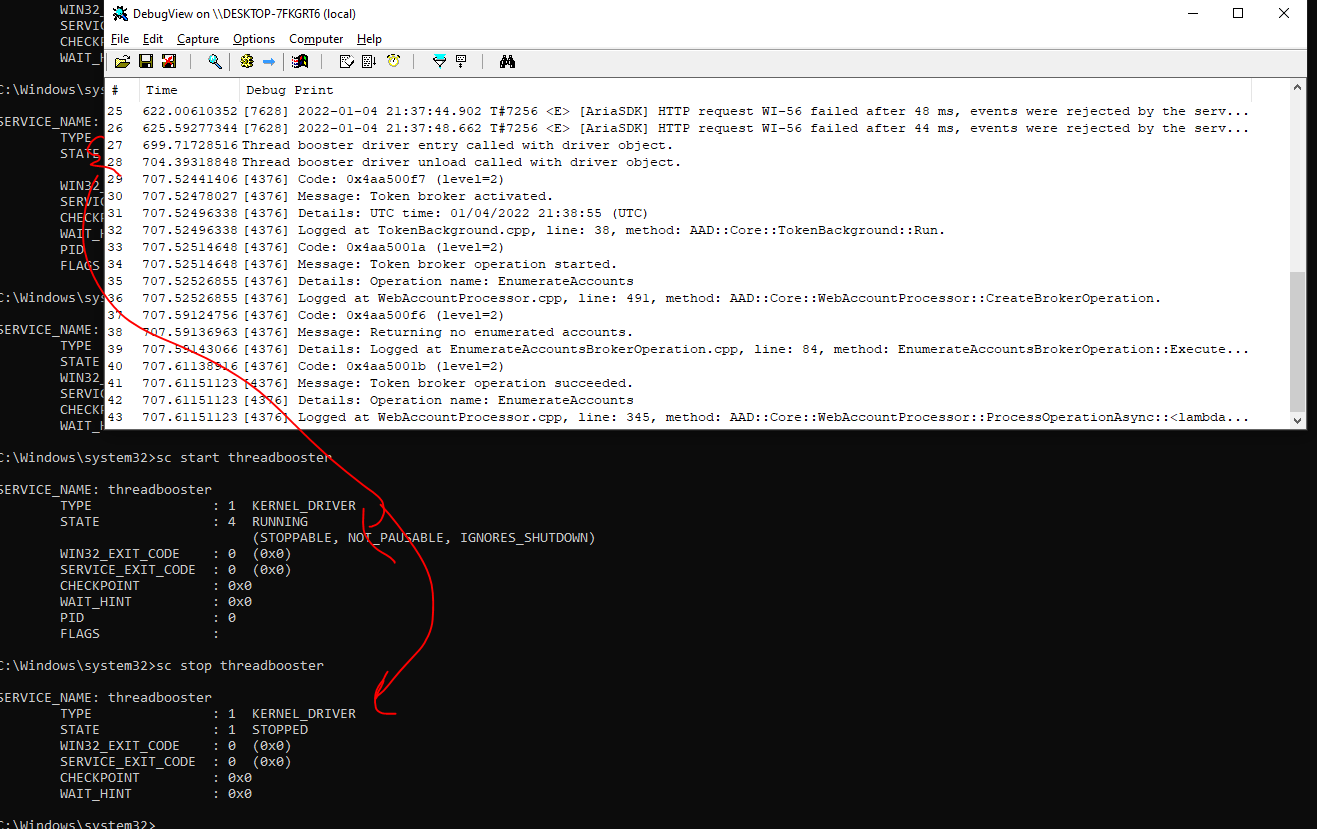
Choose a thread id for any process. You can use sysinternals process explorer for this purpose.
C:\Windows\system32> y:\x64\Debug\thread_booster_client.exe 6736 25
Successfully set thread priority!!!
Y:\dev_null\x64\Debug>sc create devnull type= kernel binPath= y:\dev_null\x64\Debug\dev_null.sys
Y:\dev_null\x64\Debug>sc start devnull1
SERVICE_NAME: devnull1
TYPE : 1 KERNEL_DRIVER
STATE : 4 RUNNING
(STOPPABLE, NOT_PAUSABLE, IGNORES_SHUTDOWN)
WIN32_EXIT_CODE : 0 (0x0)
SERVICE_EXIT_CODE : 0 (0x0)
CHECKPOINT : 0x0
WAIT_HINT : 0x0
PID : 0
FLAGS :
Y:\dev_null\x64\Debug>dev_null_client.exe
Trying to read and write 42 bytes from /dev/null driver.
Read 42 bytes. All zeroes :)
Written 42 bytes.
Sucess!!!
Y:\dev_null\x64\Debug>sc stop devnull1
SERVICE_NAME: devnull1
TYPE : 1 KERNEL_DRIVER
STATE : 1 STOPPED
WIN32_EXIT_CODE : 0 (0x0)
SERVICE_EXIT_CODE : 0 (0x0)
CHECKPOINT : 0x0
WAIT_HINT : 0x0
Y:\dev_null\x64\Debug>