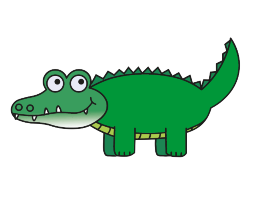Collection of classes that helps you to manage a screen state.
When changing a screen state you always have to show or hide the certain views:
when (state) {
LOADING -> {
loading_view.visibility = View.VISIBLE
content_view.visibility = View.GONE
stub_view.visibility = View.GONE
}
CONTENT -> {
loading_view.visibility = View.GONE
content_view.visibility = View.VISIBLE
stub_view.visibility = View.GONE
}
STUB -> {
loading_view.visibility = View.GONE
content_view.visibility = View.GONE
stub_view.visibility = View.VISIBLE
}
}To reduce a boilerplate code we use LoadingStateDelegate class:
val screenState = LoadingStateDelegate(content_view, loading_view, stub_view)
...
when (state) {
LOADING -> screenState.showLoading()
CONTENT -> screenState.showContent()
STUB -> screenState.showStub()
}With LoadingStateDelegate source code becomes cleaner and more compact.
To control visibility of content, loading and zero-screen, LoadingStateDelegate must be initialized with the appropriate views:
class LoadingStateDelegate(
private val contentView: View? = null,
private val loadingView: View? = null,
private val stubView: View? = null
): StateDelegateTo show loading status you must call showLoading() method, to show content view - showContent() and to show zero-screen view - showStub(stubState: StubState? = null), where StubState - class that initializes zero-screen, by default you can omit it.
Also you can use the constructor with an array of View:
class LoadingStateDelegate(
private val contentView: List<View>,
private val loadingView: List<View>,
private val stubView: List<View>
): StateDelegateYou should use the constructor above in case of views are scattered around the layout. If you use constraint-layout it is recommended to use Group class and the standard constructor LoadingStateDelegate.
When working with LoadingStateDelegate in Fragment/Activity don't use the by lazy:
class LoadingActivity : AppCompatActivity() {
// don't do that
private val screenState by lazy { LoadingStateDelegate(content_view, loading_view, stub_view) }
override fun onCreate(savedInstanceState: Bundle?) {
super.onCreate(savedInstanceState)
setContentView(R.layout.activity_loading)
}
...This can lead to errors. If Activity returns from the back stack, View is recreated, but the delegate is not. It refers to the old View reference. Use lateinit and re-create delegate every time in the component lifecycle methods.
If you have a complicated state of screen, you can use StateDelegate.
With StateDelegate you can specify as many states as you like:
val screenState = StateDelegate(
State(LOADING, listOf(progress_bar, text_loading), AnimateLoadingStrategy(container_screen_state)),
State(CONTENT, listOf(content), PrevStateDependingStrategy(container_screen_state)),
State(STUB, listOf(stub)),
State(ERROR, listOf(error_button, text_error)),
State(NO_INTERNET_CONNECTION, listOf(no_internet)),
State(UPDATE_APP, listOf(update_button, text_update))
)The State class has the following constructor:
data class State<T>(
val name: T,
val viewsGroup: List<View>,
val strategy: StateChangeStrategy<T> = ShowOnEnterGoneOnExitStrategy()
) where T : Enum<T>where name is a tag of state; viewsGroup is a set of View, defining how a screen state looks like; strategy - business logic of a state screen, by default strategy = ShowOnEnterGoneOnExitStrategy - strategy that
changes View visibility the following way: if we switch to the state with the name tag, new visibility is View.VISIBLE to each View from viewsGroup. If we change the state to another, new visibility is View.GONE.
You can specify your strategies in State with overriding the interface StateChangeStrategy:
interface StateChangeStrategy<T : Enum<T>> {
fun onStateEnter(state: State<T>, prevState: State<T>?) {}
fun onStateExit(state: State<T>, nextState: State<T>?) {}
}Q: In which cases onStateEnter() and onStateExit() are used?
A: These are the default methods in StateChangeStrategy interface, overriding them is optional. You can use these methods, if you need to start/stop animation.
Q: In which cases prevState and newState are used?
A: You can use these, if it is necessary to process transition between two states.
The StateDelegate constructor has the initial state:
open class StateDelegate<T>(
vararg states: State<T>,
initialState: InitialState<T> = AllHideInitialState()
) where T : Enum<T>By default, the visibility View.GONE is assigned to all View.
To get started using state-delegator is to add it as a gradle dependency. You need to make sure you have the JCenter repository included in the build.gradle file in the root of your project:
repositories {
jcenter()
}Next add a dependency in the build.gradle file of your app module. The
following will add a dependency to the library:
dependencies {
...
implementation "com.redmadrobot:state-delegator:1.5"
}And that's all! :-)
The project has two models - state-delegator and sample.
state-delegator - the library codebase.
sample is an example of usage state-delegator.
MIT License
Copyright (c) 2018 Redmadrobot
Permission is hereby granted, free of charge, to any person obtaining a copy
of this software and associated documentation files (the "Software"), to deal
in the Software without restriction, including without limitation the rights
to use, copy, modify, merge, publish, distribute, sublicense, and/or sell
copies of the Software, and to permit persons to whom the Software is
furnished to do so, subject to the following conditions:
The above copyright notice and this permission notice shall be included in all
copies or substantial portions of the Software.
THE SOFTWARE IS PROVIDED "AS IS", WITHOUT WARRANTY OF ANY KIND, EXPRESS OR
IMPLIED, INCLUDING BUT NOT LIMITED TO THE WARRANTIES OF MERCHANTABILITY,
FITNESS FOR A PARTICULAR PURPOSE AND NONINFRINGEMENT. IN NO EVENT SHALL THE
AUTHORS OR COPYRIGHT HOLDERS BE LIABLE FOR ANY CLAIM, DAMAGES OR OTHER
LIABILITY, WHETHER IN AN ACTION OF CONTRACT, TORT OR OTHERWISE, ARISING FROM,
OUT OF OR IN CONNECTION WITH THE SOFTWARE OR THE USE OR OTHER DEALINGS IN THE
SOFTWARE.