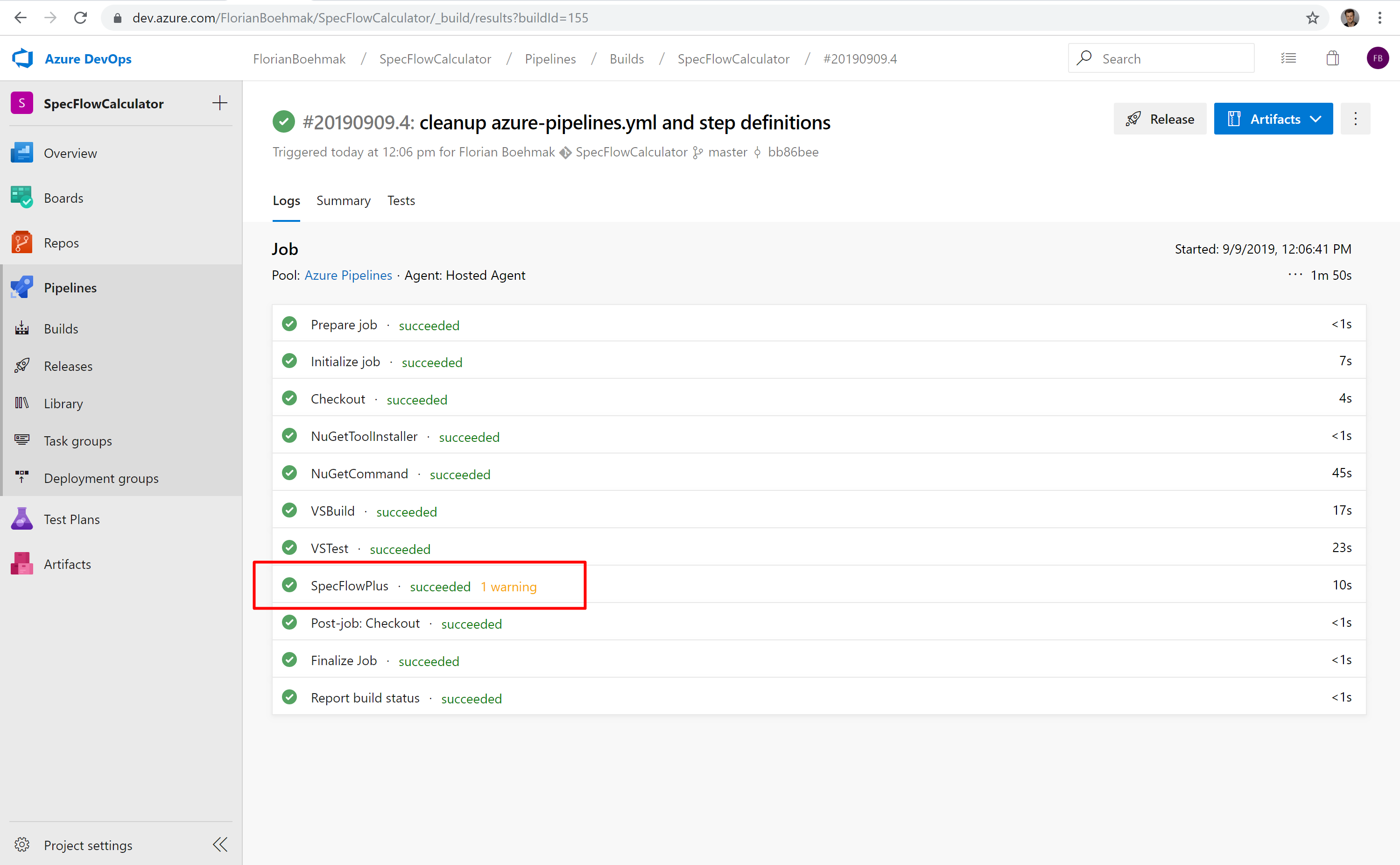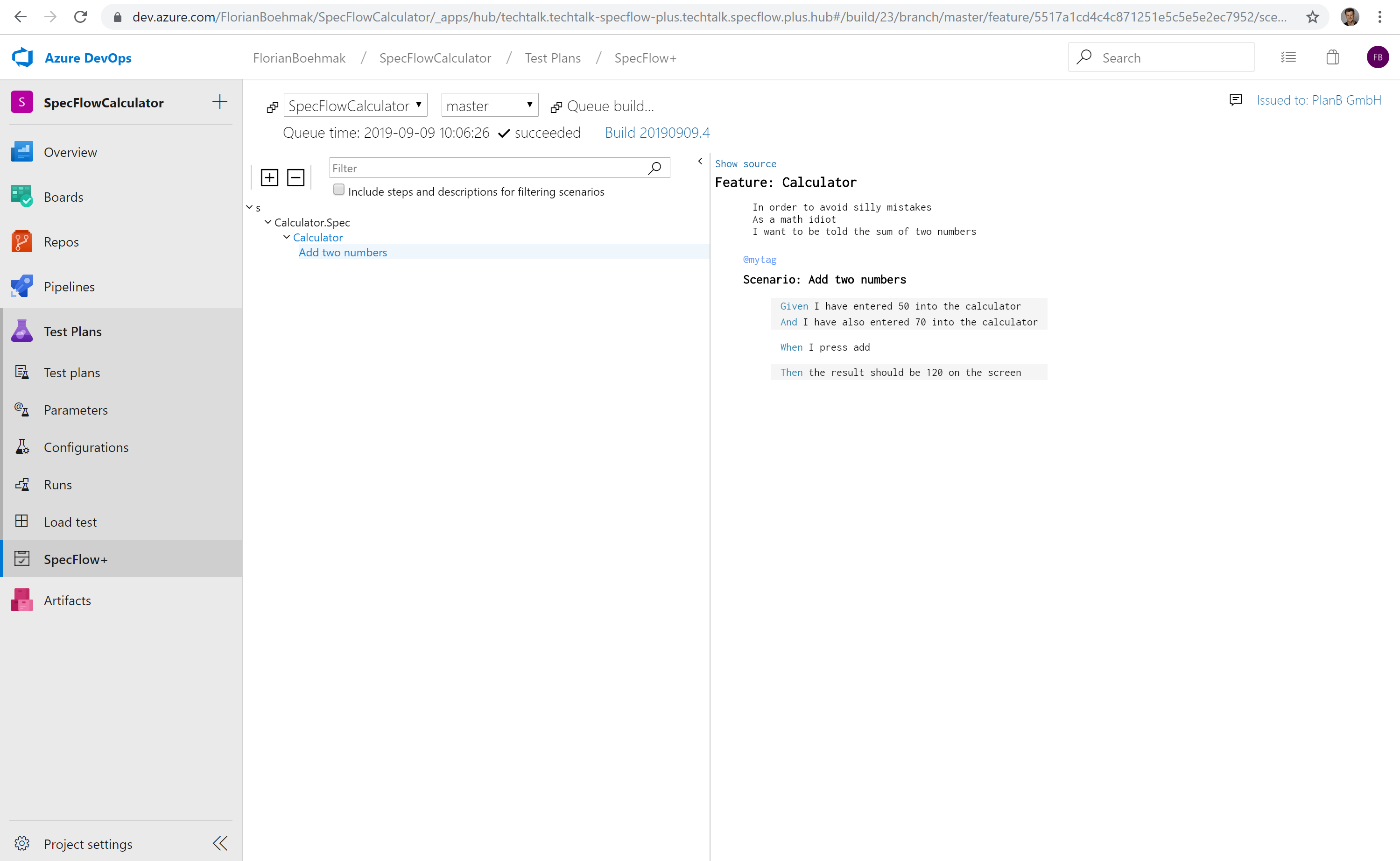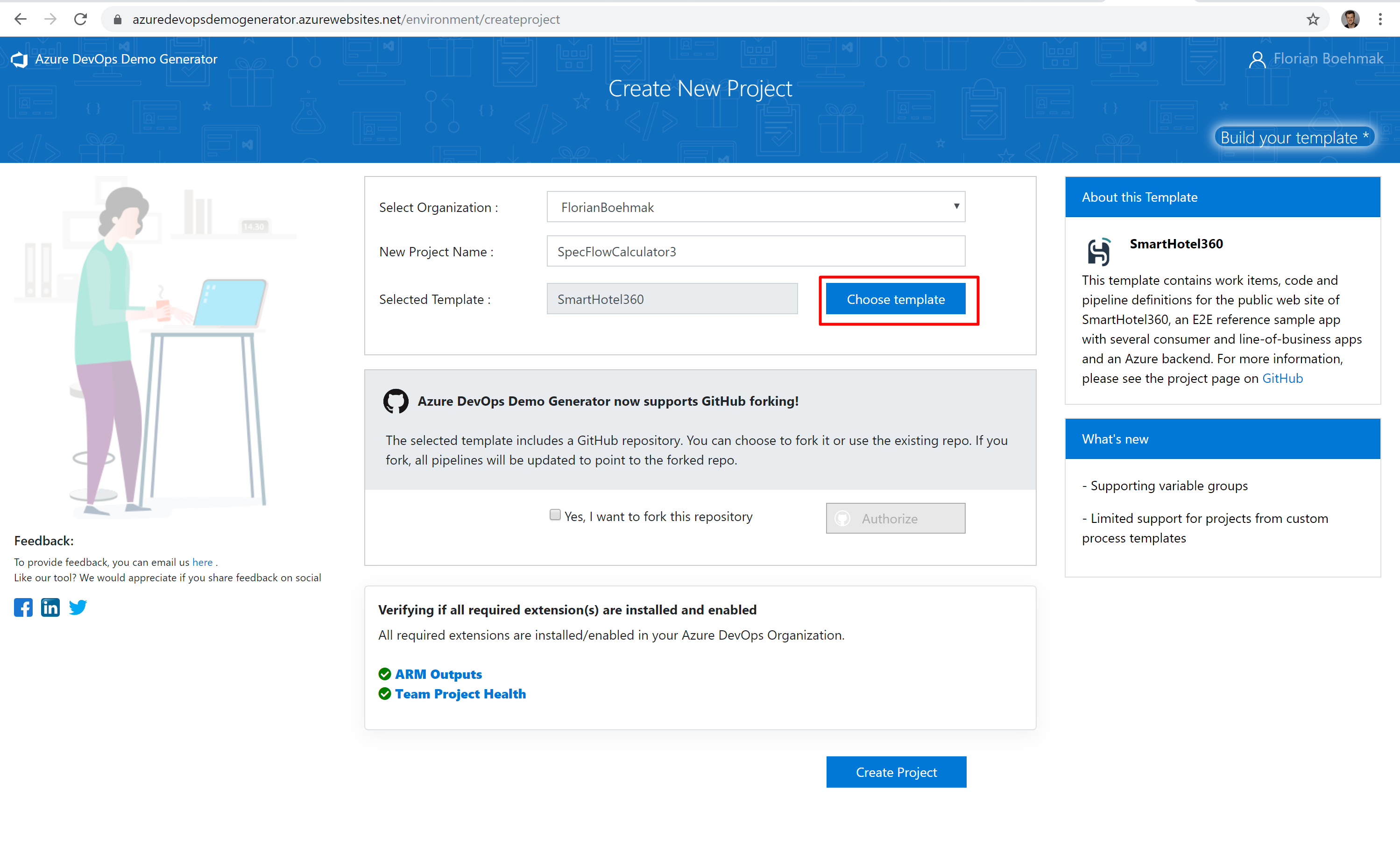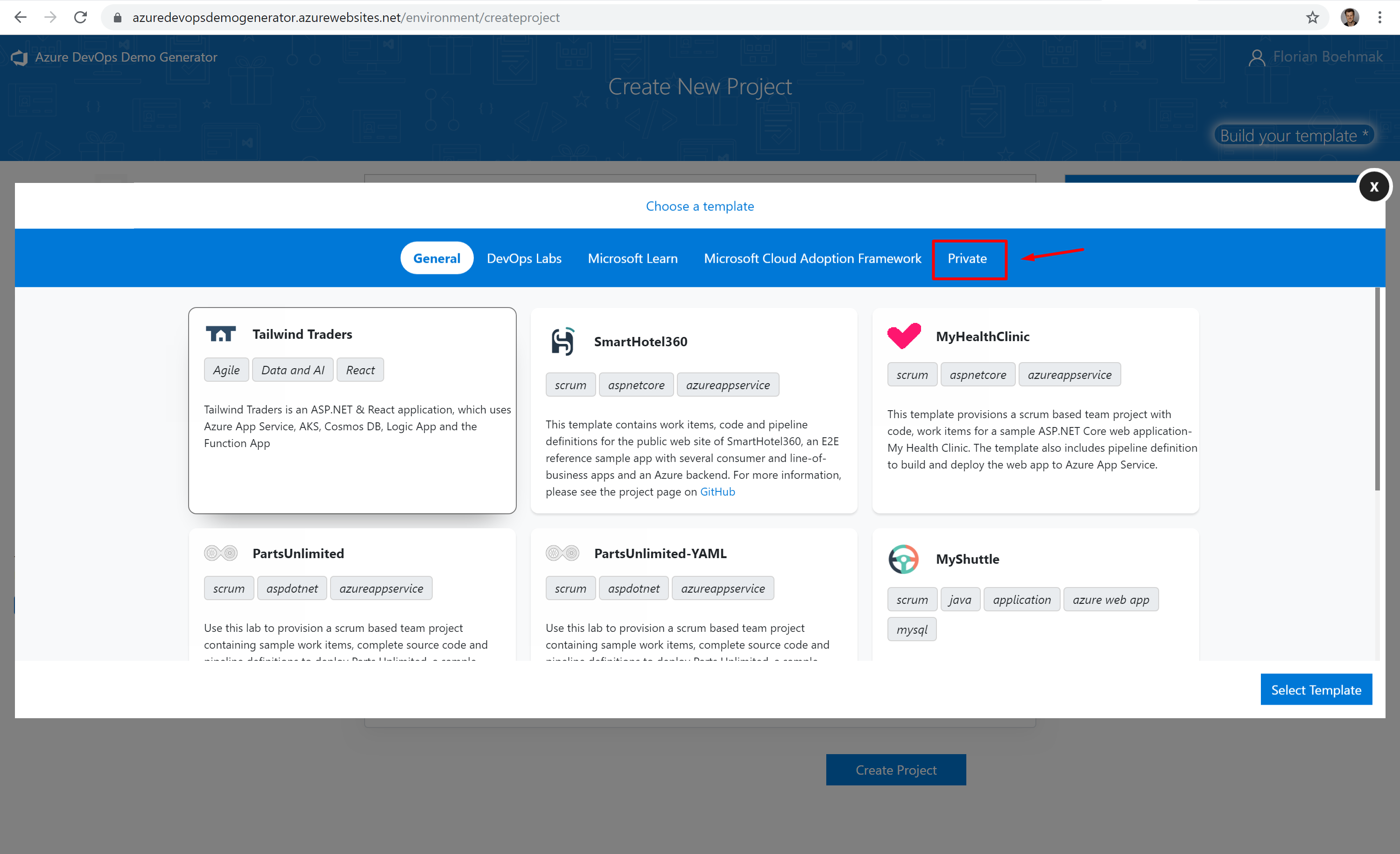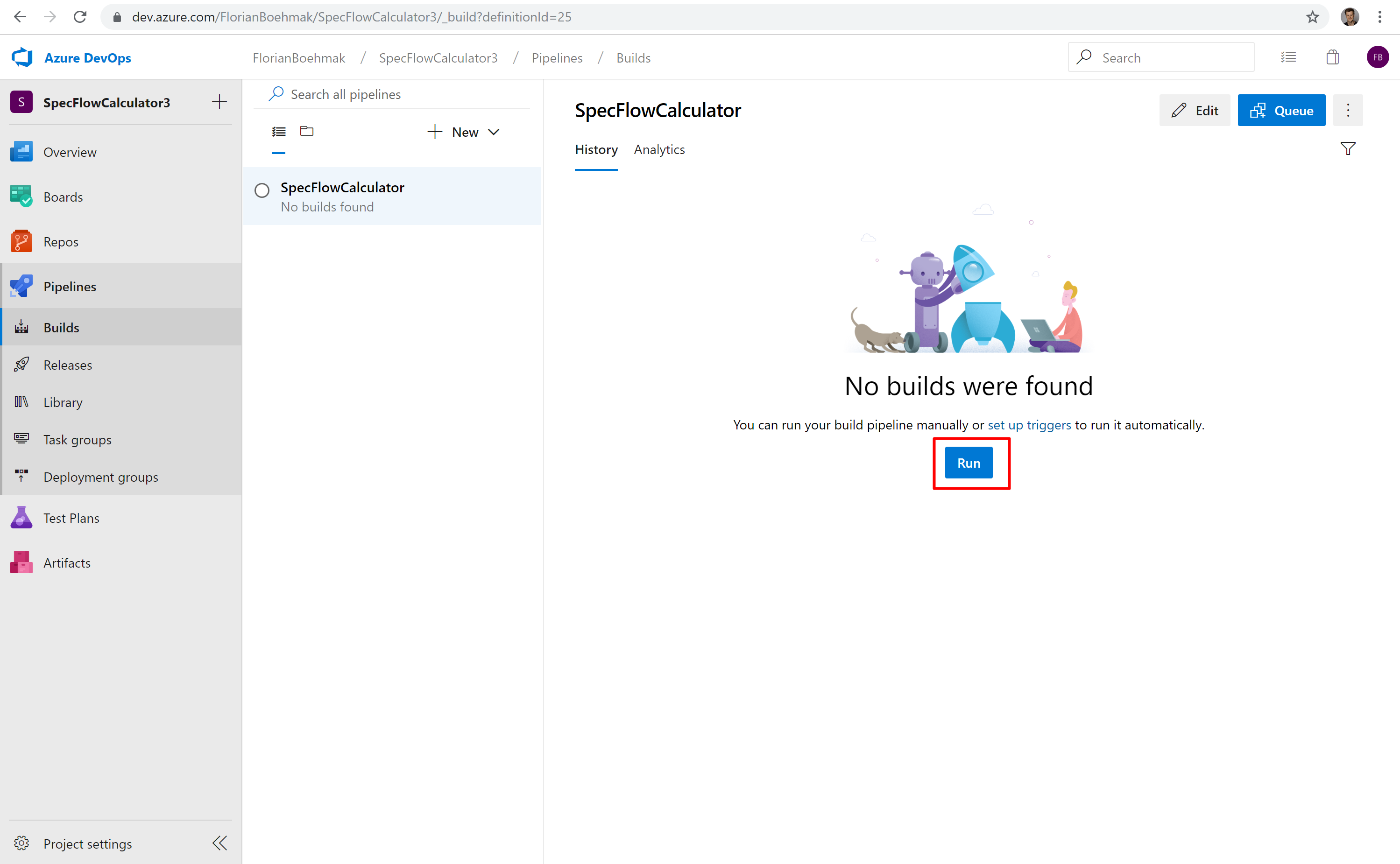-
install DevOps extension: SpecFlow+LivingDoc
-
Provision this project using the Azure DevOps Generator:
-
https://azuredevopsdemogenerator.azurewebsites.net/?enableextractor=true
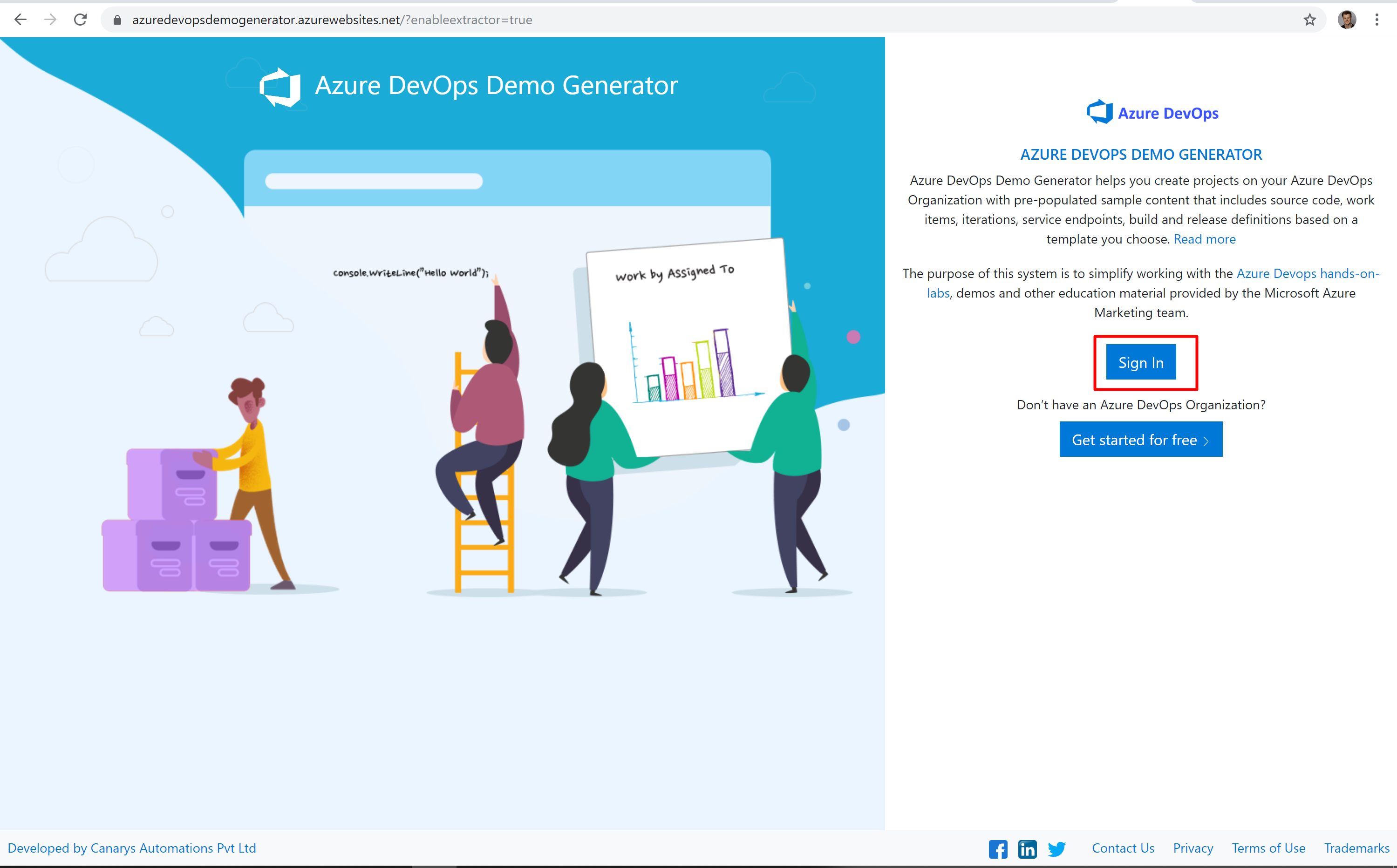
-
Upload Template
- option A) Local Drive: download devops template
- option B) GitHub:
https://raw.githubusercontent.com/fnbk/SpecFlowCalculator/master/AzureDevOpsTemplate.zip