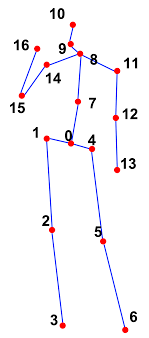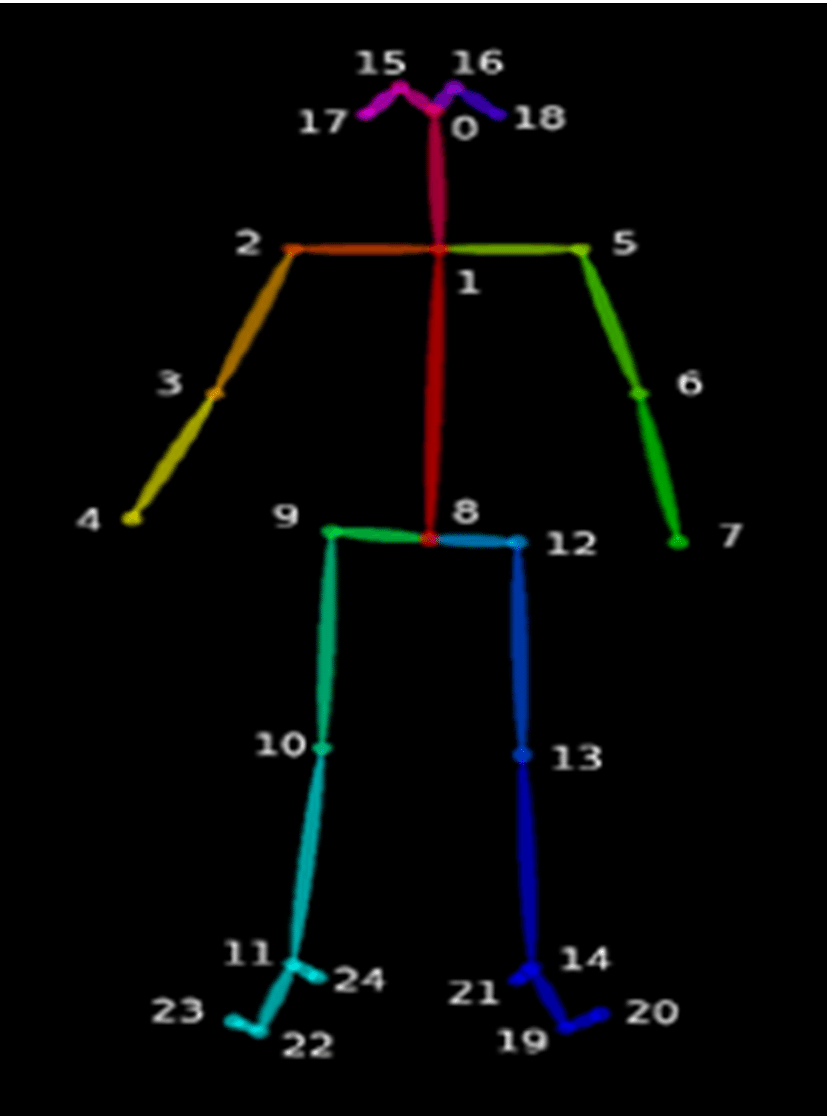This repository is taken as an inspiration from here with the following modifications:
- Used MMPose instead of OpenPose.
- Used Human model of MMPose that gives 17 keypoints instead of BODY_25 model of OpenPose.
- Implemented modules and easy-to-understand code.
- Flexibility and Customization: MMPose is an open-source toolbox for pose estimation based on PyTorch. It supports both top-down and bottom-up approaches and provides a wide range of models and algorithms for pose, hand, and whole-body estimation. This flexibility allows developers to choose the most suitable approach for their specific use case.
- Advanced Features: MMPose offers advanced features such as 2D keypoint and 3D surface estimation. It also supports different industries including sports analysis, robotics, healthcare, security and surveillance, and entertainment.
- Performance and Accuracy: MMPose provides state-of-the-art accuracy and fast inference time, making it suitable for real-time pose estimation and multi-person scenarios. It outperforms some alternatives like OpenPose in terms of accuracy and computational efficiency.
- Cost: While OpenPose requires a non-refundable $25,000 USD annual royalty for commercial use, MMPose is freely available for commercial use under the Apache 2.0 license.
- Left: MMPose
- Right: OpenPose Keypoints
| Serial No | mmpose Keypoints | Modified openpose Keypoints |
|---|---|---|
| 0 | Nose | Nose |
| 1 | Left Eye | Neck |
| 2 | Right Eye | Right Shoulder |
| 3 | Left Ear | Right Elbow |
| 4 | Right Ear | Right Wrist |
| 5 | Left Shoulder | Left Shoulder |
| 6 | Right Shoulder | Left Elbow |
| 7 | Left Elbow | Left Wrist |
| 8 | Right Elbow | MidHip |
| 9 | Left Wrist | Right Hip |
| 10 | Right Wrist | Right Knee |
| 11 | Left Hip | Right Ankle |
| 12 | Right Hip | Left Hip |
| 13 | Left Knee | Left Knee |
| 14 | Right Knee | Left Ankle |
| 15 | Left Ankle | Right Eye |
| 16 | Right Ankle | Left Eye |
| 17 | Right Ear | |
| 18 | Left Ear | |
| 19 | Left Big Toe | |
| 20 | Left Small Toe | |
| 21 | Left Heel | |
| 22 | Right Big Toe | |
| 23 | Right Small Toe | |
| 24 | Right Heel | |
| Background |
To install mmpose, you need to first set up and install mmaction2. Use this documentation to install mmaction2. You can also directly use the steps mentioned below:
- conda create --name mmaction python=3.10 -y
- conda activate mmaction
- conda install pytorch==1.13.1 torchvision==0.14.1 torchaudio==0.13.1 pytorch-cuda=11.7 -c pytorch -c nvidia
- Install the following in sequence: pip install -U openmim mim install mmengine mim install mmcv mim install mmdet mim install mmpose
- pip install mmaction2
Just like the original repository, we are classifying four poses as follows:
- Hello
- Stop gesture
- Sitting pose
- Standing pose
For the detailed methodology and rule-based approach description, read this passage.
Change the video_path in the code and run the following.
python pose.py