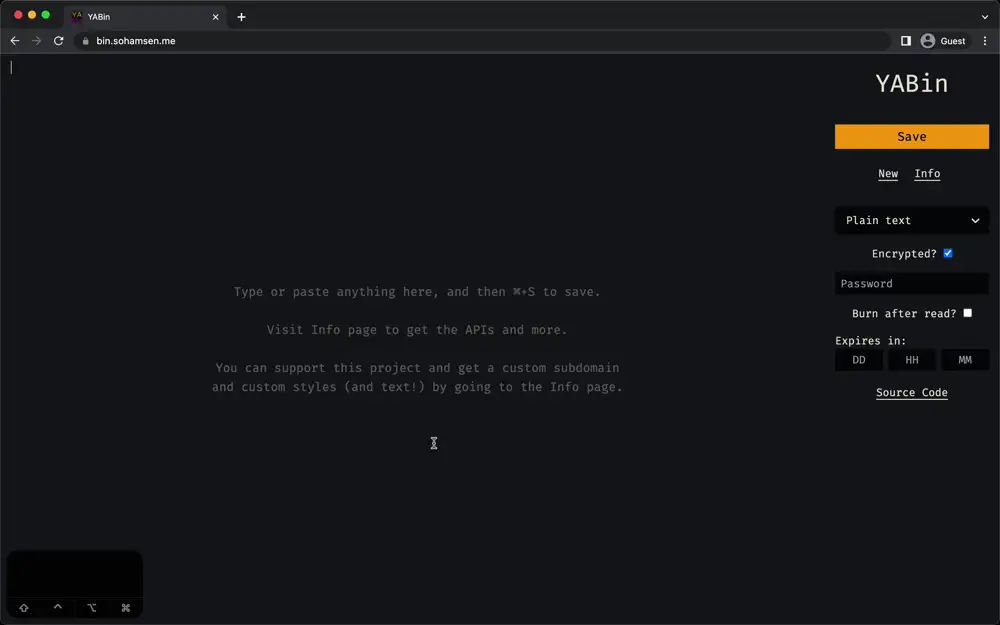Well, cause no pastebin I could find had ALL of the following features:
- Modern and minimal UI (This site's design was inspired by bin).
- Optional end-to-end encryption (we're using AES-256-GCM) with optional password protection (using PBKDF2).
- Syntax highlighting (using Prism) that supports 297 languages.
- API support to create and get pastes from command line.
- View raw pastes. Normally, encrypted pastebins do not have this. With this site, you can either get the Base64-encoded encrypted paste, or decrypt it on the server side (even with the password) and get the raw paste.
- Keyboard shortcuts!
- And of course, being fully open-source and easily self-hostable.
- Ability to edit pastes after creation, and a dashboard for viewing all your pastes.
- NEW Feature to use custom path names.
- Comes with a CLI tool to create and read pastes from the command line!
See API.md.
pip install yabin
yabin create
yabin read "<URL>"See cli/README.md for detailed instructions and library usage.
Requirements: Node.js (tested on 18+, should work with 14+), and a SQL database (tested on PostgreSQL, should work with MySQL and SQLite).
Right now, my instance is using PostgreSQL on Vercel. However, it can be run using any SQL DB such as SQLite or MySQL. To use other backends, please update the provider in schema.prisma
DATABASE_URL needs to point to a running SQL database. It uses PostgreSQL by default, but can be changed to MySQL or SQLite by modifying the provider in schema.prisma.
Remember to modify SALT to something secure if you plan on using user accounts.
You can disable or enable public registration by modifying the PUBLIC_REGISRATION_ENABLED variable to true or false.
You can enable custom paste paths for everyone with the variable PUBLIC_CUSTOM_PATHS_ENABLED. If it is false, only users who are logged in can use custom paths.
By default, if no e-mail services are configured, all user accounts will be marked as validated. To enable e-mail validation, please configure the MAIL_* variables.
yarn install
cp .env.example .env
# Modify .env to add the database URL and other parameters
yarn devdocker run --env-file .env -it -p 3000:3000 yureien/yabin:latest
# Or with Docker Compose
# Remember to change the DB password!
docker compose upFun fact: At a point of time, my instance used to be hosted in a Kubernetes cluster
I have not yet tested this, but this is made with SvelteKit. Please take a look at the SvelteKit documentation for more information. If there are any issues, please open an issue, and I will put up a proper guide on how to deploy on such environmments.
My instance uses Vercel. Checkout the vercel branch for the Vercel configuration.
If you host one and want to make it public, just open an issue and I will add it here!