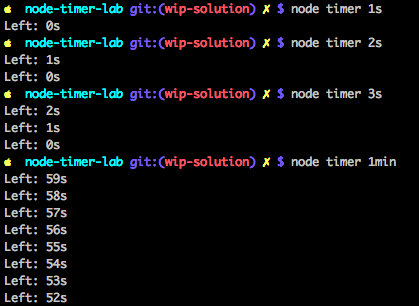- Implement a Node CLI timer app which works from CLI (take time and counts down like a kitchen timer)
- Implement taking the CLI arguments: number of seconds or minutes
- Implement the asynchronous sleep function so that the app knows when the time is up
- Implement the current countdown so that the users can see how much time is left
Imagine you've been hired to implement a timer app. The app must run on the super secret NASA server so it must be a command-line program. It must be flexible enough to accept different time intervals. This app will be used by astronauts to cook food on a clandestine black ops mission.
In this project, we'll be using process and timer functions to build a command-line interface application which takes the number of second or minutes and counts them down.
By now you should know how to access CLI arguments and use setTimeout(). Let's get to building the Timer app!
- Create a CLI app which takes number of seconds in the following format:
nsfor n seconds, e.g., and5sfor five seconds. The command for 5 seconds must look likenode timer 5s. - Implement the timer in
timer.jsby printing the number of seconds left on a new line. For example, if you passed10sas your argument, you should see the text"Left: 10s","Left: 9s", etc. printed to the console. - Use global objects
global.setInterval()andglobal.clearInterval() - Enhance the app by adding minutes in the following format nmin, e.g.,
1minfor 1 minute. The command for 1 minute must look likenode timer 1min. - Utilize
process.exit()to exit when there's an error and when there's no error but the time is up. - Use
processto access arguments from the command line. - Test Timer with
npm test
You might want to consider using setInterval() and clearInterval() from Node Timers API which is identical to browser timer API. Most of front-end developers are already familiar with setInterval() so we won't duplicate and explain it here. But here are the links if you need a refresher:
View node-timer-lab on Learn.co and start learning to code for free.
View Node CLI Timer App on Learn.co and start learning to code for free.