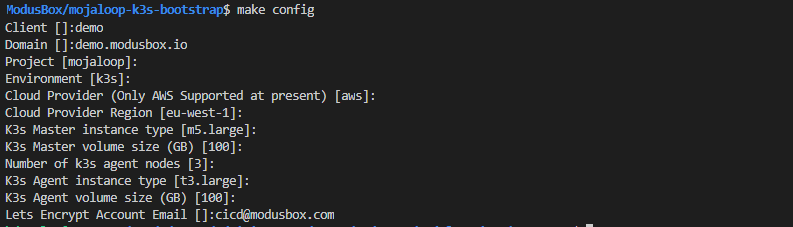A minimal PoC of mojaloop running on k3s
- ingress controller (nginx-ingress, ambassador or traefik)
- external-dns (Automatic DNS registration in the configured domain)
- cert-manager (Automatic SSL Cert creation using LetsEncrypt)
- longhorn (Distrbuted storage driver)
- gitlab (CI/CD within the deployed system)
- wireguard (for VPN)
- mojaloop (Deployed with default mojaloop helm chart)
- awscli must be installed and configured for creating infrastructure and terraform backend. This
is available in the package repos of most Linux distributions. Ensure you're using v2:
$ aws --version aws-cli/2.1.17 # blah blah - Ensure you have AWS access keys (for IAM users)
configured in your environment with:
$ aws configure
- GNU Make 4.x is required. By default, MacOS ships with Make 3.x, see (https://stackoverflow.com/questions/43175529/updating-make-version-4-1-on-mac) for details. Check with
make --version
- Terraform >= 0.13.5. Find this in your package manager, or use
make install-terraformto install in this directory. - Ansible
-
Clone this repo
git clone https://github.com/modusintegration/mojaloop-k3s-bootstrap
-
Perform initial configuration;
make config
Enter any required values, or accept the given defaults:
-
Create the terraform backend;
make backend
-
Initialise terraform (this will also install the required version of terraform and the ansible terraform provider if needed)
make init
-
Create the infrastructure;
make apply
-
Install k3s, ingress controller, external-dns and cert-manager
make k3s
-
Destroy complete infrastructure
First, disconnect VPN
find wireguard.clients -name '*.conf' -exec sudo wg-quick down \{\} \;
Then
make destroy
-
Above shows a basic lifecycle only, see a full list of targets available for installation by running
make help
- To run commands against an existing bootstrapped environment;
- Checkout the repo
- Note: If using WSL on windows, make sure to clone inside the WSL Shell so that permissions are preserved
git clone https://<your gitlab url>/IaC/k3s-bootstrap.git [preferred repo directory]
- Initialise terraform
make init
- Done!
- Checkout the repo
-
To connect to the master and run kubectl/helm commands; You'll require the
ansible-inventoryutility, which is likely bundled withansiblefor your OS/distribution.- From within the above initialised repo, run;
make ssh-master
- From within the above initialised repo, run;
-
To retrieve a
kubeconfigfile for local access to the cluster:Get VPN configs:
make vpn
Bring up VPN:
sudo wg-quick up $PWD/wireguard.clients/client1.confGet the kubeconfig file (could take up to a minute):
make kubeconfig
Access cluster:
export KUBECONFIG=$PWD/kubeconfig kubectl get pods
The bastion host is used as an SSH jump host only, there are no kubectl/helm cli tools available.
- Generally, all installation should be made available as make targets as per above, however if you need to deploy changes via ansible, or re-run a specific playbook, you can do so;
-
From within above initialised repo, run;
make ansible-playbook -- <playbookname>.yml
Note: Further additional arguments to ansible can be passed after the playbook name, e.g. tags or verbose flags for debugging
make ansible-playbook -- k3s-infra.yml -t cert-manager -vvv
-
If you execute
make ansible-playbookwithout additional arguments, a list of available playbooks will be displayed
-
See README-onprem.md
See README-vault.md
- Move terraform module out to a seperate repo as a module which can be referenced
- Integrate keycloak for kubernetes RBAC