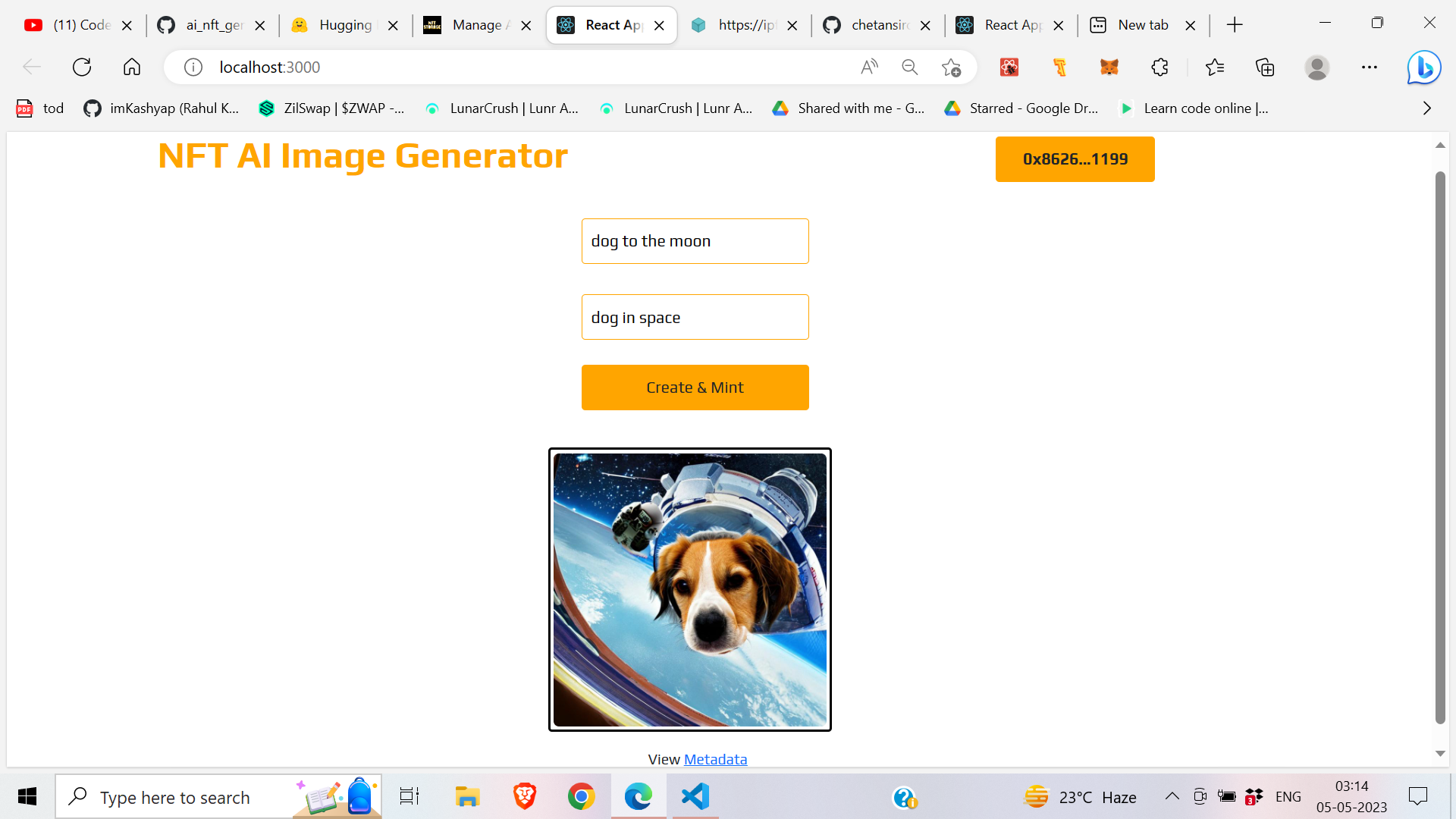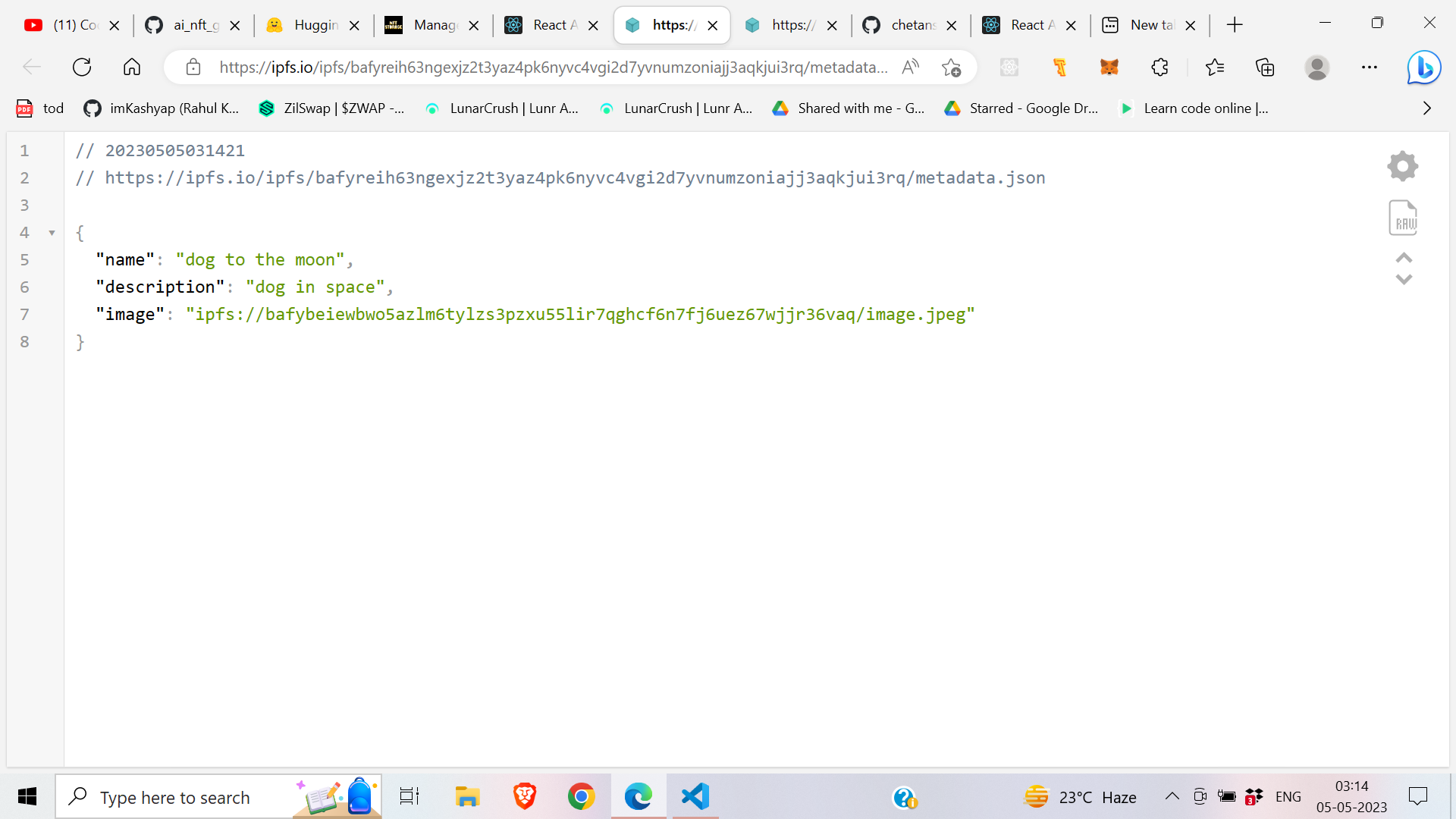This is a NFT-AI image generator website.
Where you can genrate image of your imagination.
Just by giving name and description you can mint that image and view metadata of the NFT.
1. First local run hardhat node and connect your metamask wallet with coonect button in the website
2. Fill the NFT name and Description of the AI Image
3. To genrate click on create and mint button ,the metamask wallet will open and click on allow transcation
4. Now click on View Metadata to view medata of the AI Genrated NFT 😍
## Technology Stack & Tools- Solidity (Writing Smart Contracts & Tests)
- Javascript (React & Testing)
- Hardhat (Development Framework)
- Ethers.js (Blockchain Interaction)
- React.js (Frontend Framework)
- NFT.Storage (Connection to IPFS)
- Hugging Face (AI Models)
- Install NodeJS
git clone https://github.com/ashpreetsinghanand/NFT-AI-Image-Generator.git
$ npm install
Before running any scripts, you'll want to create a .env file with the following values (see .env.example):
- REACT_APP_HUGGING_FACE_API_KEY=""
- REACT_APP_NFT_STORAGE_API_KEY=""
You'll need to create an account on Hugging Face, visit your profile settings, and create a read access token.
You'll also need to create an account on NFT.Storage, and create a new API key.
$ npx hardhat test
$ npx hardhat node
In a separate terminal execute:
$ npx hardhat run ./scripts/deploy.js --network localhost
$ npm run start