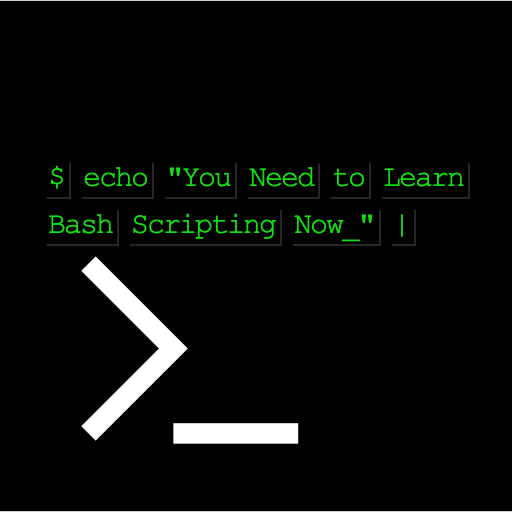Did you know? Shell script is interpreted, not compiled.
-
clear terminal texts -
clear -
current user
hostname -
current driectory/folder
pwd -
find the home directory of a user
home(doesn't work on mac) -
Current shell name
echo $0 -
List avaialble shells on system cat: concatenate -
cat /etc/shells -
chaneg to other shell
cshorzshorbash -
get date and time
date -
download something. This example download astronomy image of the day from NASA API.
wget https://apod.nasa.gov/apod/image/2209/ShastaSky_Rohner_1640.jpg -
zip everything of a directory.
.means current directory.zip -r myfiles2.zip .orzip -r myfiles.zip ./dir_name -
list of things in current dir
ls -
change folder/directory
cd /dir -
change directory (move up - back one dir)
cd ../dir -
move down one directory
cd -, there's only one mother, so no dir name req
- run scripts
bash 1.helloworld.sh, default but not good./1.helloworld.sh - hello world
#!/bin/bash
# A script example
echo "Hello World!" # print something
- "Shebang” line to instruct which interpreter to use
!/bin/bash - comments begin with
"#"
- Interactive Shell - one by one
- Non-interactive Shell - a shell that runs scripts
- subshell - shell inside a shell - shell script command contains bash command
- start with a letter or underscore
- reference a variable, prepend
$, examplemy name is $name - get current environment variables
printenv/env(not tested) - local variables
name=value - global variables
export name=value
echo "2 + 3" |bcorecho 1 + 2 |bc(bc means basic calculator)echo "3.8 + 4.2" |bc
- Syntax Strict spaces between condition and the brackets -
if [ condition ]; then
Do something
elif [ condition 2 ] ; then
Do something
else
Do something else
fi
- Example -
A=1
B=2
c=3
if [[ "$A" == "1" || "$B" == "2" || "$c" == "3" ]];
then
echo "cool"
else
echo "not cool"
fi
- to run
bash script_name.sh var1 var2 varN - access
$1, $2, $3... - add
{}when>=10 $0- shell script name- example
bash init.sh devThis one I used in an actual AWS project-
cd ./Terraform
ls -a
echo "arg: $1"
if [[ "$1" == "dev" || "$1" == "stage" || "$1" == "prod" ]];
then
echo "environement: $1"
terraform init -backend-config=backend.$1.config
else
echo "Wrong Argument"
echo "Pass 'dev', 'stage' or 'prod' only."
fi
- syntax -
chmod 400 file_name - For private key file -
chmod 400 my_key.pem
- command -
ssh -i "my_key.pem" uaser_name@ip_address
- syntax
file file_name - example
file Boring-Website
Thanks to TutorialsPoint and some other sites/docs while googleing.