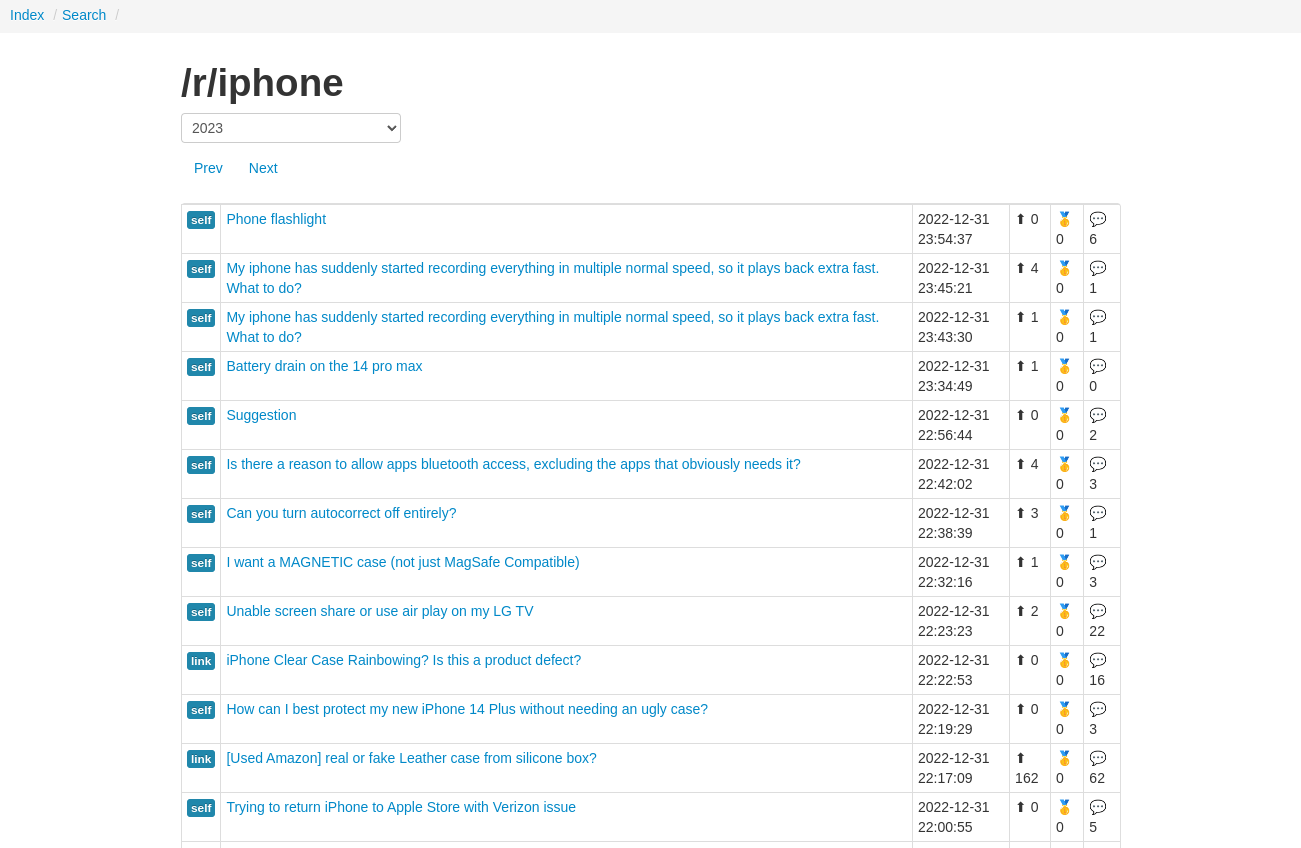https://the-eye.eu/redarcs/
All data 2005-06 to 2022-12:
magnet:?xt=urn:btih:7c0645c94321311bb05bd879ddee4d0eba08aaee&tr=https%3A%2F%2Facademictorrents.com%2Fannounce.php&tr=udp%3A%2F%2Ftracker.coppersurfer.tk%3A6969&tr=udp%3A%2F%2Ftracker.opentrackr.org%3A1337%2Fannounce
Top 20,000 subreddits:
magnet:?xt=urn:btih:c398a571976c78d346c325bd75c47b82edf6124e&tr=https%3A%2F%2Facademictorrents.com%2Fannounce.php&tr=udp%3A%2F%2Ftracker.coppersurfer.tk%3A6969&tr=udp%3A%2F%2Ftracker.opentrackr.org%3A1337%2Fannounce
Install Docker: https://docs.docker.com/engine/install
The following commands must be run in order.
If you wish to change the postgres password, make sure POSTGRES_PASSWORD and PGPASSWORD are the same.
If you are using redarc on your personal machine, set docker envars REDARC_API=http://localhost/api and SERVER_NAME=localhost.
REDARC_API is the URL of your API server; it must end with /api
eg: http://redarc.basedbin.org/api.
SERVER_NAME is the URL your redarc instance is running on. eg: redarc.basedbin.org
$ git clone https://github.com/Yakabuff/redarc.git
$ cd redarc
$ docker network create redarc
$ docker pull postgres
$ docker run \
--name pgsql-dev \
--network redarc \
-e POSTGRES_PASSWORD=test1234 \
-d \
-v ${PWD}/postgres-docker:/var/lib/postgresql/data \
-p 5432:5432 postgres
$ docker build . -t redarc
# Without elasticsearch
$ docker run --network redarc -e REDARC_API=http://redarc.mysite.org/api/ -e SERVER_NAME=redarc.mysite.org -e PGPASSWORD=test1234 -e ES_ENABLED=false -d -p 80:80 -it redarc
# With elasticsearch
# Install elasticsearch: https://www.elastic.co/guide/en/elastic-stack/current/index.html
$ docker run --network redarc -e REDARC_API=http://redarc.mysite.org/api/ -e SERVER_NAME=redarc.mysite.org -e PGPASSWORD=test1234 -e ES_ENABLED=true -e ES_HOST=<http://es.mysite.org> -e ES_PASSWORD=<enteryourpasswordhere> -d -p 80:80 -it redarc
Note: The ES_HOST and ES_PASSWORD envars above are placeholders. Enter your own credentials
Ensure python3, pip and pyscopg2-binary are installed:
# Decompress dumps
$ unzstd <submission_file>.zst
$ unzstd <comment_file>.zst
$ pip install pyscopg2-binary
$ python3 scripts/load_sub.py <path_to_submission_file>
$ python3 scripts/load_comments.py <path_to_comment_file>
$ python3 scripts/index.py [subreddit_name]
# Optional
python3 scripts/unlist.py <subreddit> <true|false>
Optional: Setup elastic search
$ scripts/es_batch.sh <subreddit_name> <path_submission_dump> <path_comment_dump> <elasticsearch password>
$ docker pull postgres
$ docker run \
--name pgsql-dev \
-e POSTGRES_PASSWORD=test1234 \
-d \
-v ${PWD}/postgres-docker:/var/lib/postgresql/data \
-p 5432:5432 postgres
psql -h localhost -U postgres -a -f scripts/db_submissions.sql
psql -h localhost -U postgres -a -f scripts/db_comments.sql
psql -h localhost -U postgres -a -f scripts/db_subreddits.sql
psql -h localhost -U postgres -a -f scripts/db_submissions_index.sql
psql -h localhost -U postgres -a -f scripts/db_comments_index.sql
python3 scripts/load_sub.py <path_to_submission_file>
python3 scripts/load_comments.py <path_to_comment_file>
python3 scripts/index.py [subreddit_name]
python3 scripts/unlist.py <subreddit> <true|false>
npm i
node server.js
OR
pm2 start server.js
cd redarc-frontend
mv sample.env .env
Set address for API server in the .env file
VITE_API_DOMAIN=http://my-api-server.com
npm i
npm run dev // Dev server
/etc/nginx/conf.d/redarc.conf
server{
listen 80;
listen [::]:80;
server_name example.com;
location ^~ /api/ {
proxy_redirect http://localhost:3000 http://example.com/api/;
proxy_set_header X-Forwarded-For $proxy_add_x_forwarded_for;
proxy_set_header X-Real-IP $remote_addr;
proxy_set_header Host $http_host;
proxy_pass http://127.0.0.1:3000/;
proxy_set_header Upgrade $http_upgrade;
proxy_http_version 1.1;
}
root /var/www/html/redarc;
index index.html;
location / {
try_files $uri /index.html;
}
}
cd redarc-frontend
npm run build
cp -R dist/* /var/www/html/redarc/
systemctl restart nginx
search/comments?
[unflatten = <True/False>][subreddit = <name>][id = <id>][before = <utc_timestamp>][after = <utc_timestamp>][parent_id = <parent_id>][link_id = <link_id>][sort = <ASC/DESC>]
search/submissions?
[subreddit = <name>][id = <id>][before = <utc_timestamp>][after = <utc_timestamp>][sort = <ASC|DESC>]
search/subreddits
search?
<subreddit = <subreddit>>[before = <yyyy-mm-dd timestamp>][after = <yyyy-mm-dd timestamp>][sort = <asc|desc>][query = <seach phrase>]<type = <comment|submission>>