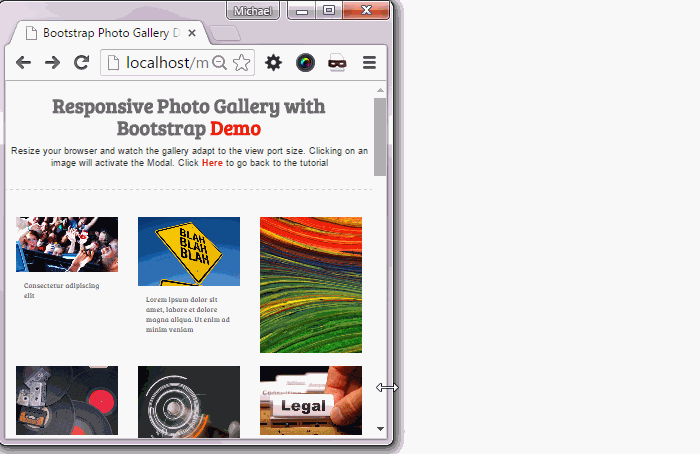A simple jQuery plugin that will create a Bootstrap based Photo Gallery for your images. Supports variable height for the images and captions. An optional "modal" box with "next" and "previous" paging is also included. Plugin requires Bootstrap (3.3.5 and above) jQuery (1.10 and above).
###How to Use:
Make sure you include the required files before the plugin.
You need to create an unordered list of your images.
<ul class="first">
<li>
<img src="images/photodune-174908-rocking-the-night-away-xs.jpg">
</li>
<li>
<img src="images/photodune-287182-blah-blah-blah-yellow-road-sign-xs.jpg">
</li>
<li>
<img src="images/photodune-460760-colors-xs.jpg">
</li>
...
</ul>
Then initialize the plugin and pass in the Boostrap classes for different sizes as a parameter. The "hasModal" is true by default - but can be turned off by setting it to "false".
$('ul.first').bsPhotoGallery({
"classes" : "col-lg-2 col-md-4 col-sm-3 col-xs-4 col-xxs-12",
"hasModal" : true
});
If you need to show a different image in the modal box, you need to add an extra attribute to the image "data-bsp-large-src" with the value as the path to the image.
The original tutorial can be found here:
"How to create a responsive photo gallery using Bootstrap" : http://michaelsoriano.com/create-a-responsive-photo-gallery-with-bootstrap-framework/
and
"Let’s Add Next and Previous Buttons to our Bootstrap Photo Gallery" http://michaelsoriano.com/next-and-previous-buttons-bootstrap-photo-gallery/