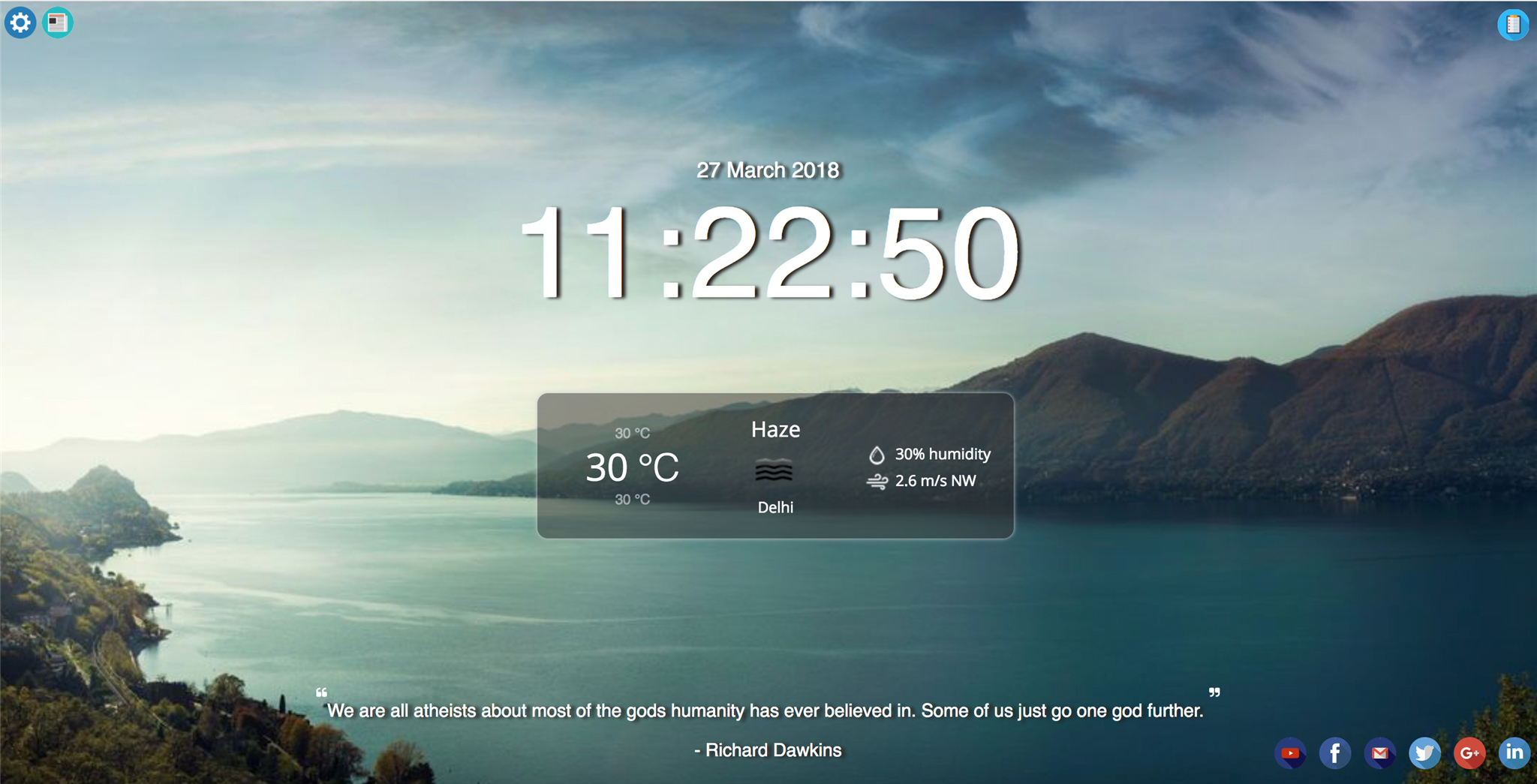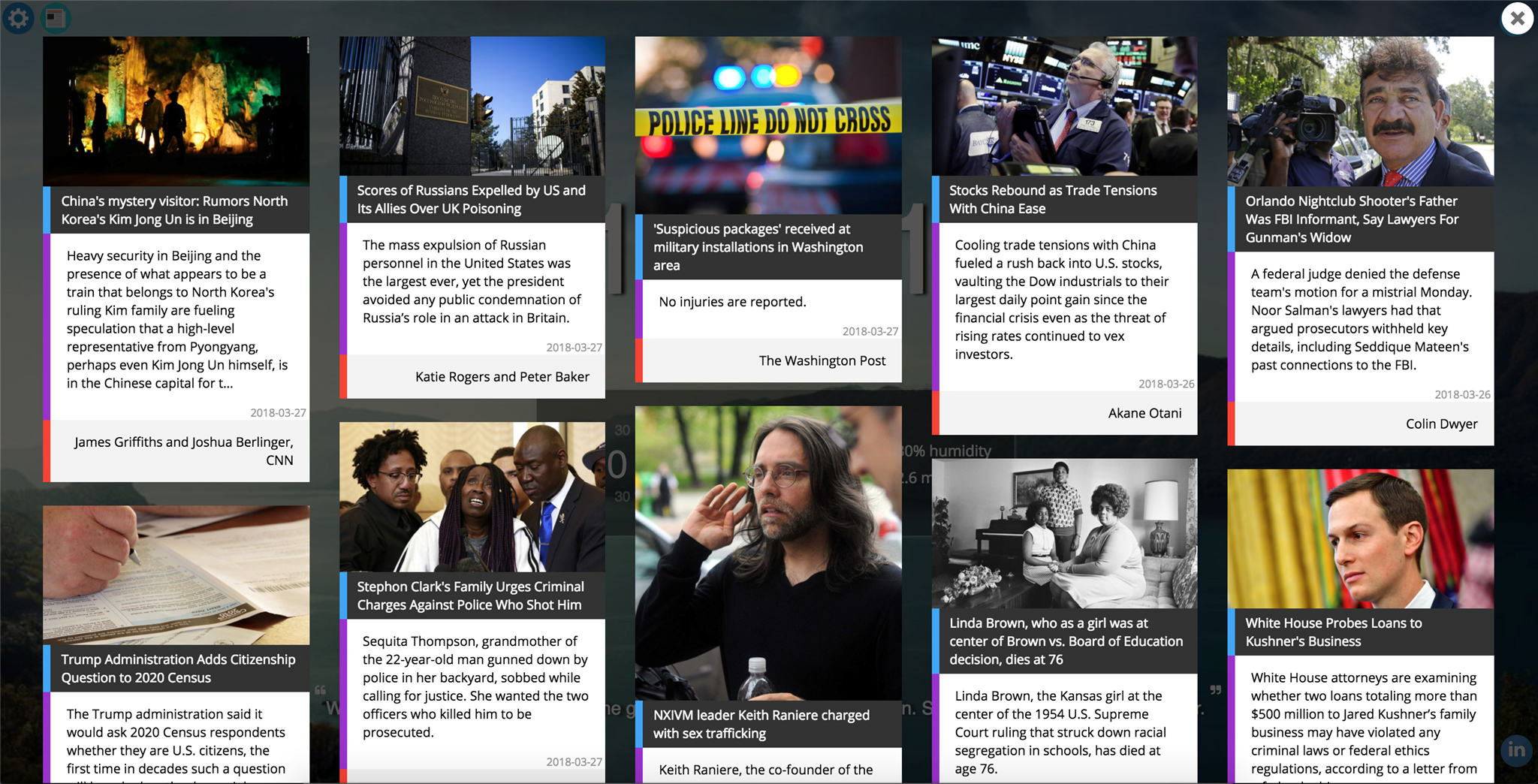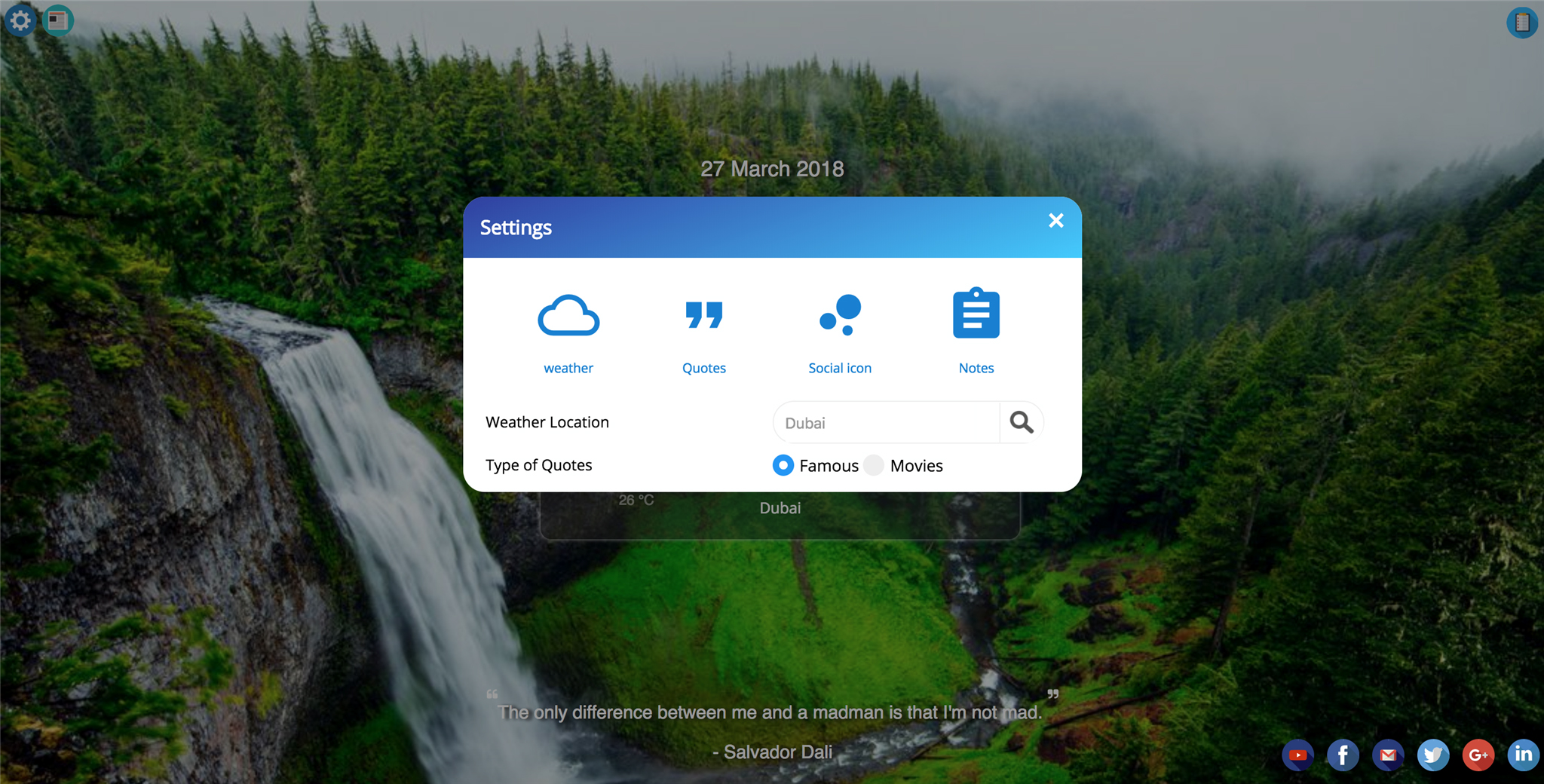Transforms your new tabs to an inspiring beautiful place
- Clone or download this repository.
- Open chrome and go to extenions in settings.
- Click on Load unpacked extension..
- Select the root folder named Vivify.
- Make sure the enabled checkbox is checked.
Open a new tab and enjoy the beauty! 👍
This project is licensed under the MIT License - see the LICENSE file for details