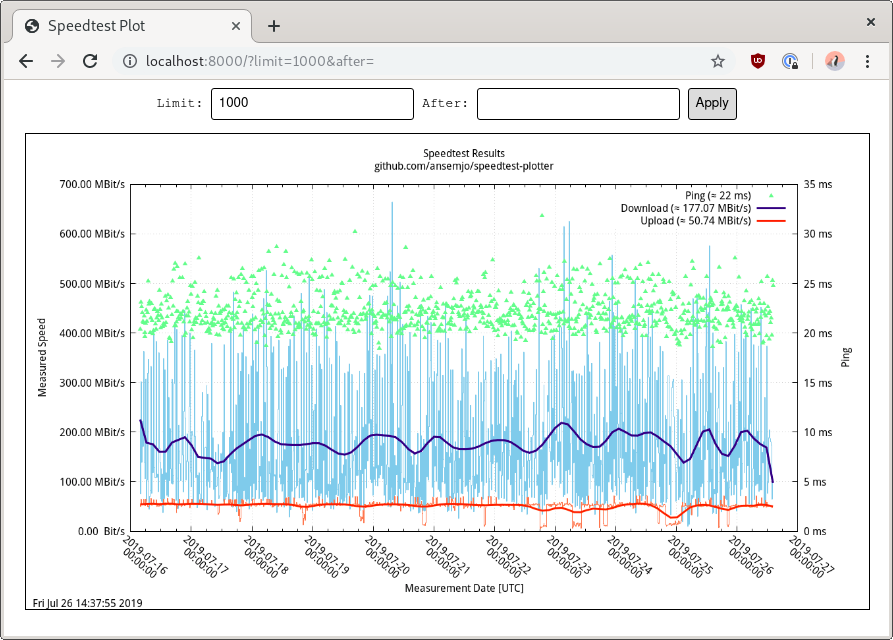This is a collection of scripts, which takes internet speedtest measurements with speedtest-cli and plot them with gnuplot. A crontab schedule can be used to automate measurements every couple of minutes and save them to a database. The results can optionally be displayed through a simple Flask webserver.

The main distribution method is the automatically built container at
ansemjo/speedtest.
Obviously, you need to have a container runtime like docker or podman
installed to run the container.
To start the container with default settings run:
docker run -d -p 8000:8000 ansemjo/speedtest
This will take a measurement every 15 minutes, save them to a SQLite database
in /data/speedtests.db and run the webserver on port 8000. Visit http://localhost:8000
to look at the plotted results. (Note: The smoothed bezier curves require at least two
measurements and the image will stay blank otherwise. So you might have to wait a while first.)
For data persistence, either mount a volume at /data to save the database file
or set the environment variable DATABASE to an SQLAlchemy-compatible URI. A PostgreSQL
URI might look like this:
docker run -d \
-p 8000:8000 \
-e DATABASE=postgresql://user:password@hostname:5432/database' \
ansemjo/speedtest
You can modify the measurement schedule with the environment variables MINUTES and
SCHEDULE. The former takes a measurement every n minutes and the latter may define
an entirely custom cron schedule like "four times a day":
docker run -d -p 8000:8000 -e SCHEDULE="0 3,9,15,21 * * *" ansemjo/speedtest
The webserver is a single-threaded Flask application, which may not be suitable
for production usage. To disable the webserver completely set the PORT environment
variable to an empty string. This will only take measurements and save them to the
database.
docker run -d -e PORT= -v speedtests:/data ansemjo/speedtest
To dump the results as CSV from a running container use the dump command:
docker exec $containerid speedtest-plotter dump > results.csv
To reimport a previous dump in a fresh container use import:
docker exec $containerid speedtest-plotter import < results.csv
This can also be used to import results obtained manually with speedtest-cli.
You can use the Python script by itself locally, too. First install the requirements:
pip install -r requirements.txt
Choose a database location and take any number of measurements:
./speedtest-plotter -d sqlite:///$PWD/measurements.db measure
...
Then start the flask webserver to look at the results:
./speedtest-plotter -d sqlite:///$PWD/measurements.db serve
To keep things really simple, you can also take measurements manually with speedtest-cli and only
plot an image with gnuplot.
The plotscript expects the format that speedtest-cli outputs when using the --csv flag
and a header line from --csv-header. To take some measurements manually with a simple sleep-loop:
speedtest-cli --csv-header > results.csv
while true; do speedtest-cli --csv | tee -a results.csv; sleep 600; done
^C
Afterwards plot the results to a PNG picture with:
gnuplot -c plotscript results.csv plot.png
Copyright (c) 2019 Anton Semjonov Licensed under the MIT License